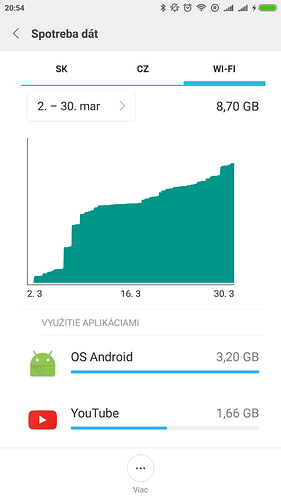@mario do you have an explanation for the crawling or for @Zack’s issue? 
Crawling seems to happen all the time, and is not related to AutoUpload I believe (it happens for me as well for some reason).
As for uploads … trying to get access to Galaxy phone with 6.0.x, but it’s not that easy…
this looks suspicious - “quota”:-3
03-30 16:54:25.579 8917 23882 D GetRemoteUserInfoOperation: Successful response: {"ocs":{"meta":{"status":"ok","statuscode":100,"message":"OK","totalitems":"","itemsperpage":""},"data":{"enabled":"true","id":"danman","quota":{"free":255057264640,"used":138074683561,"total":393131948201,"relative":35.12,"quota":-3},"email":"---","phone":"","address":"","webpage":"","twitter":"","display-name":"danman"}}}
That is the quota of the user-account from the server, in case it is limited you’ll see this information at the bottom of the main menu as in “xMB of 2GB free”
Ah, overlooked the -3 though you made a smiley 
-3 is fine, means unlimited:
/**
* Quota return value for a not computed space value.
*/
public static final long SPACE_NOT_COMPUTED = -1;
/**
* Quota return value for unknown space value.
*/
public static final long SPACE_UNKNOWN = -2;
/**
* Quota return value for unlimited space.
*/
public static final long SPACE_UNLIMITED = -3;ok, then it will be this, although I’m connected via WiFi:
03-30 20:22:09.376 31531-23625/com.nextcloud.client W/Job: Job requires network to be UNMETERED, but was CONNECTEDDid you mark the wifi as metered in Android? Because if so the app doesn’t upload since we respect metered wifis. So you would either have to connect to a different WiFi network or mark it as non metered.
I spent the evening on it but I think I found it.
The bug is in getNetworkType method.
@danielkucera Awesome finding and reporting!!! Just saw the dev already fixed it and it will be in the next lib release, so we can then update to that version. Already opened a corresponding ticket on the app side https://github.com/nextcloud/android/issues/788
Can you please give mi a clue where is the library included? I didn’t find it.
I managed to compile my own apk yesterday using android studio, so I would try the updated version today.
here in the dependencies: https://github.com/nextcloud/android/blob/master/build.gradle#L191
Beware that the master is in development, so post 1.4.2 but not yet 1.5.0
@Andy thank you. Now it works! shall I make pull request or will you fix it in master on your own?
I already opened the issue and assigned it to @mario while we will only merge/ship stable versions no snapshots. 
As everything seems to be solved, this topic will auto-close in 24h if there are no objections. If there are new issues with the automatic upload function, please open a new thread.
Will the last findings you have done also solve my upload problems on my Samsung A3? I have managed to get my automatic upload to work a couple of times but it is far away from always it is working. I have tested to delete the new folder that gets created on upload but I still can’t get it to work if I try again. The solution that seems to work the best is when I reboot the phone, yes then sometimes the upload starts in automatic mode (but not always). This is confusing to me!
@Zack no they won’t the last findings were about roaming and wifi status detection which will get fixed whenever the new version of the used job library are fixed. Restarts for pending uploads are a whole different topic. While it is then best to start such a discussion on github: prompting for the account password after the third false attempt.
This topic was automatically closed 2 days after the last reply. New replies are no longer allowed.