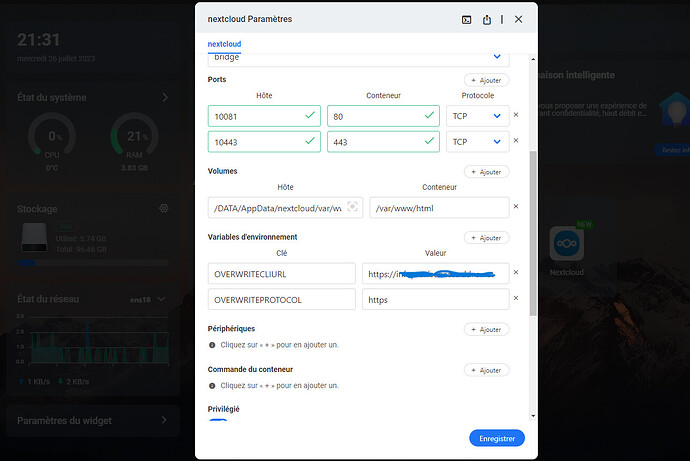Nextcloud version (eg, 20.0.5): 22.2.0.2
Operating system and version (eg, Ubuntu 20.04): Docker, Ubuntu 20 on WSL
Apache or nginx version (eg, Apache 2.4.25): Apache
PHP version (eg, 7.4): 7.4
The issue you are facing:
Attempting to login with the android mobile app returns error “Strict mode, no HTTP connection allowed!” By both email/pass and Google SSO. I am able to login via web UI and webdav on the same device.
Is this the first time you’ve seen this error? (Y/N): Y, first time app user
Steps to replicate it:
- Fresh install Nextcloud server
- Fresh install android app
- Log in
The output of your Nextcloud log in Admin > Logging:
No server log errors
The output of your config.php file in /path/to/nextcloud (make sure you remove any identifiable information!):
<?php
$CONFIG = array (
'htaccess.RewriteBase' => '/',
'memcache.local' => '\\OC\\Memcache\\APCu',
'apps_paths' =>
array (
0 =>
array (
'path' => '/var/www/html/apps',
'url' => '/apps',
'writable' => false,
),
1 =>
array (
'path' => '/var/www/html/custom_apps',
'url' => '/custom_apps',
'writable' => true,
),
),
'instanceid' => '*',
'passwordsalt' => '*',
'secret' => '*',
'trusted_domains' =>
array (
3 => '*',
0 => 'localhost',
1 => '192.168.*.*',
2 => '172.16.0.0/12',
),
'datadirectory' => '/var/www/html/data',
'dbtype' => 'mysql',
'version' => '22.2.0.2',
'overwrite.cli.url' => 'http://localhost:8080',
'dbname' => 'nextcloud',
'dbhost' => 'db',
'dbport' => '',
'dbtableprefix' => 'oc_',
'mysql.utf8mb4' => true,
'dbuser' => 'nextcloud',
'dbpassword' => 'VzLP6UGH6fqJ2',
'installed' => true,
'ldapProviderFactory' => 'OCA\\User_LDAP\\LDAPProviderFactory',
);