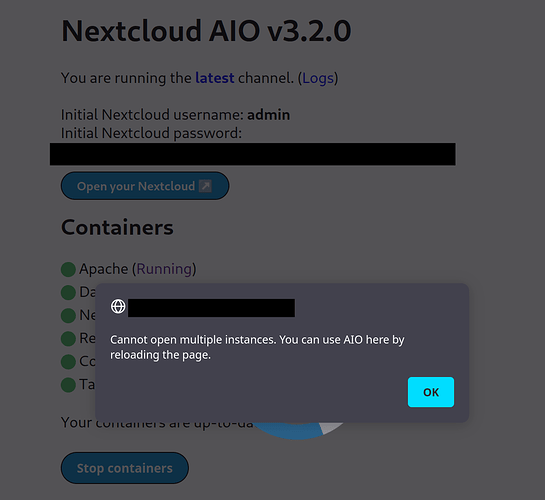I just installed the NC-AIO and I’m unable to log in. I get to this page and when I click “open your Nextcloud” it just brings me back to this same page. I don’t know what to check for resolving this. Also I’m trying to add a screenshot, but it keeps erroring out.
@aflextwin any joy with this? I have the same issue.
I already heard of this problem in the past. The problem back then was that iptables was not running…
A screenshot would indeed be very useful.
I gave up and opted for the VM install. ![]()
![]()
Oh right
Interesting! So yeah it should actually open the Nextcloud instance in a new tab. As I said I’ve seen this error before which seemingly was due to iptables not running…
What is the output of sudo systemctl status iptables ?
Also, can you post the docker run command or docker-compose file here that you used for AIO?
sudo docker run
–sig-proxy=false
–name nextcloud-aio-mastercontainer
–restart always
–publish 80:80
–publish 8080:8080
–publish 8443:8443
–volume nextcloud_aio_mastercontainer:/mnt/docker-aio-config
–volume /var/run/docker.sock:/var/run/docker.sock:ro
-e SKIP_DOMAIN_VALIDATION=true
nextcloud/all-in-one:latest
I have been testing with Ubuntu and used ufw not iptables
This points towards you having configured something incorrectly in your network. Are you running AIO behind a reverse proxy?
haproxy on my pfSense box
I see. Still iptables is required for docker to work correctly. So what is the output of the command?
Unit iptables.service could not be found.
!
I see. So we have found the problem. Please follow the reverse proxy documentation to make it work correctly: all-in-one/reverse-proxy.md at main · nextcloud/all-in-one · GitHub
Sorry, my command was wrong. It should be sudo iptables --list. However this is not the problem in your case. Check out my link above!
So I had trouble with the .toml files because I’m using .yml in my docker configs. I don’t currently know enough about both to convert between them Also I think it said somewhere in there that reverse proxies within your home network WONT work for some reason… But I’m able to do it in a VM no problem
I cannot reproduce this, it works without any problem in my home network.