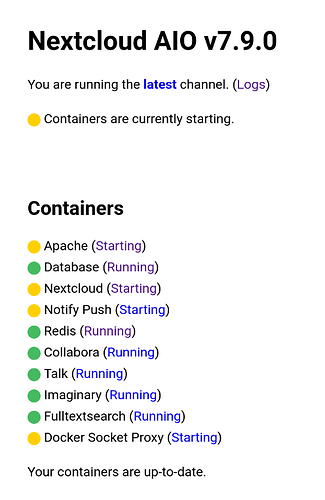Support intro
Sorry to hear you’re facing problems ![]()
help.nextcloud.com is for home/non-enterprise users. If you’re running a business, paid support can be accessed via portal.nextcloud.com where we can ensure your business keeps running smoothly.
In order to help you as quickly as possible, before clicking Create Topic please provide as much of the below as you can. Feel free to use a pastebin service for logs, otherwise either indent short log examples with four spaces:
example
Or for longer, use three backticks above and below the code snippet:
longer
example
here
Some or all of the below information will be requested if it isn’t supplied; for fastest response please provide as much as you can ![]()
Nextcloud version (eg, 20.0.5): AIO: v7.9.0
Operating system and version (eg, Ubuntu 20.04): Fedora Silverblue 39
Apache or nginx version (eg, Apache 2.4.25): AIO v7.9.0
PHP version (eg, 7.4): AIO v7.9.0
The issue you are facing:
Following the directions at Rootless Podman Quadlet · nextcloud/all-in-one · Discussion #3487 · GitHub, I successfully ran NC AIO over cloudflare tunnel on an arm sbc taped to my wall, which is p. cool.
While uploading photos from my mobile, the host machine went down for suspend and for reasons i’d prefer not to think about that caused the arm sbc taped to my wall to power off unexpectedly.
Here are the contents of ~/.config/containers/systemd/nextcloud-aio-mastercontainer.container:
nextcloud-aio-mastercontainer.container
[Unit]
Description=Nextcloud AIO Master Container
Documentation=https://github.com/nextcloud/all-in-one/blob/main/docker-rootless.md
After=local-fs.target
Requires=podman.socket
[Container]
ContainerName=nextcloud-aio-mastercontainer
PublishPort=127.0.0.1:11001:8080
Volume=nextcloud_aio_mastercontainer:/mnt/docker-aio-config
Volume=/run/user/1000/podman/podman.sock:/var/run/docker.sock:ro
Network=bridge
Image=docker.io/nextcloud/all-in-one:latest
# AIO needs to turn off SELinux labeling
# https://github.com/nextcloud/all-in-one#are-there-known-problems-when-selinux-is-enabled
# https://docs.podman.io/en/v4.6.0/markdown/options/security-opt.html
# https://docs.podman.io/en/latest/markdown/podman-systemd.unit.5.html#container-units-container
SecurityLabelDisable=true
Environment=WATCHTOWER_DOCKER_SOCKET_PATH=/run/user/1000/podman/podman.sock
Environment=APACHE_PORT=11000
Environment=APACHE_IP_BINDING=127.0.0.1
# Allows to adjust borgs retention policy.
# See https://github.com/nextcloud/all-in-one#how-to-adjust-borgs-retention-policy
Environment=BORG_RETENTION_POLICY=--keep-within=7d --keep-weekly=4 --keep-monthly=6
# Allows to set the host directory for Nextcloud's datadir.
# ⚠️⚠️⚠️ Warning: do not set or adjust this value after the initial Nextcloud installation is done!
# See https://github.com/nextcloud/all-in-one#how-to-change-the-default-location-of-nextclouds-datadir
Environment=NEXTCLOUD_DATADIR=/var/home/powersfamily/Public/nextcloud/ncdata
# Can be adjusted if you need more.
# See https://github.com/nextcloud/all-in-one#how-to-adjust-the-upload-limit-for-nextcloud
Environment=NEXTCLOUD_UPLOAD_LIMIT=1G
# Necessary for cloudflare tunnel
Environment=SKIP_DOMAIN_VALIDATION=true
[Install]
WantedBy=multi-user.target default.target
And the contents of ~/.config/containers/systemd/nextcloud-aio-mastercontainer.volume
nextcloud-aio-mastercontainer.volume
[Volume]
VolumeName=nextcloud_aio_mastercontainer
After restarting the host server, I performed the following steps:
- remove all volumes and destroy the data dir
❯ podman volume ls
❯ ls -ldZ ~/Public/nextcloud/ncdata
ls: cannot access '/var/home/powersfamily/Public/nextcloud/ncdata': No such file or directory
I then started the nextcloud-aio-mastercontainer service:
❯ systemctl --user daemon-reload
❯ systemctl --user start nextcloud-aio-mastercontainer
Waiting a few moments, i then loaded the aio UI in my browser and filled out the installation form, selecting:
- Install Nextcloud 28
- Collabora
- Fulltextsearch
- Imaginary
- Nextcloud Talk
- Docker socket proxy
and my local timezone. I then clicked Save
I then clicked Download and start containers.
after a few minutes i got a cloudflare tunnel timeout (524 error code). I then refreshed the page, and waited several minutes for container state to settle.
At that point, I saw this on the AIO screen:
Clicking on the link by Nextcloud (Starting) I saw:
+ '[' -f /dev-dri-group-was-added ']'
++ find /dev -maxdepth 1 -mindepth 1 -name dri
+ '[' -n '' ']'
+ set +x
chown: cannot read directory '/mnt/ncdata': Permission denied
chmod: changing permissions of '/mnt/ncdata': Permission denied
chmod: cannot read directory '/mnt/ncdata': Permission denied
Installing imagemagick via apk...
Enabling Imagick...
WARNING: opening from cache https://dl-cdn.alpinelinux.org/alpine/v3.18/main: No such file or directory
WARNING: opening from cache https://dl-cdn.alpinelinux.org/alpine/v3.18/community: No such file or directory
Configuring Redis as session handler...
The www-data user doesn't seem to have access rights in the datadir.
Most likely are the files located on a drive that does not follow linux permissions.
Please adjust the permissions like mentioned below.
The found permissions are:
0:0 755
(userID:groupID permissions)
but they should be:
33:0 750
(userID:groupID permissions)
Also make sure that the parent directories on the host of the directory that you've chosen as datadir are publicly readable with e.g. 'sudo chmod +r /mnt' (adjust the command accordingly to your case) and the same for all subdirectories.
Additionally, if you want to use a Fuse-mount as datadir, set 'allow_other' as additional mount option.
For SMB/CIFS mounts as datadir, see https://github.com/nextcloud/all-in-one#can-i-use-a-cifssmb-share-as-nextclouds-datadir
nc: getaddrinfo for host "nextcloud-aio-database" port 5432: Try again
Waiting for database to start...
nc: getaddrinfo for host "nextcloud-aio-database" port 5432: Try again
Waiting for database to start...
nc: getaddrinfo for host "nextcloud-aio-database" port 5432: Try again
Waiting for database to start...
etc etc.
At that point, from the host:
❯ ls -ldZ ~/Public/nextcloud/ncdata/
drwxr-xr-x. 1 powersfamily powersfamily unconfined_u:object_r:samba_share_t:s0 0 Jan 1 18:45 /var/home/powersfamily/Public/nextcloud/ncdata/
❯ ls -ldZ .local/share/containers/storage/volumes/nextcloud_aio_nextcloud/_data/
drwxrwxrwt. 1 524320 powersfamily system_u:object_r:container_file_t:s0 0 Dec 14 14:18 .local/share/containers/storage/volumes/nextcloud_aio_nextcloud/_data//
❯ ls -ldZ .local/share/containers/storage/volumes/nextcloud_aio_apache/_data/
drwxr-xr-x. 1 524320 524320 system_u:object_r:container_file_t:s0 0 Dec 14 13:48 .local/share/containers/storage/volumes/nextcloud_aio_apache/_data//
❯ ls -ldZ .local/share/containers/storage/volumes/nextcloud_aio_redis/_data/
drwxr-xr-x. 1 525286 525287 system_u:object_r:container_file_t:s0 16 Jan 1 19:17 .local/share/containers/storage/volumes/nextcloud_aio_redis/_data//
I also tried stopping and deleting all containers and then
sudo semanage fcontext -t container_file_t -a Public/nextcloud/ncdata/
This did not have any discernable effect.
Please advise where my configuration has gone awry, thanks ![]()