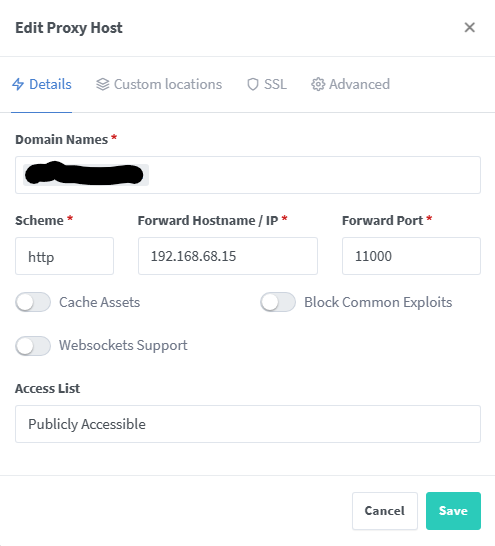Hi.
I just installed AIO with nginx proxy manager, running in teh same network, all works fine, but, AIO Talk container stays un unhealthy state, checking the log of the container.
Connection to localhost (::1) 8081 port [tcp/tproxy] succeeded! Connection to localhost (::1) 8188 port [tcp/*] succeeded! Connection to localhost (127.0.0.1) 4222 port [tcp/*] succeeded! Connection to localhost (::1) 3478 port [tcp/*] succeeded! Could not reach my.domain on port 3478.
Also, Itried a fresh installation changing the port, not working, same error.
I think is something about the reverse proxy, bu cannot figure out what.
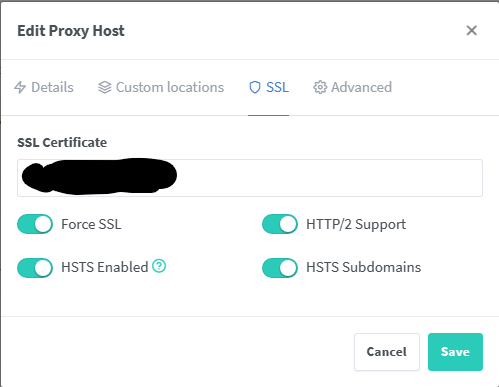
I’m stuck here, and I didn’t find anything else out there that looks something near of what I’m facing.
I tried to reinstall evertyhgin, did it direcktly with docker compose file in CLI, and have the same error.
Here is my Stack detail I used to install all.
services:
nextcloud-aio-mastercontainer:
image: nextcloud/all-in-one:latest
init: true
restart: always
container_name: nextcloud-aio-mastercontainer # This line is not allowed to be changed as otherwise AIO will not work correctly
volumes:
- nextcloud_aio_mastercontainer:/mnt/docker-aio-config # This line is not allowed to be changed as otherwise the built-in backup solution will not work
- /var/run/docker.sock:/var/run/docker.sock:ro # May be changed on macOS, Windows or docker rootless. See the applicable documentation. If adjusting, don't forget to also set 'WATCHTOWER_DOCKER_SOCKET_PATH'!
ports:
- 8080:8080
environment: # Is needed when using any of the options below
- APACHE_PORT=11000 # Is needed when running behind a web server or reverse proxy (like Apache, Nginx, Cloudflare Tunnel and else). See https://github.com/nextcloud/all-in-one/blob/main/reverse-proxy.md
- APACHE_IP_BINDING=192.168.68.15 # Should be set when running behind a web server or reverse proxy (like Apache, Nginx, Cloudflare Tunnel and else) that is running on the same host. See https://github.com/nextcloud/all-in-one/blob/main/reverse-proxy.md
- NEXTCLOUD_DATADIR=/path/to/my/nextcloud/data # Allows to set the host directory for Nextcloud's datadir. ⚠️⚠️⚠️ Warning: do not set or adjust this value after the initial Nextcloud installation is done! See https://github.com/nextcloud/all-in-one#how-to-change-the-default-location-of-nextclouds-datadir
- NEXTCLOUD_ADDITIONAL_APKS=imagemagick exiftool # This allows to add additional packages to the Nextcloud container permanently. Default is imagemagick but can be overwritten by modifying this value. See https://github.com/nextcloud/all-in-one#how-to-add-os-packages-permanently-to-the-nextcloud-container
volumes: # If you want to store the data on a different drive, see https://github.com/nextcloud/all-in-one#how-to-store-the-filesinstallation-on-a-separate-drive
nextcloud_aio_mastercontainer:
name: nextcloud_aio_mastercontainer # This line is not allowed to be changed as otherwise the built-in backup solution will not work
Any help will be apreciated
P.S. Sorry my English
UPDATE 1: When I set a static DNS record in my router pointing to the AIO server, AIO Talk works immediately, but Apache container goes unhealthy.
I will continue to do trial error tests, please if anyone has any clue, let me know.