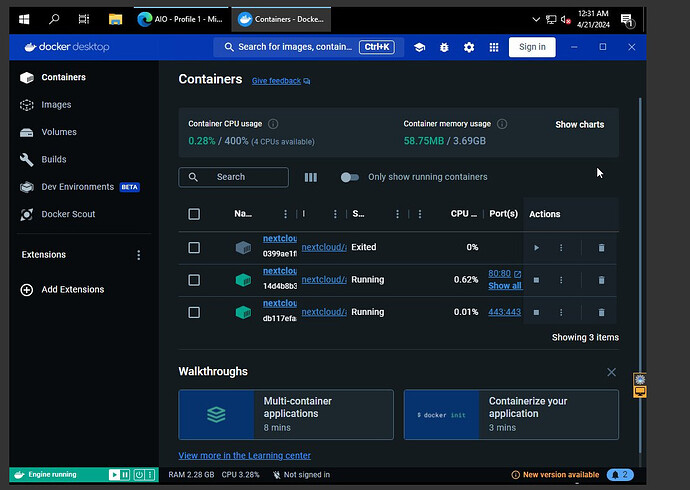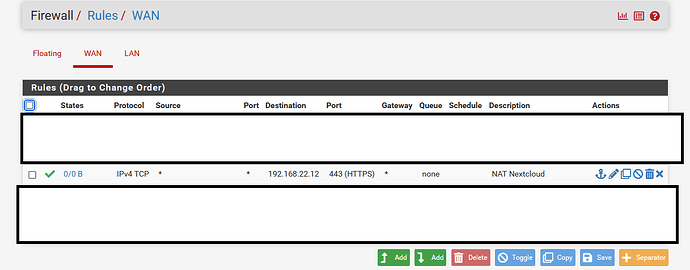Hi,
I am trying to install Nextcloud for many days now and I am stuck. AIO is running in normal mode.
I have a HP Compaq 6200 with Windows Server 2022 just for my cloud, the device is set at 192.168.22.12 in my internal network and with a fixed ip.
I installed Docker and the container is running just fine, when I try to validate the domain, I got the following error:
Domain does not point to this server or the reverse proxy is not configured correctly. See the mastercontainer logs for more details. (‘sudo docker logs -f nextcloud-aio-mastercontainer’) If you should be using Cloudflare, make sure to disable the Cloudflare Proxy feature as it might block the domain validation. Same for any other firewall or service that blocks unencrypted access on port 443.
My router is a Pfsense I got the firewall rules configured as following:
I use Cloudflare as DNS provider, I have disabled proxy. In Pfsense, In Dynamic DNS, I got configured properly with my cloud.domain.abc domain
I got other applications like Zabbix in a Raspberry pi and they work fine
C:\Users\Administrator>sudo docker logs -f nextcloud-aio-mastercontainer
'sudo' is not recognized as an internal or external command,
operable program or batch file.
C:\Users\Administrator>docker logs -f nextcloud-aio-mastercontainer
Trying to fix docker.sock permissions internally...
Adding internal www-data to group root
WARNING: No blkio throttle.read_bps_device support
WARNING: No blkio throttle.write_bps_device support
WARNING: No blkio throttle.read_iops_device support
WARNING: No blkio throttle.write_iops_device support
WARNING: daemon is not using the default seccomp profile
Initial startup of Nextcloud All-in-One complete!
You should be able to open the Nextcloud AIO Interface now on port 8080 of this server!
E.g. https://internal.ip.of.this.server:8080
⚠️ Important: do always use an ip-address if you access this port and not a domain as HSTS might block access to it later!
If your server has port 80 and 8443 open and you point a domain to your server, you can get a valid certificate automatically by opening the Nextcloud AIO Interface via:
https://your-domain-that-points-to-this-server.tld:8443
[Sun Apr 21 07:06:14.226752 2024] [mpm_event:notice] [pid 117:tid 140516101257992] AH00489: Apache/2.4.58 (Unix) OpenSSL/3.1.4 configured -- resuming normal operations
[Sun Apr 21 07:06:14.227323 2024] [core:notice] [pid 117:tid 140516101257992] AH00094: Command line: 'httpd -D FOREGROUND'
[21-Apr-2024 07:06:14] NOTICE: fpm is running, pid 122
[21-Apr-2024 07:06:14] NOTICE: ready to handle connections
{"level":"info","ts":1713683174.2939541,"msg":"using provided configuration","config_file":"/Caddyfile","config_adapter":""}
</html>nter>nginx</center>uest was sent to HTTPS port</center></title></head>conreco.com.ar:443" was: <html>
NOTICE: PHP message: Expected was: 1522f39a313e7e49b610dac49cf2e5b3e136fc1f5b4f21f8
NOTICE: PHP message: The error message was:
</html>nter>nginx</center>uest was sent to HTTPS port</center></title></head>conreco.com.ar:443" was: <html>
NOTICE: PHP message: Expected was: 1522f39a31
What am I missing? Why can’t I validate the domain?
Thanks