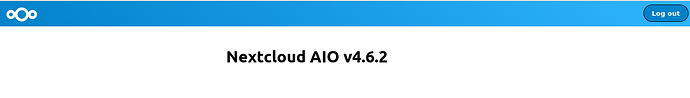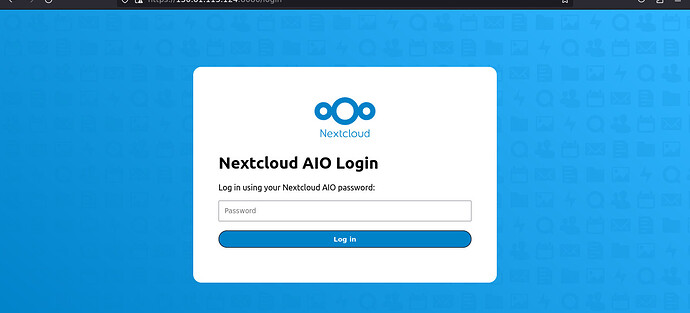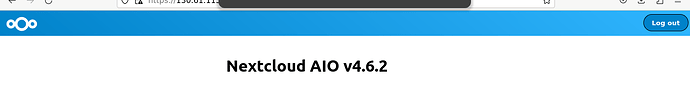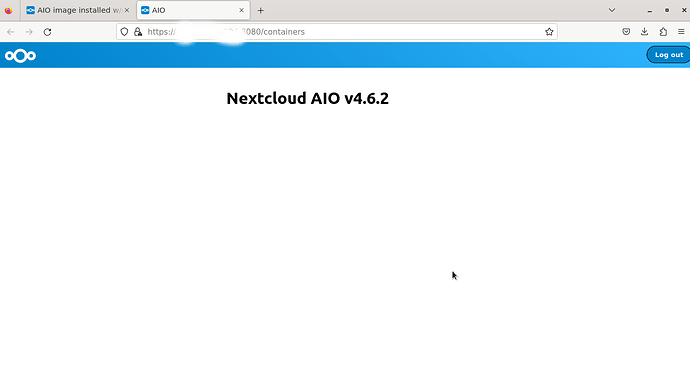I had installed the AIO docker image on clean Ubuntu 22.04 instance (oracle cloud hosted) with no errors, but all I can see is nothing (attached screenshot)
Please help me to solve that problem.
Hi, this looks like a hiccup. Can you please reset AIO properly and try again?
See GitHub - nextcloud/all-in-one: Nextcloud AIO stands for Nextcloud All In One and provides easy deployment and maintenance with most features included in this one Nextcloud instance.
I did that three times. No luck
Sorry, then I am out of ideas unfortunately. Everything works as expected here…
Is maybe an adblocker blocking something and do you have something in the mastercontainer logs?
i have no any ad blocking soft.
How to check logs? I’m noob in Ubuntu
Can you post the output of
sudo docker logs nextcloud-aio-mastercontainer
here?
here’s an output:
Trying to fix docker.sock permissions internally…
Adding internal www-data to group ping
Initial startup of Nextcloud All In One complete!
You should be able to open the Nextcloud AIO Interface now on port 8080 of this server!
E.g. https://internal.ip.of.this.server:8080
If your server has port 80 and 8443 open and you point a domain to your server, you can get a valid certificate automatically by opening the Nextcloud AIO Interface via:
https://your-domain-that-points-to-this-server.tld:8443
[15-Mar-2023 12:48:31] NOTICE: fpm is running, pid 115
[15-Mar-2023 12:48:31] NOTICE: ready to handle connections
{“level”:“info”,“ts”:1678884511.4394634,“msg”:“using provided configuration”,“config_file”:“/Caddyfile”,“config_adapter”:“”}
All right, seemingly nothing in the logs. So everything seems to work correclty except you don’t see the rest of the AIO interface. No clue then, sorry.
Android app says it can’t find the server. Everything’s so weird
Btw, can you post another screenshot? Do you really only see the heading?
Sure. Screenshot shows all I see. I have no any reasons to cheat.
1st
Next - password is accepted and I see same as before
https://myip:8080/setup outputs " Already installed. "
Ah, so below the heading Nextcloud AIO v4.6.2 is nothing more shown? Aren’t you able to scroll down?
yes, I’m not able to scroll and there’s no scroll bar
Okay, I see. Unfortunately, I don’t have ideas what could cause this or how to debug this without anything in the logs…
May be remove all the packages and install NC another way? Is there a script removing AIO packages?
But I don’t know what is the best way for non-experienced person. Please suggest one
I cannot make AIO image work at my station too. So I made a VM image to include automatic certificate apply work. It is only work on a home PC . (Release v1.0.2 · funhometv/funhometv · GitHub) I don’t known whether this help for you.
Hi, do you run into the same issue or a different one?