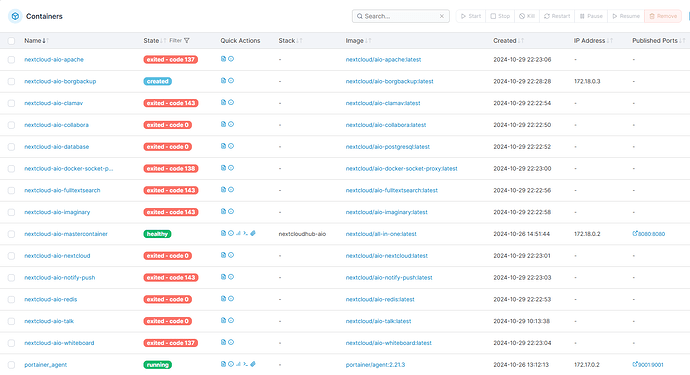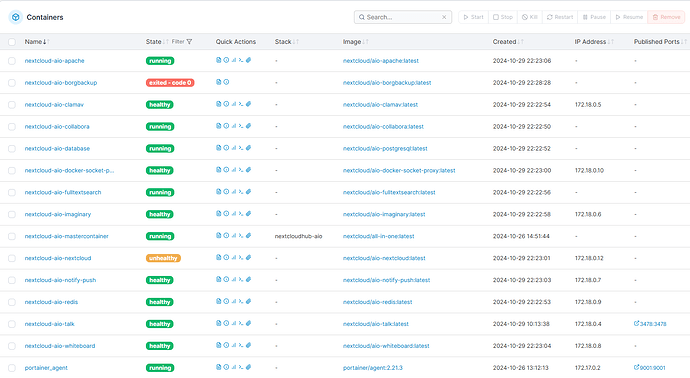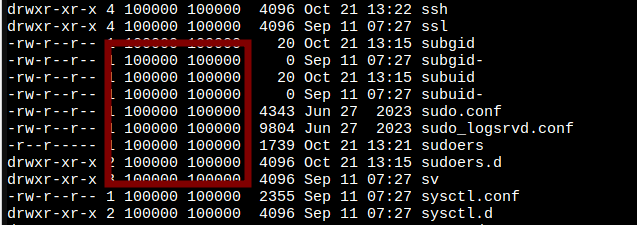Nextcloud version (eg, 29.0.5): Nextcloud AIO v9.7.0
Portainer installation, of your docker files. (Latest)
The issue I am facing:
Borgbackup tries to create a container and run the backup but fails with a “500 Internal Server Error.” The logs are empty. The first time I tried to set up Borgbackup, it failed, and the subdir “borg” was also not created.
I can replicate this behavior each time I try to initiate the backup.
I used to have a manual installation of Nextcloud but now switched to the docker image NC HUB9 AIO v9.7.0. I followed your installation documentation and successfully installed the NC HUB version 9.
My setup is Proxmox → Debian 12.7 (LXC) → Docker(latest) → Portainer+Agent (V2.21.3), system drive 32 GB, 8 GB RAM, 256 MB Swap, 4 cores. All containers from AIO are the latest ones.
The environment for the host of the docker images:
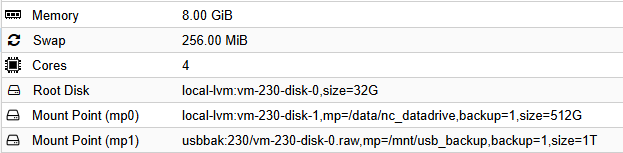
mounted data drive (512 GB):
/data/nc_datadrive(mountpoint)/nextcloud(chmod 750, chown 33:0)/data
The stack config file has the following entries
NEXTCLOUD_DATADIR: /data/nc_datadrive/nextcloud/data
NEXTCLOUD_MOUNT: /data/nc_datadrive/nextcloud/
The NC instance comes up as expected and looks perfectly fine. The finalization of phone-region + mime fix (OCC cmd) took place succesfully.
I consider the whole setup currently a test environment. Migration from the old Nextcloud instance will follow as soon as I consider the setup complete and stable. Some demo users and admin are configured. Drives are empty, besides the demo pictures and demo docs from NC.
To finally add the Borg-Backup I have mounted an additional drive for backup.
Mounted backup drive (1TB):
/mnt/usb_backup(mountpoint)/nc_data_bak(chmod 750, chown 33:0)
After everything looked ok to me, I planned to configure the BorgBackup.
Pressed the button “Reset Backup Location”, entered “/mnt/usb_backup/nc_data_bak” (no / at the end), and pressed the button “Setup backup location again”, followed by “Create backup”. All containers get stopped. And the backup directly fails.
I see in Portainer a newly created container, “nextcloud-aio-borgbackup,” in the status created. The logs of it show nothing.
On the AIO config page, I see the note “Last backup failed! (Logs)”. I follow the link logs to “https://:8080/api/docker/logs?id=nextcloud-aio-borgbackup” but found an empty page.
In the logs of the “nextcloud-aio-mastercontainer” I find the following lines:
NOTICE: PHP message: Slim Application Error
Type: Exception
Code: 0
Message: Could not start container nextcloud-aio-borgbackup: Server error: `POST http://127.0.0.1/v1.41/containers/nextcloud-aio-borgbackup/start` resulted in a `500 Internal Server Error` response:
error gathering device information while adding custom device "/dev/fuse": no such file or directory
File: /var/www/docker-aio/php/src/Docker/DockerActionManager.php
In the backup path, I should find a “borg” directory nested in my “nc_data_bak,” but there is none.
Looks like I missed something, but need your advice to fix it.
I have now done the entire setup several times (with and without setting the owner “www-data” at the “nc_data_bak”), always ending up with the same problem.
Any idea is welcome.
BR
Chris