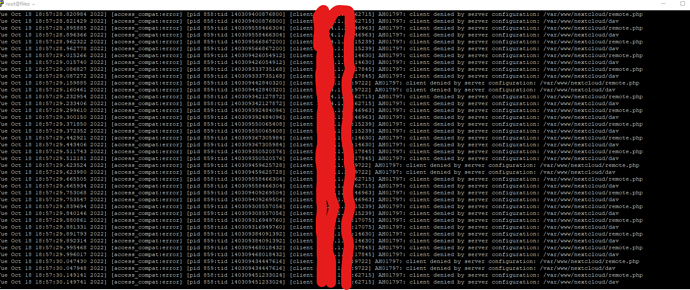Just updated to v24 and my Apache2 error.log is filling with:
AH01797: client denied by server configuration: /var/www/nextcloud/remote.php
AH01797: client denied by server configuration: /var/www/nextcloud/dav
I have checked the apache2 conf and made sure the Require all granted and Satisfy Any exists under the nextcloud web root and it is.
www-data owns the whole folder as well, permissions on remote.php are:
-rw-rw-r-- 1 www-data www-data 5340 Oct 17 22:06 remote.php
Help please? I don’t really know whats going on here or what effect its having.
However, everything appears to be working, but syncing new clients is EXTREMELY slow.
Nextcloud version (eg, 20.0.5): 24.0.6
Operating system and version (eg, Ubuntu 20.04): Ubuntu Server 20.04.5 LTS
Apache or nginx version (eg, Apache 2.4.25): Apache 2.4.41
PHP version (eg, 7.4): PHP 7.4 FPM
The issue you are facing:
Clients are extremely slow to sync, especially the initial sync and actual proper sync )not virtual files) doesn’t seem to complete. I noticed the apache2 error.log is full of the below messages:
AH01797: client denied by server configuration: /var/www/nextcloud/remote.php
AH01797: client denied by server configuration: /var/www/nextcloud/dav
If a client is busy doing its initial sync of many many files, the log is streaming several of these messages per second.
Is this the first time you’ve seen this error? (Y/N): Yes and no, I thought it was only happening since the update to v24, however looking in the /var/log/apache2/error.log of pre upgrade backups I can see this happening.
Steps to replicate it:
- Not sure, this is happening constantly whenever the client is trying to sync. I have 40 users and this is not limited to just one client. Majority of clients are Windows 3.6.0.
The output of your Nextcloud log in Admin > Logging:
https://pastebin.com/raw/3nJrdAka
The output of your config.php file in /path/to/nextcloud (make sure you remove any identifiable information!):
https://pastebin.com/raw/KJDkRnj8
The output of your Apache/nginx/system log in /var/log/____:
/var/log/apache2/error.log LOG LEVEL IS SET TO DEBUG:
https://pastebin.com/raw/3MVrVTnJ
Output errors in nextcloud.log in /var/www/ or as admin user in top right menu, filtering for errors. Use a pastebin service if necessary.
https://pastebin.com/raw/bWzTdufv
Here is my apache conf for the nextcloud vhost.
https://pastebin.com/raw/G6yt0EWV
Here is my .hataccess within the nextcloud folder: