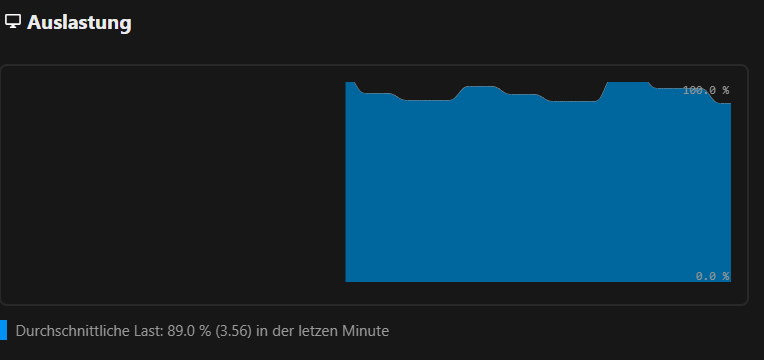I just upgraded my NC installation from 31.0.4 to 31.0.6
Since this i get these log entries:
Fatal
core
Request used more than 300 MB of RAM: 530.8 MB
26.06.2025, 17:42:16
Fatal
core
Request used more than 300 MB of RAM: 530.8 MB
26.06.2025, 17:24:38
Fatal
core
Request used more than 300 MB of RAM: 530.8 MB
26.06.2025, 17:21:11
Fatal
core
Request used more than 300 MB of RAM: 530.8 MB
26.06.2025, 17:16:56
Fatal
core
Request used more than 300 MB of RAM: 530.8 MB
26.06.2025, 17:08:36
Fatal
core
Request used more than 300 MB of RAM: 530.8 MB
26.06.2025, 17:00:30
Fatal
core
Request used more than 300 MB of RAM: 530.8 MB
26.06.2025, 16:59:10
Fatal
core
Request used more than 300 MB of RAM: 530.7 MB
26.06.2025, 16:58:49
Fatal
core
Request used more than 300 MB of RAM: 530.7 MB
26.06.2025, 16:51:09
And system shows load around 100%
{
"instanceid": "***REMOVED SENSITIVE VALUE***",
"passwordsalt": "***REMOVED SENSITIVE VALUE***",
"secret": "***REMOVED SENSITIVE VALUE***",
"trusted_domains": [
"dxxxx.com"
],
"trusted_proxies": "***REMOVED SENSITIVE VALUE***",
"datadirectory": "***REMOVED SENSITIVE VALUE***",
"dbtype": "mysql",
"version": "31.0.6.2",
"overwrite.cli.url": "https:\/\/dxxxxxx.com",
"dbname": "***REMOVED SENSITIVE VALUE***",
"dbhost": "***REMOVED SENSITIVE VALUE***",
"dbport": "",
"dbtableprefix": "oc_",
"mysql.utf8mb4": true,
"dbuser": "***REMOVED SENSITIVE VALUE***",
"dbpassword": "***REMOVED SENSITIVE VALUE***",
"installed": true,
"overwritehost": "dxxxx.com",
"activity_expire_days": 14,
"allow_local_remote_servers": true,
"auth.bruteforce.protection.enabled": true,
"forbidden_filenames": [
".htaccess",
"Thumbs.db",
"thumbs.db"
],
"cron_log": true,
"default_phone_region": "DE",
"defaultapp": "files,dashboard",
"enable_previews": true,
"enabledPreviewProviders": [
"OC\\Preview\\PNG",
"OC\\Preview\\JPEG",
"OC\\Preview\\GIF",
"OC\\Preview\\BMP",
"OC\\Preview\\XBitmap",
"OC\\Preview\\Movie",
"OC\\Preview\\PDF",
"OC\\Preview\\MP3",
"OC\\Preview\\TXT",
"OC\\Preview\\MarkDown"
],
"filesystem_check_changes": 0,
"filelocking.enabled": "true",
"htaccess.RewriteBase": "\/",
"integrity.check.disabled": false,
"knowledgebaseenabled": false,
"logfile": "\/var\/log\/nextcloud\/nextcloud.log",
"loglevel": 2,
"logtimezone": "Europe\/Berlin",
"log_rotate_size": "104857600",
"maintenance": false,
"maintenance_window_start": 1,
"memcache.local": "\\OC\\Memcache\\APCu",
"memcache.locking": "\\OC\\Memcache\\Redis",
"overwriteprotocol": "https",
"preview_max_x": 1024,
"preview_max_y": 768,
"preview_max_scale_factor": 1,
"profile.enabled": false,
"redis": {
"host": "***REMOVED SENSITIVE VALUE***",
"port": 0,
"timeout": 0.5,
"dbindex": 1
},
"quota_include_external_storage": false,
"share_folder": "\/Freigaben",
"skeletondirectory": "",
"theme": "",
"trashbin_retention_obligation": "auto, 7",
"updater.release.channel": "stable",
"mail_from_address": "***REMOVED SENSITIVE VALUE***",
"mail_smtpmode": "smtp",
"mail_sendmailmode": "smtp",
"mail_domain": "***REMOVED SENSITIVE VALUE***",
"mail_smtpauthtype": "LOGIN",
"mail_smtpauth": 1,
"mail_smtpsecure": "ssl",
"mail_smtphost": "***REMOVED SENSITIVE VALUE***",
"mail_smtpport": "465",
"mail_smtpname": "***REMOVED SENSITIVE VALUE***",
"mail_smtppassword": "***REMOVED SENSITIVE VALUE***"
}
Can somebody please let me know what to do or if you need more information.
Kind regards