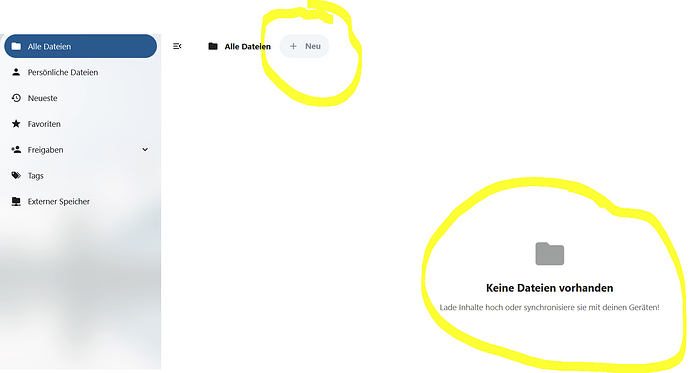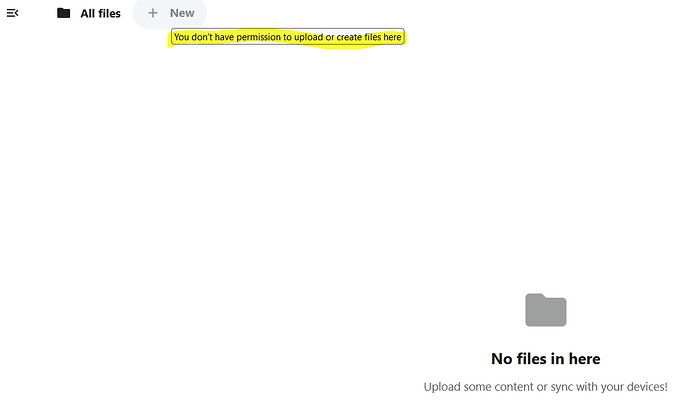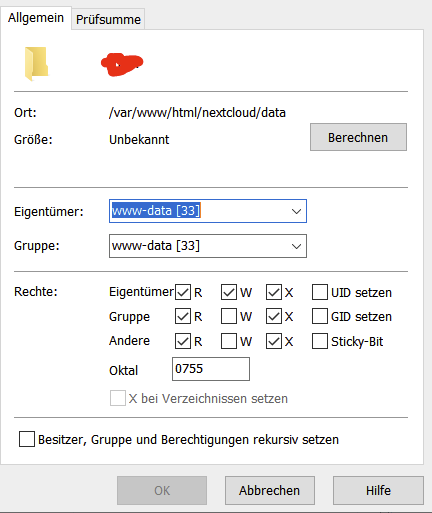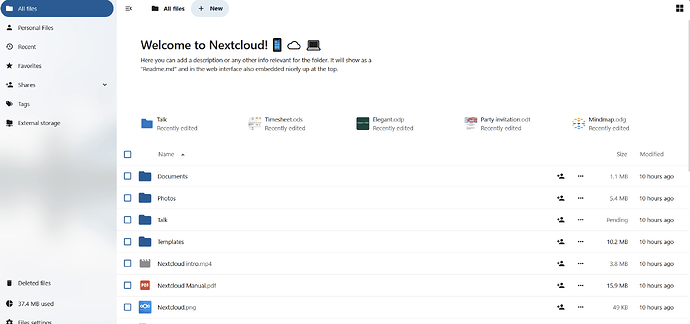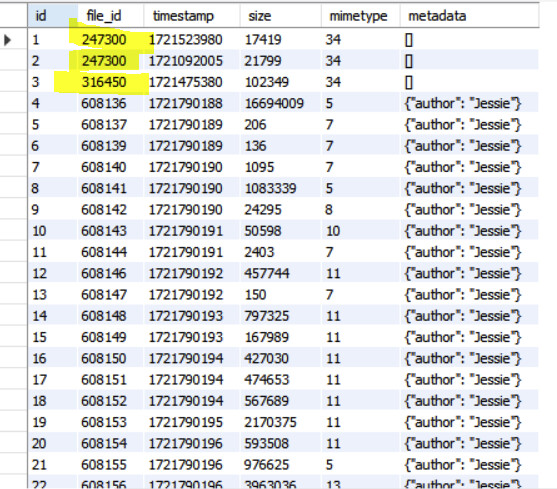Nextcloud version: 29.0.4.1
Operating system and version: Ubuntu 24.04
Apache or nginx version: Apache 2.4.41
PHP version: 8.1.29
The issue you are facing:
After updating to 29.0.4 users have lost access to the local file system.
Before the update, users had access to their personal files on the local filesystem in the /data dir as well as to external storage.
After the the update all users have lost read and write access to their personal files on the local filesystem. The files and directories still are there in the correct ‘datadirectory’, the permissions and the owner are correct (www-data 755) and the data dir configuration in config.php are pointing to the correct path (‘datadirectory’ => ‘/var/www/html/nextcloud/data’).
However, when going to personal files, neither the files in the related user’s data dir are shown nor the button to create/upload a file is active (hovering over the button says something similar as “you have no rights to create or upload a file at this location”.
For testing reasons, i created a new user and everyhing is working fine for the new user. The new user gets his data directory at the same place as the existing ones have theirs, the dir and file permissions are set identically.
No related log messages in the logs
So my conclusion is: It’s bascially working but something must have gone wrong during the update. Since from what i saw dir structure and permissions on the file systems look correct, could it be there is some information in the database which could lead to this behaviour? Any other idea where it come from?
Is this the first time you’ve seen this error? Y
The output of your Nextcloud log in Admin > Logging:
No related log messages in the logs
The output of your config.php file in /path/to/nextcloud (make sure you remove any identifiable information!):
'datadirectory' => '/var/www/html/nextcloud/data',
Thanks a lot for your support.
–
Existing Users:
–
Newly created user after the NC update: