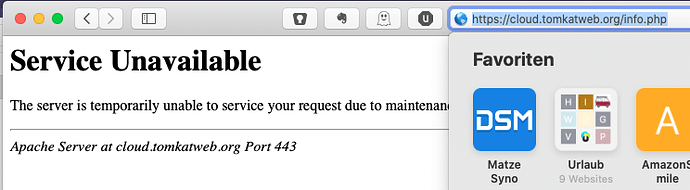@fwerbinek I have the same error in my log.
@Foxly From the bugreport you quoted:
Resolution
The issue is cosmetic and does not affect functionality.
It’s like looking for a needle in a haystack.
And the problem with you two, did it happen after a Plesk update?
Yes, as written above: After Plesk updated PHP to 7.3.20. It was running fine for over 3 years up until Plesk-PHP 7.3.19.
And it is not only us two, it is many people, over at the plesk forum, too 
And sorry if I come across harsh. Not meant to be. I am just a frustrated direct German 
I did not.
how would I go about that? I only found to call this function: opcache_reset()
However, I can not access a webpage? I get 503.
What I found was that I should create a reset.php file in the nextcloud root with the following content:
<?php opcache_reset(); ?>Somebody over at the plesk forum asked for a php.info, but either file just gives me the 503 error.
(see screenshot).
HI,
I just openend an official plesk report: https://talk.plesk.com/threads/nextcloud-gives-503-error-after-plesk-php-upgrade-to-7-3-20.357467/#post-880878
I had to follow this article and had to install APCU for PHP 7.4:
https://www.cloudservices.store/cp/index.php/knowledgebase/64/How-to-install-APCu-module-on-Plesk-server-.html
After I did that, my NC installation is finally up with the new PHP version.
thanks for the hint. I do not have APCU running.
Never had and it was running fine.
Did you have the same problem as we all? After Plesk-PHP Update no login possible?
In my case not an upgrade - I stayed on PHP 7.2, also after a Plesk upgrade, but had the same effect, most likely an opcache issue.
Switching to PHP7.4 helped, but I had to install APCU as mentioned.
Ok, thanks for your finding.
7.4 is not an option for me and many others, sadly.
People: The bug is confirmed by the Plesk Devs and will fixed in the next version.
Also, there are downgrade howtos for those not willing to wait!
The plesk team released the update, and now everything is working again.