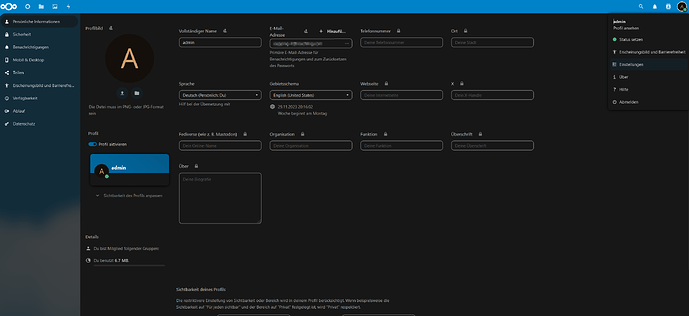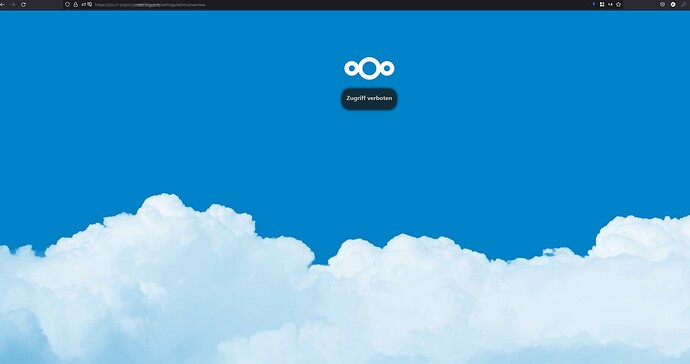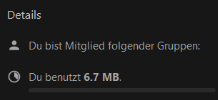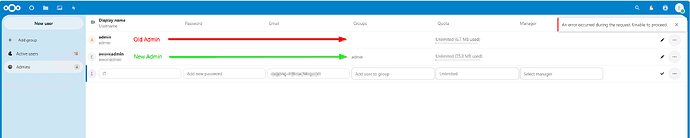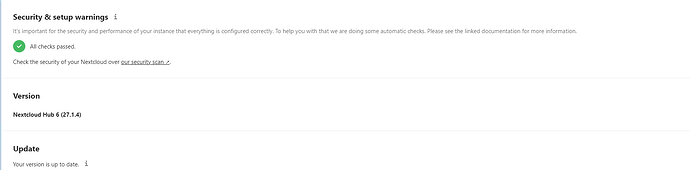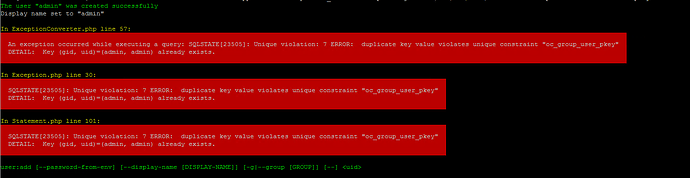Nextcloud version _: 27.1.4.1 (docker image nextcloud:latest) (same issue with other 27.x images)
Operating system and version (eg, Ubuntu 20.04): 22.04
The issue you are facing:
All admin users can’t access admin settings anymore.
The Admin context menu is not displayed and accessing the url /settings/admin/overview displays access denied.
i cannot find any errors in nextcloud.log or container logs.
admins are still in the admin group, how can i check if the admin group still has admin permissions??
occ group:list:
- admin:
- admin
- IT
Is this the first time you’ve seen this error? (Y/N): Y
The output of your Nextcloud log in Admin > Logging:
not accessible
The output of your config.php file in /path/to/nextcloud (make sure you remove any identifiable information!):
{
"system": {
"htaccess.RewriteBase": "\/",
"memcache.local": "\\OC\\Memcache\\APCu",
"apps_paths": [
{
"path": "\/var\/www\/html\/apps",
"url": "\/apps",
"writable": false
},
{
"path": "\/var\/www\/html\/custom_apps",
"url": "\/custom_apps",
"writable": true
}
],
"memcache.distributed": "\\OC\\Memcache\\Redis",
"memcache.locking": "\\OC\\Memcache\\Redis",
"redis": {
"host": "***REMOVED SENSITIVE VALUE***",
"password": "***REMOVED SENSITIVE VALUE***",
"port": 6379
},
"instanceid": "***REMOVED SENSITIVE VALUE***",
"passwordsalt": "***REMOVED SENSITIVE VALUE***",
"secret": "***REMOVED SENSITIVE VALUE***",
"trusted_domains": {
"0": "10.67.249.34:8585",
"2": "cloud.xxxx.com"
},
"overwriteprotocol": "https",
"overwritehost": "cloud.xxxx.com",
"datadirectory": "***REMOVED SENSITIVE VALUE***",
"dbtype": "pgsql",
"version": "27.1.4.1",
"overwrite.cli.url": "http:\/\/10.67.249.34:8585",
"dbname": "***REMOVED SENSITIVE VALUE***",
"dbhost": "***REMOVED SENSITIVE VALUE***",
"dbport": "",
"dbtableprefix": "oc_",
"dbuser": "***REMOVED SENSITIVE VALUE***",
"dbpassword": "***REMOVED SENSITIVE VALUE***",
"installed": true,
"loglevel": 2,
"maintenance": false,
"default_phone_region": "AT",
"mail_smtpmode": "smtp",
"mail_sendmailmode": "smtp",
"mail_from_address": "***REMOVED SENSITIVE VALUE***",
"mail_domain": "***REMOVED SENSITIVE VALUE***",
"mail_smtphost": "***REMOVED SENSITIVE VALUE***",
"mail_smtpport": "25"
}
}
occ apps:list:
Enabled:
- activity: 2.19.0
- bruteforcesettings: 2.7.0
- circles: 27.0.1
- cloud_federation_api: 1.10.0
- comments: 1.17.0
- contactsinteraction: 1.8.0
- dashboard: 7.7.0
- dav: 1.27.0
- federatedfilesharing: 1.17.0
- federation: 1.17.0
- files: 1.22.0
- files_pdfviewer: 2.8.0
- files_reminders: 1.0.0
- files_rightclick: 1.6.0
- files_sharing: 1.19.0
- files_trashbin: 1.17.0
- files_versions: 1.20.0
- firstrunwizard: 2.16.0
- logreader: 2.12.0
- lookup_server_connector: 1.15.0
- nextcloud_announcements: 1.16.0
- notifications: 2.15.0
- oauth2: 1.15.1
- password_policy: 1.17.0
- photos: 2.3.0
- privacy: 1.11.0
- provisioning_api: 1.17.0
- recommendations: 1.6.0
- related_resources: 1.2.0
- serverinfo: 1.17.0
- settings: 1.9.0
- sharebymail: 1.17.0
- support: 1.10.0
- survey_client: 1.15.0
- systemtags: 1.17.0
- text: 3.8.0
- theming: 2.2.0
- twofactor_backupcodes: 1.16.0
- updatenotification: 1.17.0
- user_status: 1.7.0
- viewer: 2.1.0
- weather_status: 1.7.0
- workflowengine: 2.9.0
Disabled:
- admin_audit: 1.17.0
- encryption: 2.15.0
- files_antivirus: 4.0.3 (installed 4.0.3)
- files_external: 1.19.0
- suspicious_login: 5.0.0
- twofactor_totp: 9.0.0
- user_ldap: 1.17.0
Output errors in nextcloud.log in /var/www/ or as admin user in top right menu, filtering for errors. Use a pastebin service if necessary.
no errors ?