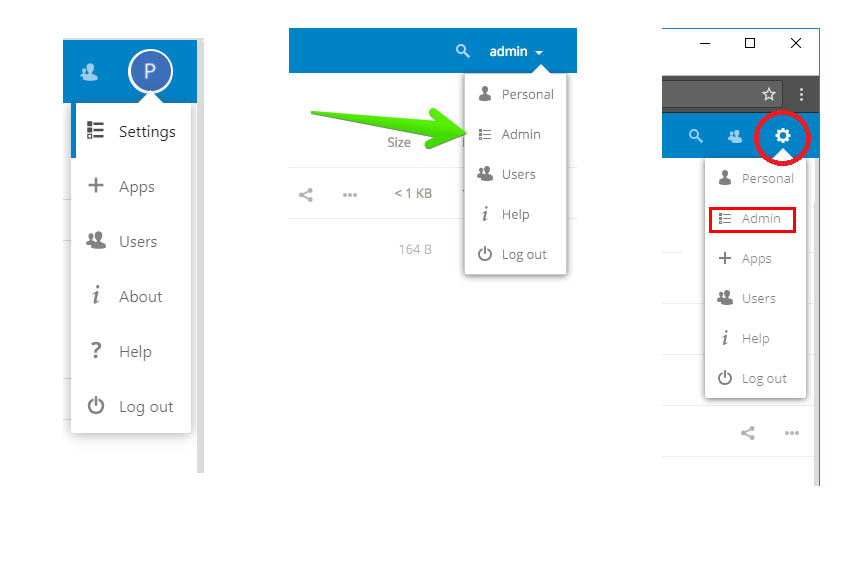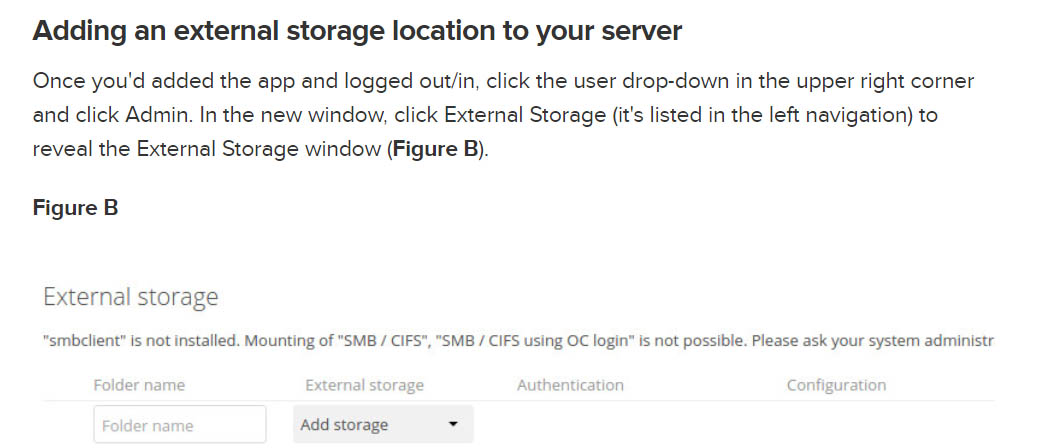Hello,
I have a question from a newbie : on my freshly installed NextCloud17 , when I click on the top right menu, I don’t have the “Admin” item available even though I appear to be a member of the ADMIN group.
Am I missing something or is there a configuration somewhere to grant access to this feature ?
In fact I need it to add a storage device to my Rasp4 server and it needs this admin access to fulfill this task.
Thanks for your answer, if you can…
There is no special admin menu top right.
Just select settings and you will see much more menu entries on the left compared to normal users.
Thank you for your answer…
BUT (!), I have seen in a tutorial to add External Storage (which I want to do) that i should go through the “admin” item on the top right menu.
What I see is the dropdown on the left of the screen capture attached. WHat I would like is the kind I see on the right…
Product are changing. Windows 7 does not look like Windows 10.
Interface of Nextcloud changed a little over the years.
So, the tutorial you are talking about is based on which NC version?
In your case goto “+Apps” and install external storage app.
Then go to settings and add your storage (valid for NC 18).
This topic was automatically closed 90 days after the last reply. New replies are no longer allowed.