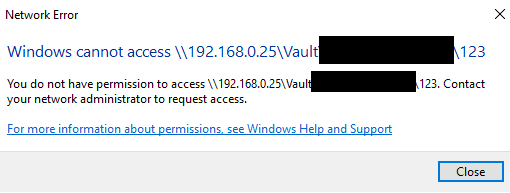Hello!
I hope its a simple problem, that I just cant find the right solution.
Problem in one sentence:
If i create or copy files into folder “Team” not via Nextcloud Ui, but with Samba, VPN or remove external drive (where “Team” folder is) and add files with another PC, a Nextcloud user who has permission to do anything in “Team” folder should see the new files/folders when drive is plugged back to the server. Is that possible?
Backstory:
We got a new external SSD, which we bring with us to our meetings, but otherwise its plugged back into the Nextcloud server via USB.
I think its an ownership problem. Whats the proper fix for this?
Files/folders made in the Nextcloud UI is owned by www-data.
Files/folders made outside Nextcloud are owned by samba users or root (root is probably because we add files in other WIndows PCs)
Files/folders owned by www-data, samba users , root does show up in Nextcloud webui, but not all of them.
Thanks in advance!
Robert