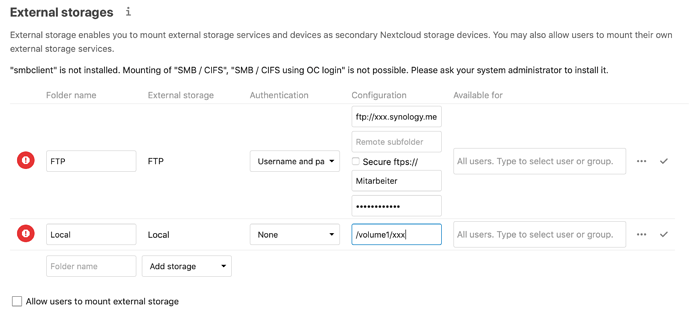Hi there,
I’m new to Nextcloud and as a non-IT-person I made it quite far, but now I got stuck with a certain question. 
I just installed Nextcloud on my Synology-NAS and it works fine. Since Nextcloud has its own folder on the NAS, the users are only able to manage the files within this certain folder. (/volume1/nextcloud/) Now I want them also to be able to access other folders, which are in the parent directory of the Nextcloud-folder on my server. (/volume1/otherfolder/)
The only way I could think of, is to use “External storages” in Nextcloud. The problem: I’m not sure which method to use.
If I choose local, does it mean I can only add folders within my “Nextcloud-Folder” on the server or does it mean I could add ANY folder of the Server, where Nextcloud is installed? I tried several, different paths but none of them gives me a green light.
Then I tried to choose ftp. I am actually able to access my server through ftp through the network AND through the internet from different devices. I tested both. I used exactly the same Login, data and ip in Nextcloud external storage page but also I do not get a green light at any point.
What could be my mistake guys?
I’m using a DS716+II with DSM 6.2.2-24922 Update 4 and Nextcloud 18.0.2.
Greetings,
Hannes
PS: Ah, and yes: I read the documentation, the posts online, googled a lot. It didnt help me.