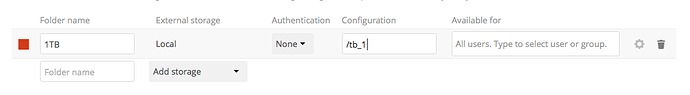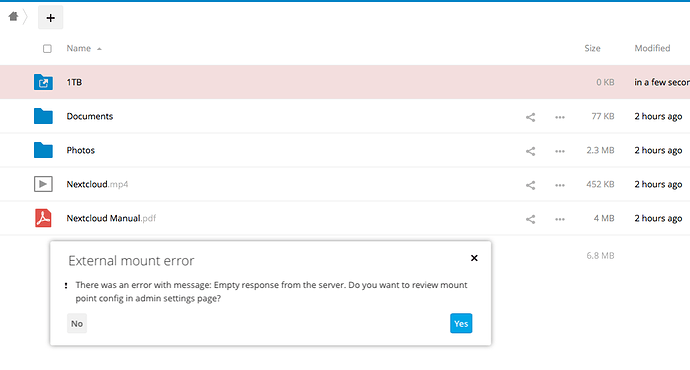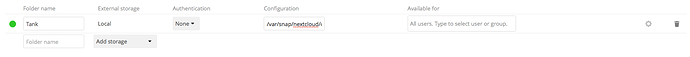Hello guys,
Im running Nextcloud in a VM in OpenStack. My VM has 160GB. I created a 1TB volume and attached it to the VM, formatted it to EXT4 and mounted it to the VM. I would like Nextcloud to use this disk. Any idea why its not working? Pictures show config and error.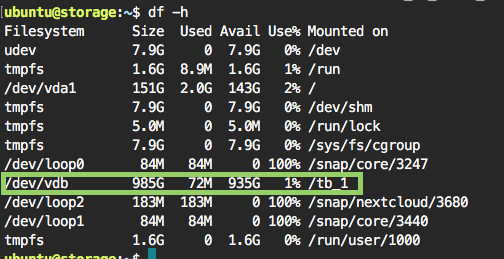
![]() Thanks for the Amazing Stunning and overwhelming Comunity Support! I am Shocked and humbled by all the replies!
Thanks for the Amazing Stunning and overwhelming Comunity Support! I am Shocked and humbled by all the replies!
I found a solution:
- Create a Folder in /var/snap/nextcloud/common/nextcloud/data/root/files/“FOLDERNAME”
- Mount Volume to that exact folder. And it works!
Done.
Does anyone have any idea where exactly the Config file is where the mounting path is saved? I want to automate it and do the setup via a script.
Vinny,
I know this is over 2 years old but I’m going through the same pain (just joined today). Thanks for the work-around, I’m using it as a temporary solution (before I give up, uninstall the snap package and install it all by hand…)
Because nextcloud is running as a snap package the Apache (all) configuration files are in a read-only mounted loop file system (squash-fs). On my system it looks like:
/dev/loop0 222848 222848 0 100% /snap/nextcloud/19299
I am currently learning a lot about the snap system (and how much of a pain it can be) and will let you know if I ever work out a way of doing this. My big concern is that if I ever get this to work it last until something gets updated and my changes are overloaded.
Regards,
OMG, I just spent hours and hours trying to figure out how to mount my Digital Ocean Space and use it as external storage in my Nextcloud instance. This solves everything! I can now upload files no hassle