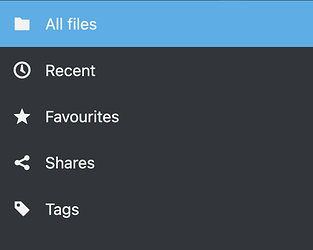Hi.
The LHS pane of the file browser looks like this:
i.e. (in case the screenshot fails):
All files
Recent
Favourites
Shares
Tags
Q. Is there a way of adding custom locations?
e.g. If I’m spending a lot of time working on the contents of ~/Documents/Top Secret/Plans for World Domination, can I:
- append “Plans for World Domination” to the list above, or
- insert it after “All files”, or
- insert “PfWD”, and have that point to that location (a bit like a symlink)?
Thank you (…and apologies if this has already been answered; I looked of course, but I couldn’t see anything).
Nextcloud version: 24.0.8
File Browser version: 1.19.0*
* according to
grep version /path/to/nextcloud/apps/files/appinfo/info.xml