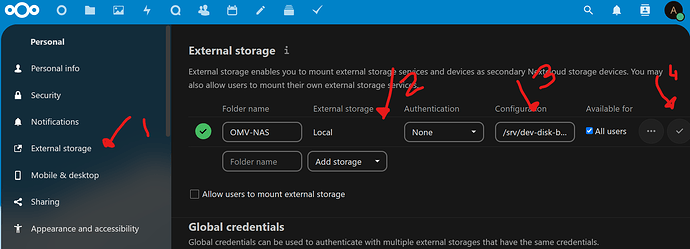ReDLeX
October 21, 2023, 1:30pm
1
Nextcloud version (eg, 20.0.5) : Nextcloud-AIO:Latest(eg, Ubuntu 20.04) : RaspbianOS 64bit Bullseye Legacy(eg, Apache 2.4.25) : Apache:Latest(eg, 7.4) : Don't know
The issue you are facing:
I have setup a Nextcloud-AIO server using a Cloudflare tunnel on RaspbianOS and Openmediavault 6. Everything is working fine. I have to use a Cloudflare tunnel as my ISP blocks port-forwarding.
I would now like to add an external drive, which is available on the Openmediavault server. Openmediavault is running locally and Nextcloud-AIO is running in a docker container.
The IP address of the Raspberry is 192.168.1.7 and SMB is enabled.
Can someone help me mount the drive to Nextcloud?
Many thanks in advance.
ReDLeX
October 21, 2023, 1:56pm
3
Yes, correct.
ReDLeX
October 21, 2023, 2:50pm
4
I added the environment “- NEXTCLOUD_MOUNT=”/srv/dev-disk-by-uuid-d76ef5f1-0a1a-4e4c-875f/Data" to my docker-compose.yml
services:
nextcloud-aio-mastercontainer:
image: nextcloud/all-in-one:latest
restart: always
container_name: nextcloud-aio-mastercontainer
volumes:
- nextcloud_aio_mastercontainer:/mnt/docker-aio-config
- /var/run/docker.sock:/var/run/docker.sock:ro
ports:
- 8080:8080
environment:
- APACHE_PORT=11000
- NEXTCLOUD_DATADIR=/Nextcloud
- SKIP_DOMAIN_VALIDATION=true
- NEXTCLOUD_MOUNT="/srv/dev-disk-by-uuid-d76ef5f1-0a1a-4e4c-875f/Data"
volumes:
nextcloud_aio_mastercontainer:
name: nextcloud_aio_mastercontainer
If I understand correctly, now I need to mount it locally, but the option for local is not there.
Amazon S3
FTP
Nextcloud
Openstack Object Storage
SFTP
SMB/CIFS
WebDAV
Are the only options.
Any idea how to get local to appear?
Restart the containers from the aio interface
ReDLeX
October 21, 2023, 3:16pm
6
I can’t seem to open 192.168.1.7:8080.
When I check to logs for the Nextcloud-AIO it gives: ERROR: Wrong IP address ‘’ in listen.allowed_clients
Not had this before, happened after restarting the containers. Still using the same code from my initial post.
I can reach nextcloud.k…com and Nextcloud is displayed.
Hm… Can you switch to the beta channel and check if that resolves this?
ReDLeX
October 21, 2023, 3:20pm
8
How do I change to that channel?
ReDLeX
October 21, 2023, 3:33pm
10
I think I found the issue, or at least one of the issues.
I added the next to environment- NEXTCLOUD_MOUNT="/srv/dev-disk-by-uuid-d76ef5f1-0a1a-4e4c-875f/Data"
Should have been:
- NEXTCLOUD_MOUNT=/srv/dev-disk-by-uuid-d76ef5f1-0a1a-4e4c-875f/Data
Now I’m able to restart the nextcloud-aio container and am able to reach the https://192.168.1.7:8080/containers page.
I just hit the stop all containers button and restarted them.
ReDLeX
October 21, 2023, 5:54pm
11
Restarting all the containers made local visable in “external storage”. Now I was able to mount the OMV drive.
ReDLeX
October 21, 2023, 5:56pm
12
Final code used
services:
nextcloud-aio-mastercontainer:
image: nextcloud/all-in-one:latest
restart: always
container_name: nextcloud-aio-mastercontainer
volumes:
- nextcloud_aio_mastercontainer:/mnt/docker-aio-config
- /var/run/docker.sock:/var/run/docker.sock:ro
ports:
- 8080:8080
environment:
- APACHE_PORT=11000
- NEXTCLOUD_DATADIR=/Nextcloud
- SKIP_DOMAIN_VALIDATION=true
- NEXTCLOUD_MOUNT=/srv/dev-disk-by-uuid-d76ef5f1-0a1a-4e4c-875f/Data
volumes:
nextcloud_aio_mastercontainer:
name: nextcloud_aio_mastercontainer
1 Like