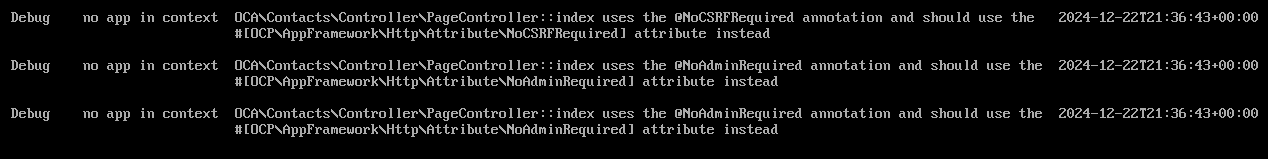Nextcloud version: 30.0.2.2
Operating system and version: Ubuntu 22.04.5 LTS
Apache or nginx version: Nginx 1.27.2
PHP version: 8.1.2
The issue you are facing:
I just discovered, that ‘Activity’ and ‘Contacts’ are not longer accessible. It’s showing an empty page only.
I’m rarely using nextcloud in browser, so I can’t exaclty say when it stopped working. I updated to the latest version at the beginning of the month. Probably since then ![]()
Is this the first time you’ve seen this error? (Y/N): Yes
Steps to replicate it:
- Open /apps/contacts/
- Open /apps/activity/
The output of your Nextcloud log in Admin > Logging:
It's also empty! (/settings/admin/logging)
The output of your config.php file in /path/to/nextcloud (make sure you remove any identifiable information!):
$CONFIG = array (
'instanceid' => '',
'passwordsalt' => '',
'secret' => '',
'trusted_domains' =>
array (
0 => 'nextcloud.***.de',
),
'datadirectory' => '/var/nextcloud_data',
'dbtype' => 'mysql',
'version' => '30.0.2.2',
'overwrite.cli.url' => 'https://nextcloud.***.de',
'dbname' => '',
'dbhost' => 'localhost',
'dbport' => '',
'dbtableprefix' => 'oc_',
'mysql.utf8mb4' => true,
'dbuser' => '***',
'dbpassword' => '',
'default_language' => 'de',
'share_folder' => '/geteilte Ordner',
'installed' => true,
'memcache.local' => '\\OC\\Memcache\\APCu',
'overwriteprotocol' => 'https',
'logtimezone' => 'Europe/Berlin',
'auth.bruteforce.protection.enabled' => false,
'filelocking.enabled' => 'true',
'skeletondirectory' => '/var/nextcloud_defaultfiles',
'memcache.locking' => '\\OC\\Memcache\\Redis',
'redis' =>
array (
'host' => '/var/run/redis/redis-server.sock',
'port' => 0,
'timeout' => 0.0,
),
'mail_from_address' => '',
'mail_smtpmode' => 'smtp',
'mail_sendmailmode' => 'smtp',
'mail_domain' => '',
'mail_smtpauthtype' => 'LOGIN',
'mail_smtpauth' => 1,
'mail_smtphost' => '',
'mail_smtpport' => '465',
'mail_smtpname' => '',
'mail_smtppassword' => '',
'mail_smtpsecure' => 'ssl',
'maintenance' => false,
'data-fingerprint' => '',
'theme' => '',
'loglevel' => 2,
'default_phone_region' => 'DE',
'updater.release.channel' => 'stable',
'memories.exiftool' => '/var/www/nextcloud/apps/memories/bin-ext/exiftool-amd64-glibc',
'memories.vod.path' => '/var/www/nextcloud/apps/memories/bin-ext/go-vod-amd64',
);
Output errors in nextcloud.log in /var/www/ or as admin user in top right menu, filtering for errors. Use a pastebin service if necessary.
Please give me further instrucions how to get 'errors' only. The logfile itself is huge!