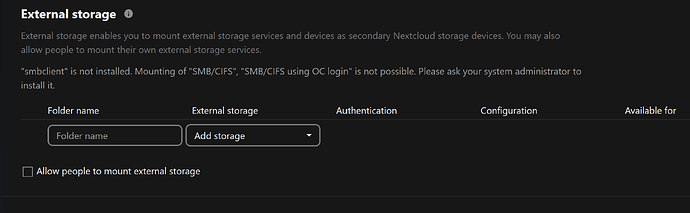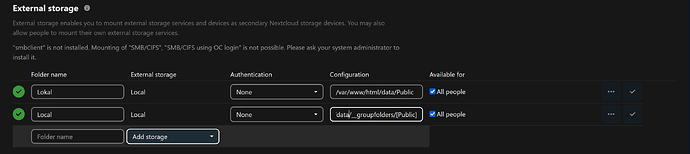Hello everyone, I was using a Synology NAS. I now have Nextcloud running in Docker following instructions from Mariushosting.
Now my question is, how can I access the data on the Synology via Nextcloud? I have tried something here > Do I have to enter the path in the stack or enter something under Portainer > Containers > Nextcloud > Volume mapping?
I would like to have access to the following example ‘/volume1/Public’. Can anyone help me?
![Screenshot 2025-03-25 203334|690x333]
(upload://3hd3pHRdbecKryWZiXeEAtmvNP0.png)
services:#LTS Long Time Support Until May 29, 2029.
no-new-privileges:false
/volume2/docker/nextcloud/db:/var/lib/mysql:rw
/volume2/docker/nextcloud/db:/etc/mysql/conf.d:rw
MYSQL_ROOT_PASSWORD=xxxxxxxxxxx
MYSQL_PASSWORD=xxxxxxxxxxxxxxxxxxx
MYSQL_DATABASE=nextcloud
MYSQL_USER=nextcloud
TZ=Europe/Berlin
redis:
/volume2/docker/nextcloud/redis:/data:rw
nextcloud:
8082:80
REDIS_HOST=nextcloudredis
NEXTCLOUD_ADMIN_USER=xxxxxxxxxxx
NEXTCLOUD_ADMIN_PASSWORD=xxxxxxxxxxxxxxxx
NEXTCLOUD_TRUSTED_DOMAINS=nxxxxxxxxxxxxxxxxxxxxxxxnology.me 192.168.178.38
TRUSTED_PROXIES=192.168.178.38
OVERWRITEHOST=nextxxxxxxxxxx9.synology.me OVERWRITEPROTOCOL=https
MYSQL_PASSWORD=xxxxxxxxxxxxxxxxxxxxxxxxxxx
MYSQL_DATABASE=xxxxxxxxx
MYSQL_USER=xxxxxxxxxxxxxxxxxxxxxx
MYSQL_HOST=mariadbhttp://localhost:80/ || exit 1
/volume2/docker/nextcloud/html:/var/www/html:rw
/volume2/docker/nextcloud/custom_apps:/var/www/html/custom_apps:rw
/volume2/docker/nextcloud/config:/var/www/html/config:rw
/volume2/docker/nextcloud/data:/var/www/html/data:rw
/volume2/docker/nextcloud/themes:/var/www/html/themes:rw
cron:
/volume2/docker/nextcloud/config:/var/www/html/config:rw
/volume2/docker/nextcloud/html:/var/www/html:rw
/volume2/docker/nextcloud/custom_apps:/var/www/html/custom_apps:rw
/volume2/docker/nextcloud/data:/var/www/html/data:rw
So you have to mount this path, i only see volume2 paths
1 Like
I have now mounted volume 1. None of the options I have currently set show anything in the folder > Storage is temporarily not available under External Storage
Pls mount it not in the directory of nextcloud
Gina_Lyrat:
/volume1/Public’
I’ve already tried that. But it doesn’t work. I read on the internet that different Linux systems are to blame (Synology + nextcloud) and that they only work via Teamfolder. Can nobody really help me here? This is not exactly a rare occurrence.
system
June 28, 2025, 9:30am
7
This topic was automatically closed 90 days after the last reply. New replies are no longer allowed.