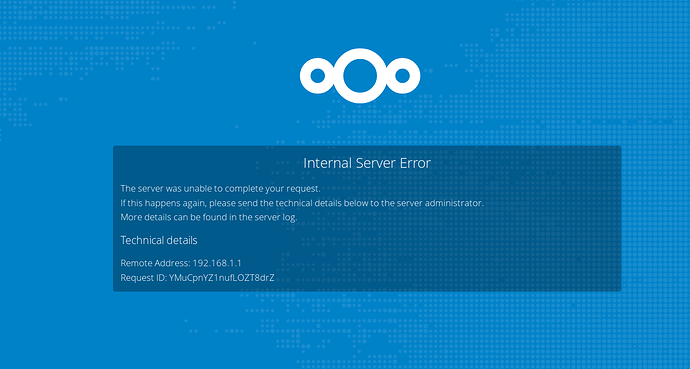I attempted to set up a cloud server for my parents last weekend. While there I sent my server a share request so that I would be able to access their files from my server. Today I opened up my cloud and saw the share invite and I accepted. Now I am unable to access my server:
Remote Address: 192.168.1.1
Request ID: YMuCpnYZ1nufLOZT8drZ
Here’s my server log:
2018/10/28 12:46:19 [crit] 686#686: *73345 SSL_do_handshake() failed (SSL: error:1417D102:SSL routines:tls_process_client_hello:unsupported protocol) while SSL handshaking, client: 71.6.146.186, server: 0.0.0.0:443
2018/10/28 12:46:20 [crit] 686#686: *73347 SSL_do_handshake() failed (SSL: error:1417D18C:SSL routines:tls_process_client_hello:version too low) while SSL handshaking, client: 71.6.146.186, server: 0.0.0.0:443
2018/10/28 12:46:20 [crit] 686#686: *73348 SSL_do_handshake() failed (SSL: error:1417D102:SSL routines:tls_process_client_hello:unsupported protocol) while SSL handshaking, client: 71.6.146.186, server: 0.0.0.0:443
2018/10/28 12:46:25 [error] 686#686: *73364 access forbidden by rule, client: 71.6.146.186, server: cloud.jackalope.tech, request: "GET /.well-known/security.txt HTTP/1.1", host: "136.62.105.178"
2018/10/28 12:52:12 [crit] 686#686: *73453 SSL_do_handshake() failed (SSL: error:1417D18C:SSL routines:tls_process_client_hello:version too low) while SSL handshaking, client: 184.105.247.194, server: 0.0.0.0:443
2018/10/28 13:56:56 [crit] 686#686: *74440 SSL_do_handshake() failed (SSL: error:1417D0A0:SSL routines:tls_process_client_hello:length too short) while SSL handshaking, client: 108.178.16.154, server: 0.0.0.0:443
How can I stop this error from happening?
I’m not entirely sure how to fix my parent’s server issue. I think it might be unfixable and just due to the ISP blocking access to 443. It’s hard for me to tell though because I couldn’t get a straight answer out of their technical support and they said they couldn’t give me any more detailed answers unless I paid them for support.
I’d really like to get my parents server working but my priority is to not have their server breaking mine!
Problem seems to have fixed itself? At least I’m no having an issue.
Nope. Problem is not yet fixed. It cropped up again today. Can anyone point me in the right direction to fix this issue? The documentation and issues on github I have been able to find have been very contradictory.
Here’s a response code when I run occ files:scan:
sudo -u www-data php occ files:scan --all
Scanning files for 3 users
Starting scan for user 1 out of 3 (admin)
An unhandled exception has been thrown:
Error: Call to undefined method GuzzleHttp\Client::request() in /var/www/nextcloud/lib/private/Http/Client/Client.php:161
Stack trace:
#0 /var/www/nextcloud/lib/private/OCS/DiscoveryService.php(82): OC\Http\Client\Client->get('https://localho...', Array)
#1 /var/www/nextcloud/apps/files_sharing/lib/External/Storage.php(80): OC\OCS\DiscoveryService->discover('https://localho...', 'FEDERATED_SHARI...')
#2 /var/www/nextcloud/lib/private/Files/Mount/MountPoint.php(147): OCA\Files_Sharing\External\Storage->__construct(Array)
#3 /var/www/nextcloud/lib/private/Files/Mount/MountPoint.php(172): OC\Files\Mount\MountPoint->createStorage()
#4 /var/www/nextcloud/lib/private/Files/Config/UserMountCache.php(92): OC\Files\Mount\MountPoint->getStorage()
#5 [internal function]: OC\Files\Config\UserMountCache->OC\Files\Config\{closure}(Object(OCA\Files_Sharing\External\Mount))
#6 /var/www/nextcloud/lib/private/Files/Config/UserMountCache.php(93): array_filter(Array, Object(Closure))
#7 /var/www/nextcloud/lib/private/Files/Config/MountProviderCollection.php(188): OC\Files\Config\UserMountCache->registerMounts(Object(OC\User\User), Array)
#8 /var/www/nextcloud/lib/private/Files/Filesystem.php(448): OC\Files\Config\MountProviderCollection->registerMounts(Object(OC\User\User), Array)
#9 /var/www/nextcloud/lib/private/Files/Filesystem.php(375): OC\Files\Filesystem::initMountPoints('admin')
#10 /var/www/nextcloud/lib/private/legacy/util.php(307): OC\Files\Filesystem::init('admin', '/admin/files')
#11 /var/www/nextcloud/lib/private/Files/Utils/Scanner.php(106): OC_Util::setupFS('admin')
#12 /var/www/nextcloud/lib/private/Files/Utils/Scanner.php(189): OC\Files\Utils\Scanner->getMounts('/admin')
#13 /var/www/nextcloud/apps/files/lib/Command/Scan.php(172): OC\Files\Utils\Scanner->scan('/admin', true, NULL)
#14 /var/www/nextcloud/apps/files/lib/Command/Scan.php(249): OCA\Files\Command\Scan->scanFiles('admin', '/admin', false, Object(Symfony\Component\Console\Output\ConsoleOutput), false, true, false)
#15 /var/www/nextcloud/3rdparty/symfony/console/Command/Command.php(251): OCA\Files\Command\Scan->execute(Object(Symfony\Component\Console\Input\ArgvInput), Object(Symfony\Component\Console\Output\ConsoleOutput))
#16 /var/www/nextcloud/core/Command/Base.php(162): Symfony\Component\Console\Command\Command->run(Object(Symfony\Component\Console\Input\ArgvInput), Object(Symfony\Component\Console\Output\ConsoleOutput))
#17 /var/www/nextcloud/3rdparty/symfony/console/Application.php(946): OC\Core\Command\Base->run(Object(Symfony\Component\Console\Input\ArgvInput), Object(Symfony\Component\Console\Output\ConsoleOutput))
#18 /var/www/nextcloud/3rdparty/symfony/console/Application.php(248): Symfony\Component\Console\Application->doRunCommand(Object(OCA\Files\Command\Scan), Object(Symfony\Component\Console\Input\ArgvInput), Object(Symfony\Component\Console\Output\ConsoleOutput))
#19 /var/www/nextcloud/3rdparty/symfony/console/Application.php(148): Symfony\Component\Console\Application->doRun(Object(Symfony\Component\Console\Input\ArgvInput), Object(Symfony\Component\Console\Output\ConsoleOutput))
#20 /var/www/nextcloud/lib/private/Console/Application.php(213): Symfony\Component\Console\Application->run(Object(Symfony\Component\Console\Input\ArgvInput), Object(Symfony\Component\Console\Output\ConsoleOutput))
#21 /var/www/nextcloud/console.php(96): OC\Console\Application->run()
#22 /var/www/nextcloud/occ(11): require_once('/var/www/nextcl...')
#23 {main}%
oooh… okay… so I thought maybe running maintenance: repair would help and it seemed to? I got the following output.
sudo -u www-data php occ maintenance:repair
- Repair MySQL collation
- All tables already have the correct collation -> nothing to do
- Repair mime types
- Clean tags and favorites
- 0 tags of deleted users have been removed.
- 0 tags for delete files have been removed.
- 0 tag entries for deleted tags have been removed.
- 0 tags with no entries have been removed.
- Repair invalid shares
- Remove shares of a users root folder
- Move .step file of updater to backup location
- Fix potential broken mount points
- No mounts updated
- Repair invalid paths in file cache
- Add log rotate job
- Clear frontend caches
- Image cache cleared
- SCSS cache cleared
- JS cache cleared
- Add preview background cleanup job
- Queue a one-time job to cleanup old backups of the updater
- Repair pending cron jobs
- No need to repair pending cron jobs.
- Cleanup of old Audio Player tables
0 [>---------------------------]
- Fix component of birthday calendars
- 2 birthday calendars updated.
- Fix broken values of calendar objects
0 [>---------------------------]
- Registering building of calendar search index as background job
- Repair step already executed
- Fix the share type of guest shares when migrating from ownCloud
- Copy the share password into the dedicated column
- Update OAuth token expiration times
But now whenever I try to load up my cloud web portal from a browser I just get an empty blank white screen…?
EDIT:
Okay… weird… So the blank screen has gone away and I’m back to the previous error codes. I also have figured out that I can access my server through localhost, just can’t access it through my domain name.
EDIT2: Okay it appears that if I logout from my localhost and I try to log into my admin I get a similar error code as I get from the web frontend… so this seems to be an issue specific to my admin account? Perhaps because my admin account is the one which I shared the federated share to?
Alrighty, this seems to be serious enough and it’s gotten no response, so I’m logging an issue on the github here: https://github.com/nextcloud/server/issues/12175