Hi! I have opened a NextCloud account with 1 GB of storage…in your comparison of others storage websites you wrote that NextCloud is unlimited with storage, but I see instead that I only have 1 GB of space in my storage! So unfortunately there are limitations and in this case and to increase the space you will need to buy other GB or TB in question with an offer … on this you have not written that to have other GB or TB you had to buy a package for more space unfortunately it is only half free. I would like to have clear and precise explanations on this NextCloud. Thanks!
As nextcloud is a opensource system you can host yourself there is no limit on space except your hdd. If you signed up with a provider that is nothing the nextcloud team can do anything about…
I only have 1 GB of space in my NextCloud account.
Sure, what did you expect? The nextcloud gmbh is developing the software. A lot of different hosters allow to sign up for hosting.
If you’re doing a self hosting of a nextcloud system you can exceed the space. If you rely on a hoster the hoster defines what you get. What’s the matter with nextcloud? Where can I find the comparison?
Does it mean that after using 1GB, then the storage goes to infinity? Hahaha! Absurd! That is, this means that I can also put other files after 1 GB of used space. I asked this question, because unfortunately many storage do not give many guarantees and unfortunately compared to this, there are many limitations in other clouds. So I apologize for that, but searching here and there for freeware storage online, nowadays they are hard to find and NextCloud was the only choice I have found for now. I will still have to try it, and that is precisely why I had asked for clarification on the matter.
Hi @FMAX1986,
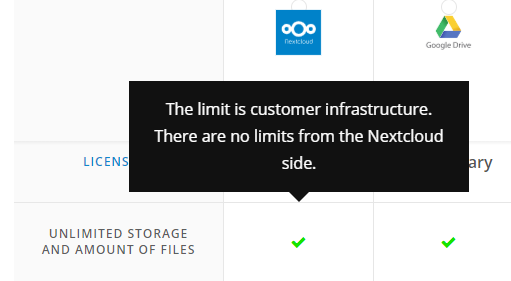
Nextcloud ( the software) has no limitation with the storages but if you subscribe to a hoster there are limitations ( see the image) depends on your offer.
So to have no limitations do I have to install NextCloud as a software on a PC?
It really seems that you are missing what Nextcloud is…
You write
Nextcloud is NOT a storage website, it is a software.
The software has no technical limitation on the storage managed.
This means that if you install the software Nextcloud on a computer and you put a 4 TB harddisk in it, then you’ll have terabytes of cloud space.
This also means that you’ll have to manage the computer (upgrades, backups, electricity, …).
You do not want to manage a computer with Nextcloud? Fine: there are several providers that can do it for you! But each provider will offer different conditions.
The provider you picked (by the way, you did not tell us which one it is…) offers 1 GB.
If you’ll visit https://nextcloud.com/it/signup/ it’ll suggest one provider. Click on “change provider” and you’ll see that there are several of them, each one of them with different conditions.
Take into account that Nextcloud GmbH (the firm) is NOT a provider: they are the main developer of the open-source software, yet they do not offer that service.
Hope that helps…
Finally I’ll understand! I’ve install on my PC to try this NextCloud storage software!
Take into account that a Nextcloud server can be installed on a Raspberry Pi or on a big server, and you’ll find several guides here in the forum.
Usually it is not installed on “your PC” (the computer you work with everyday). In addition the server is installed under Linux. The clients instead work on different operative systems (Windows, Apple, Android, iPhone, Linux, …)
So if you have Windows, NextCloud has limitations, while Linux/Ubuntu and Raspberry Pi have no limitations for my NextCloud storage account via software. I have Windows 10 x64… Another hole in the water!
No!
The server has to be installed under Linux (and Raspberry Pi uses Linux). After that you can access to the cloud via web or via a client. Windows has no limitations on the client.
And this is unfortunately the disadvantage of this NextCloud, which works freeware only for Raspberry PI, Linux / Ubuntu, and on other advanced operating systems, unlike Windows … it turns out that I will have to install on this PC, Ubuntu, to make run NextCloud storage from my software account. What a disadvantage and what a frustration … In today’s world there are no PCs exceeding 1 TB of SSD (type 2-4-8-16-32-64-128-256 TB) and RAM cards exceeding 8 GB (type 16-32-64-128-256 GB of RAM), especially in my country; only counterfeit market. I have no words. Anyway thanks for this clarification!
You’re welcome
Consider that Nextcloud is NOT freeware.
In addition of you want to try an installation, you can buy a Raspberry Pi 4 for about 55 €.
I’d advice you to test Nextcloud on a free account to see if it satisfies your needs.
Good luck with your search
I’ve remove my NextCloud account. Thank you very much!
i think you’re still going with a misconception of what NC really is.
NC is primarily a (complex bunch of) software which was build to make you gain control about your own data. This excludes automatically building it based of closed source source-softwares (like Windows, eg) since you won’t never know what and where they’ll transfer your data.
It means that NC has to rely upon other open source softwares like Linux. So it’s no bad will of the developpers but only a logical neccessity.
As NC ist just a software it doesn’t come with any storage. In general it has no storage limits. But there are companies making a living from selling (online)storage to their clients. And of course there are other companies which do pre-install NC-software (for free) and do offer limited amounts of free space (and last but not least mist probably no full-flavoured version of NC) to new customers to make them upgrade to more storage - which then needs to be paid.
So apparently you signed up with one of these 3rd party-hosting companies which are just featured here but don’t have anything to do with NC, itself.
If you want unlimited storage you can either sign up with some 3rd party hoster and pay a fortune for it or you could selfhost your own instance at home/job/university/parents/wherever.
Of course there are pros and cons for every option.
If you’d buy your instance at a 3rd party hoster you could rely upon backups and, sometimes, that they’ll take care about your instance (depending upon your contract with them) - it would come really easy to you without much personal work. But with a load of additional cost.
If you’d selfhost your NC-server you’d need first and foremost hardware (a Raspberry Pi would be enough for eg. a family)… You could connect as much storage to it as you like. BUT you yourself need to take care about backups and your instance. Meaning: a bit of work for yourself.
Of coruse there are tools helping you setting up your instance in a sane way… Like NextCloudPi (ncp) for Raspberry Pis. But it’ll still remain some work for you to do yourself.
If I would be you I wouldn’t give up as easily… you could run a testserver on a Virtual Machine on your Windows PC… as there are prebuild VMs available… it’s really easy. You just need to enable VM-feature on your windows machine, download a VM (for free!) and run it. Of course there will be asked several questions but I’m sure you’ll manage to answer them. And after a few minutes you’ll have a running test-server and can play around with it. For no cost!
I found this discussion extremly interesting. It shows the huge gap between Nextcloud users and normal internet users that mainly use Dropbox, Google Drive etc. It could have been my brother or sister who asked this question. For them this whole server and hosting stuff is just something totally alien, that they have no idea about. Hosting providers? What is that. And then Virtual Machines? Hä? Selfhosting what is that? This is a totally different world. And Raspberry Pi? Nobody ever has ever heard about that. Suggesting selfhosting to normal internet users is just irresposible. For in the end this discussion can be seen as a reminder that running Nextcloud on your own in reality is something for experts only.
@nomad
You’re absoultely right.
So I should have said that they should only use it (try hosting it themselves) if they would know what a Hosting provider, VM, Selfhosting; Raspberry Pi etc is.
If they’d be just good in Office, Email and Edge (etc) they’d better don’t try anything from what I suggested… 