Nextcloud version (eg, 12.0.2): 15.0.2
Operating system and version (eg, Ubuntu 17.04): Ubuntu 18.04
Apache or nginx version (eg, Apache 2.4.25): apache with nginx
PHP version (eg, 7.1): 7.3
The issue you are facing:
upgrade
Is this the first time you’ve seen this error? (Y/N): Y
Steps to replicate it:
No steps to reproduce, maybe its my fault. I want to upgrade to the newest version, but the web based installer failed. Actually the page shows me to start the upgrade. Is there any way to stop the upgrade. I know whats going wrong, but im not able to abort the upgrade process. Maybe delete someting or edit something?
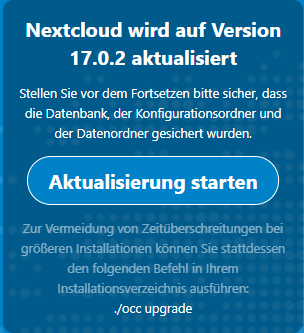
This is the window what i’m talking about.
Hope anyone can help me 
If you have gotten that far in an upgrade you will have to restore a backup to get it back. You can always try the occ upgrade command first that might work if the web based fails.
btw: you should not skip major versions while updating. so please do update to nc16.x at first and then to nc 17.x
Hello, i have the same Problem with the Update 23.0.12.
Where und how can i run the occ command? I could not longer log into the cloud.
Thank You an best regards
Alois
this is the wrong thread to ask for that @Gralios69
as you can see this is about NC 15. And we just released NC27 a few days ago. So even your NC23 is outdated.
I ask you to open a new thread and fill in all needed information there. It improves the chance to get help.
a quick hint: search the forum or the manual for occ upgrade
most certainly something will come up with go to bash and then enter a certain codestring (which I can’t exactly remember… could be something like sudo -u www-data php occ upgrade started from your nc-directory… read more.
I’m gonna close this thread now since it’s simply outdated
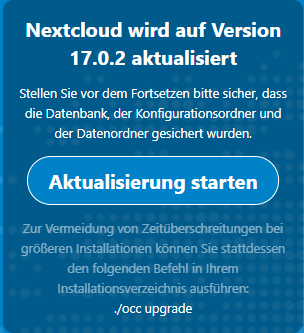
![]()