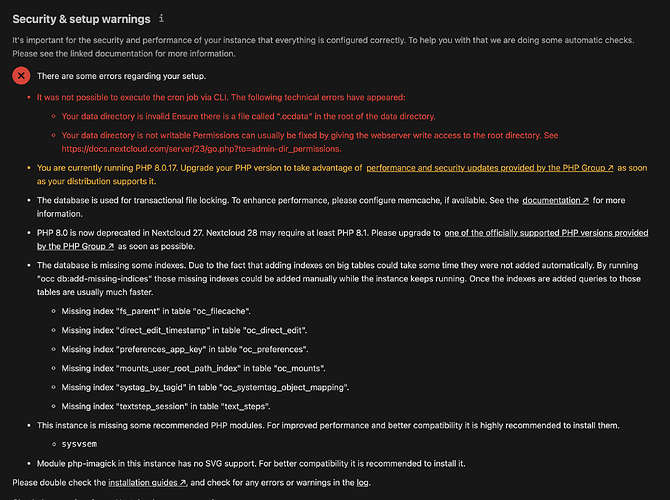Nextcloud version : 28.0.2
Operating system and version: Ubuntu 20.04.6 LTS
Apache or nginx version: 2.4.41
PHP version: 8.2.15
(Sorry in advance, I inherited this server at work and tried to upgrade it, but I am not a developer. I have spent over 10 hours running commands and troubleshooting with no luck). The issue you are facing: My container is stuck on “restarting”. I was able to upgrade to 27, but as soon as I updated to 28, I got a “502 Bad Gateway” openresty. The container wants to use port 80. I have tried following the upgrade steps: sudo -u www-data php occ upgrade, but I get this error:
PHP Warning: require_once(/var/lib/docker/volumes/nextcloud_nextcloud-data/_data/console.php): Failed to open stream: Permission denied in /var/lib/docker/volumes/nextcloud_nextcloud-data/_data/occ on line 11
PHP Fatal error: Uncaught Error: Failed opening required '/var/lib/docker/volumes/nextcloud_nextcloud-data/_data/console.php' (include_path='.:/usr/share/php') in /var/lib/docker/volumes/nextcloud_nextcloud-data/_data/occ:11
Stack trace:
#0 {main} thrown in /var/lib/docker/volumes/nextcloud_nextcloud-data/_data/occ on line 11
Here is the output of my “docker ps” command:
CONTAINER ID IMAGE COMMAND CREATED STATUS PORTS NAMES
d01ac1ad472d jc21/nginx-proxy-manager:latest "/init" 4 minutes ago Up 4 minutes 0.0.0.0:80-81->80-81/tcp, :::80-81->80-81/tcp, 0.0.0.0:443->443/tcp, :::443->443/tcp nextcloud_npm-app_1
a3efdafb356f nextcloud_nextcloud-app "/entrypoint.sh apac…" 4 minutes ago Restarting (1) 22 seconds ago nextcloud_nextcloud-app_1
8814de1cb2c5 mariadb:10.5 "docker-entrypoint.s…" 4 minutes ago Up 4 minutes 3306/tcp nextcloud_nextcloud-db_1
28ec35a7d218 jc21/mariadb-aria:latest "/scripts/run.sh" 4 minutes ago Up 4 minutes 3306/tcp nextcloud_npm-db_1
Here is output of docker inspect nextcloud_nextcloud-data
[
{
"CreatedAt": "2024-02-23T08:56:45-08:00",
"Driver": "local",
"Labels": {
"com.docker.compose.project": "nextcloud",
"com.docker.compose.version": "1.29.2",
"com.docker.compose.volume": "nextcloud-data"
},
"Mountpoint": "/var/lib/docker/volumes/nextcloud_nextcloud-data/_data",
"Name": "nextcloud_nextcloud-data",
"Options": null,
"Scope": "local"
}
]
Is this the first time you’ve seen this error? (Y):
Steps to replicate it:
- docker-compose up -d
The output of your Nextcloud log in Admin > Logging:
I cannot even figure out how to access any logs, that is part of my problem.
The output of your config.php file in /path/to/nextcloud (make sure you remove any identifiable information!):
/var/lib/docker/nextcloud_nextcloud-data/_data/config/config.php
The output of your Apache/nginx/system log in /var/log/____:
[Thu Feb 22 20:12:25.708190 2024] [core:notice] [pid 25246] AH00094: Command line: '/usr/sbin/apache2'
[Thu Feb 22 20:13:04.388424 2024] [mpm_prefork:notice] [pid 25246] AH00169: caught SIGTERM, shutting down
[Thu Feb 22 21:38:44.285964 2024] [mpm_prefork:notice] [pid 339723] AH00163: Apache/2.4.41 (Ubuntu) configured -- resuming normal o
2024/02/23 09:35:30 [emerg] 14535#14535: bind() to [::]:80 failed (98: Address already in use)
2024/02/23 09:35:30 [emerg] 14535#14535: still could not bind()
Output errors in nextcloud.log in /var/www/ or as admin user in top right menu, filtering for errors. Use a pastebin service if necessary.
I cannot figure out where this exists, and how to access my logs.
additionally, here is a screenshot of all the errors I got on v27 before upgrading:
edit: I think I am making progress, I ran: sudo docker logs a3efdafb356f and I get a bunch of these errors;
Can't start Nextcloud because the version of the data (28.0.2.5) is higher than the docker image version (23.0.3.2) and downgrading is not supported. Are you sure you have pulled the newest image version?