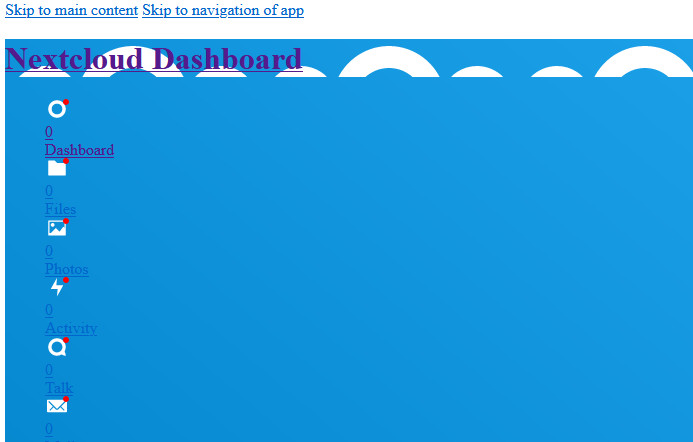Hi! I’m using Nextcloud at my home server and all works well in my LAN, wen I’m trying to open NC by local ip, like this: http://192.168.1.217:83/nextcloud/.
I don’t have public IP, so I need to use Cloudflare tunnel for access my server outside my home net.
But if I’ve try to open NC by domain name like this: nextcloud.mydomain.cf I have this error in nginx log:
[error] 129676#129676: *190 open() "/var/www/favicon.ico" failed (2: No such file or directory), client: 127.0.0.1, server: nextcloud.mydomain.cf, request: "GET /favicon.ico HTTP/1.1", host: "nextcloud.mydomain.cf"
and web browser display this error:
404 Not Found
my nextcloud.conf:
upstream php-handler {
server unix:/var/run/php/php7.4-fpm.sock;
}
server {
listen 83;
server_name nextcloud.mydomain.cf localhost;
add_header Referrer-Policy "no-referrer" always;
add_header X-Content-Type-Options "nosniff" always;
add_header X-Download-Options "noopen" always;
add_header X-Frame-Options "SAMEORIGIN" always;
add_header X-Permitted-Cross-Domain-Policies "none" always;
add_header X-Robots-Tag "none" always;
add_header X-XSS-Protection "1; mode=block" always;
# Remove X-Powered-By, which is an information leak
fastcgi_hide_header X-Powered-By;
# Path to the root of your installation
root /var/www/;
location = /robots.txt {
allow all;
log_not_found off;
access_log off;
}
location = /.well-known/carddav {
return 301 $scheme://$host:$server_port/nextcloud/remote.php/dav;
}
location = /.well-known/caldav {
return 301 $scheme://$host:$server_port/nextcloud/remote.php/dav;
}
location /.well-known/acme-challenge { }
location ^~ /nextcloud {
# set max upload size
client_max_body_size 512M;
fastcgi_buffers 64 4K;
# Enable gzip but do not remove ETag headers
gzip on;
gzip_vary on;
gzip_comp_level 4;
gzip_min_length 256;
gzip_proxied expired no-cache no-store private no_last_modified no_etag auth;
gzip_types application/atom+xml application/javascript application/json application/ld+json application/manifest+json application/rss+xml application/vnd.geo+json application/vnd.ms-fontobject application/x-font-ttf application/x-web-app-manifest+json application/xhtml+xml application/xml font/opentype image/bmp image/svg+xml image/x-icon text/cache-manifest text/css text/plain text/vcard text/vnd.rim.location.xloc text/vtt text/x-component text/x-cross-domain-policy;
# Uncomment if your server is build with the ngx_pagespeed module
# This module is currently not supported.
#pagespeed off;
location /nextcloud {
rewrite ^ /nextcloud/index.php;
}
location ~ ^\/nextcloud\/(?:build|tests|config|lib|3rdparty|templates|data)\/ {
deny all;
}
location ~ ^\/nextcloud\/(?:\.|autotest|occ|issue|indie|db_|console) {
deny all;
}
location ~ ^\/nextcloud\/(?:index|remote|public|cron|core\/ajax\/update|status|ocs\/v[12]|updater\/.+|oc[ms]-provider\/.+|.+\/richdocumentscode\/proxy)\.php(?:$|\/) {
fastcgi_split_path_info ^(.+?\.php)(\/.*|)$;
set $path_info $fastcgi_path_info;
try_files $fastcgi_script_name =404;
include fastcgi_params;
fastcgi_param SCRIPT_FILENAME $document_root$fastcgi_script_name;
fastcgi_param PATH_INFO $path_info;
#fastcgi_param HTTPS on;
# Avoid sending the security headers twice
fastcgi_param modHeadersAvailable true;
# Enable pretty urls
fastcgi_param front_controller_active true;
fastcgi_pass php-handler;
fastcgi_intercept_errors on;
fastcgi_request_buffering off;
}
location ~ ^\/nextcloud\/(?:updater|oc[ms]-provider)(?:$|\/) {
try_files $uri/ =404;
index index.php;
}
# Adding the cache control header for js, css and map files
# Make sure it is BELOW the PHP block
location ~ ^\/nextcloud\/.+[^\/]\.(?:css|js|woff2?|svg|gif|map)$ {
try_files $uri /nextcloud/index.php$request_uri;
add_header Cache-Control "public, max-age=15778463";
add_header Referrer-Policy "no-referrer" always;
add_header X-Content-Type-Options "nosniff" always;
add_header X-Download-Options "noopen" always;
add_header X-Frame-Options "SAMEORIGIN" always;
add_header X-Permitted-Cross-Domain-Policies "none" always;
add_header X-Robots-Tag "none" always;
add_header X-XSS-Protection "1; mode=block" always;
# Optional: Don't log access to assets
access_log off;
}
location ~ ^\/nextcloud\/.+[^\/]\.(?:png|html|ttf|ico|jpg|jpeg|bcmap|mp4|webm)$ {
try_files $uri /nextcloud/index.php$request_uri;
# Optional: Don't log access to other assets
access_log off;
}
}
}
my config.php
<?php
$CONFIG = array (
'instanceid' => 'XXXXXXXXXXXX',
'passwordsalt' => XXXXXXXXXXXXXXX',
'secret' => 'XXXXXXXXXXXXXXX',
'trusted_domains' =>
array (
0 => '192.168.1.217',
1 => 'mydomain.cf',
2 => 'localhost',
),
'datadirectory' => '/var/www/nextcloud/data',
'dbtype' => 'mysql',
'version' => '22.2.5.1',
'overwrite.cli.url' => 'htts://nextcloud.minhex.cf',
'dbname' => 'test',
'dbhost' => 'localhost',
'dbport' => '',
'dbtableprefix' => 'oc_',
'mysql.utf8mb4' => true,
'dbuser' => 'test',
'dbpassword' => 'test',
'installed' => true,
);
any ideas appreciated