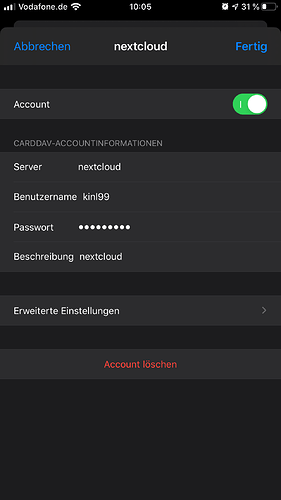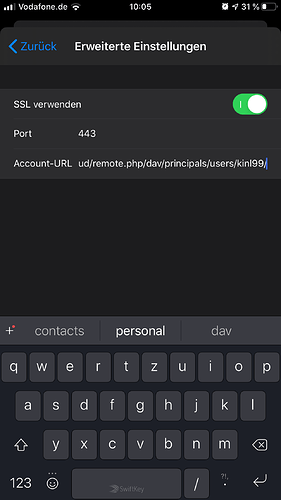Hi,
I just setup a new instance of nc17 using the example provided here:
[https://github.com/nextcloud/docker/tree/master/.examples/docker-compose/with-nginx-proxy-self-signed-ssl/mariadb/fpm](http://Docker-Compose Examples)
Also the contacts app 3.1.6
I slightly variated the docker files to reuse my existing macvlan network and the shared postgres instance. I am using a self signed certificate. The clients are a windows pc (files) and two ios 13 devices (calendar and contacts). Almost everything is working fine:
Syncing files wwith IOS and windows desktop apps
Syncing calendar entries from and to clients
Syncing contacts FROM nextcloud TO clients
However syncing contacts FROM ios TO nextcloud does not work and I can’t find out what the reason for this is. The Nextcloud log shows the following error:
{"reqId":"qxIo5FK7RtIIwI2othjf","level":0,"time":"2019-10-29T18:58:09+00:00","remoteAddr":"192.168.1.132","user":"--","app":"webdav","method":"PROPFIND","url":"\/remote.php\/dav\/addressbooks\/users\/kinl99\/","message":{"Exception":"Sabre\\DAV\\Exception\\NotAuthenticated","Message":"No public access to this resource., No 'Authorization: Basic' header found. Either the client didn't send one, or the server is misconfigured, No 'Authorization: Bearer' header found. Either the client didn't send one, or the server is mis-configured, No 'Authorization: Basic' header found. Either the client didn't send one, or the server is misconfigured","Code":0,"Trace":[{"function":"beforeMethod","class":"Sabre\\DAV\\Auth\\Plugin","type":"->","args":[{"absoluteUrl":"http:\/\/nextcloud\/remote.php\/dav\/addressbooks\/users\/kinl99\/","__class__":"Sabre\\HTTP\\Request"},{"__class__":"Sabre\\HTTP\\Response"}]},{"file":"\/var\/www\/html\/3rdparty\/sabre\/event\/lib\/EventEmitterTrait.php","line":105,"function":"call_user_func_array","args":[[{"autoRequireLogin":true,"__class__":"Sabre\\DAV\\Auth\\Plugin"},"beforeMethod"],[{"absoluteUrl":"http:\/\/nextcloud\/remote.php\/dav\/addressbooks\/users\/kinl99\/","__class__":"Sabre\\HTTP\\Request"},{"__class__":"Sabre\\HTTP\\Response"}]]},{"file":"\/var\/www\/html\/3rdparty\/sabre\/dav\/lib\/DAV\/Server.php","line":466,"function":"emit","class":"Sabre\\Event\\EventEmitter","type":"->","args":["beforeMethod",[{"absoluteUrl":"http:\/\/nextcloud\/remote.php\/dav\/addressbooks\/users\/kinl99\/","__class__":"Sabre\\HTTP\\Request"},{"__class__":"Sabre\\HTTP\\Response"}]]},{"file":"\/var\/www\/html\/3rdparty\/sabre\/dav\/lib\/DAV\/Server.php","line":254,"function":"invokeMethod","class":"Sabre\\DAV\\Server","type":"->","args":[{"absoluteUrl":"http:\/\/nextcloud\/remote.php\/dav\/addressbooks\/users\/kinl99\/","__class__":"Sabre\\HTTP\\Request"},{"__class__":"Sabre\\HTTP\\Response"}]},{"file":"\/var\/www\/html\/apps\/dav\/lib\/Server.php","line":317,"function":"exec","class":"Sabre\\DAV\\Server","type":"->","args":[]},{"file":"\/var\/www\/html\/apps\/dav\/appinfo\/v2\/remote.php","line":35,"function":"exec","class":"OCA\\DAV\\Server","type":"->","args":[]},{"file":"\/var\/www\/html\/remote.php","line":163,"args":["\/var\/www\/html\/apps\/dav\/appinfo\/v2\/remote.php"],"function":"require_once"}],"File":"\/var\/www\/html\/3rdparty\/sabre\/dav\/lib\/DAV\/Auth\/Plugin.php","Line":168,"CustomMessage":"--"},"userAgent":"iOS\/13.1.3 (17A878) dataaccessd\/1.0","version":"17.0.0.9"}
Any idea what is wrong?
Regards and
Thanks a lot!