Nextcloud version (eg, 20.0.5): 25.0.3
Operating system: Linux 4.19.0-21-amd64 #1 SMP Debian 4.19.249-2 (2022-06-30) x86_64
Webserver: Apache (cgi-fcgi)
Apache Version: I have no idea, the nextcloud system report doesnt say.
Database: mysql 8.0.33
PHP version: 8.1.22
The issue you are facing:
Apparently despite there being not just one but 2 nre major releases my nextcloud thinks it’s up to date.
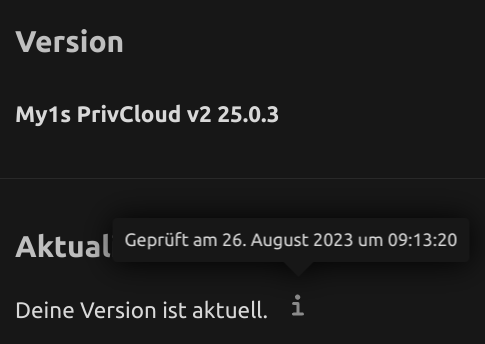
Is this the first time you’ve seen this error? : Yes
Steps to replicate it:
- open nextcloud
- login
- open admin settings
The output of your Nextcloud log in Admin > Logging:
https://pastebin.com/7A2kpyq2
The output of your config.php file in /path/to/nextcloud (make sure you remove any identifiable information!):
<?php
$CONFIG = array (
'instanceid' => 'NOPE',
'passwordsalt' => 'NOPE',
'secret' => 'NOPE',
'trusted_domains' =>
array (
0 => 'NOPE',
1 => 'NOPE',
2 => 'NOPE',
),
'overwriteprotocol' => 'https',
'datadirectory' => '/var/www/vhosts/NOPE/nc-data',
'overwrite.cli.url' => 'http://NOPE/',
'dbtype' => 'mysql',
'version' => '25.0.3.2',
'dbname' => 'NOPE',
'dbhost' => 'NOPE',
'dbport' => '',
'dbtableprefix' => 'oc_',
'dbuser' => 'NOPE',
'dbpassword' => 'NOPE',
'logtimezone' => 'UTC',
'installed' => true,
'updater.release.channel' => 'stable',
'maintenance' => false,
'theme' => '',
'loglevel' => 0,
'mail_domain' => 'NOPE',
'mail_smtpmode' => 'smtp',
'mail_from_address' => 'nc',
'mail_smtpauthtype' => 'LOGIN',
'mail_smtpauth' => 1,
'mail_smtphost' => 'NOPE',
'mail_smtpname' => 'NOPE',
'mail_smtppassword' => 'NOPE',
'mail_smtpport' => '25',
'mail_smtpsecure' => 'tls',
'app_install_overwrite' =>
array (
0 => 'twofactor_admin',
1 => 'twofactor_yubikey',
2 => 'occweb',
),
'mysql.utf8mb4' => true,
);
The output of your Apache/nginx/system log in /var/log/____:
no errors logged recently, only access logs, which likely dont mean much
Output errors in nextcloud.log in /var/www/ or as admin user in top right menu, filtering for errors. Use a pastebin service if necessary.
none, after clearning the past 400+MB, and redoing an update check
apparently this might be related to
maybe an error message could be posted in the admin panel instead of saying up to date