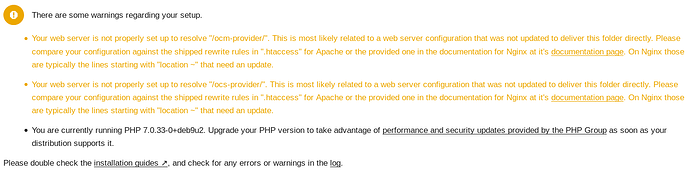Worked! Thank you.
Hello scgf,
I can only agree with user @mainland here. It’s not a good idea to run a Nextcloud/ownCloud on a NAS OS like QNAP or Synology. They have a very special Linux concerning paths and maintain the libraries like PHP often very poorly.
If you can’t use a VM/Docker, I recommend to use a single board computer (Raspberry Pi or similar) for the cloud and your NAS as data storage/DB server.
I would be happy to use Docker but have been trying to find a tutorial to get the NextCloud part set up. I’ve been searching until my head hurts. I went through one set of instructions http://maze-dev.blogspot.com/2018/10/install-nextcloud-as-docker-container.html but couldn’t make a connection from outside my network - yet this works perfectly with my current (non-docker) NextCloud install.
This works fine her under Debian 9 and Apache2!
i solved it, all messages gone. on my reverse proxy i have add these lines now for nextcloud:
location = /.well-known/carddav {
return 301 $scheme://$host/ncloud/remote.php/dav;
}
location = /.well-known/caldav {
return 301 $scheme://$host/ncloud/remote.php/dav;
}
location = /ocs-provider {
return 301 $scheme://$host/ncloud/ocs-provider/;
}
location = /ocs-provider/ {
return 301 $scheme://$host/ncloud/ocs-provider/;
}
location = /ocm-provider {
return 301 $scheme://$host/ncloud/ocm-provider/;
}
location = /ocm-provider/ {
return 301 $scheme://$host/ncloud/ocm-provider/;
}
The trailing slash from my example seems to not work on reverse proxy scenarios.
After having a think about it, an internal rewrite might be a better option, so not every link under oc(m|s)-provider gets a 301 (which is not so nice imho).
Could the nginx-guys in this thread check, whether that makes the warning disappear? The location-block should be inserted at the same place in the nginx-configuration of the nextcloud-server (right after the .well-known redirects):
location ~ ^\/(?:ocm-provider|ocs-provider).* {
rewrite ^ /nextcloud$request_uri;
}
# next line in nginx-subdir config would then be:
location ^~ /nextcloud {
unfortunately the warning doesn’t disappeared - nginx …
Could you post the rest of your nginx configuration?
server {
listen 127.0.0.1:82;
server_name 127.0.0.1;
# Add headers to serve security related headers
# Use ‘proxy_set_header’ (not ‘add_header’) as the headers have to be passed through a proxy.
proxy_set_header Strict-Transport-Security “max-age=15768000; includeSubDomains; always;”;
proxy_set_header X-Content-Type-Options “nosniff; always;”;
proxy_set_header X-XSS-Protection “1; mode=block; always;”;
proxy_set_header X-Robots-Tag none;
proxy_set_header X-Download-Options noopen;
proxy_set_header X-Permitted-Cross-Domain-Policies none;
# Path to the root of your installation
root /var/www;
location = /robots.txt {
allow all;
log_not_found off;
access_log off;
}
# The following 2 rules are only needed for the user_webfinger app.
# Uncomment it if you’re planning to use this app.
#rewrite ^/.well-known/host-meta /nextcloud/public.php?service=host-meta last;
#rewrite ^/.well-known/host-meta.json /nextcloud/public.php?service=host-meta-json last;
location = /nextcloud/.well-known/carddav {
return 301 $scheme://$host/nextcloud/remote.php/dav;
}
location = /nextcloud/.well-known/caldav {
return 301 $scheme://$host/nextcloud/remote.php/dav;
}
location /.well-known/acme-challenge { }
location ~ ^/(?:ocm-provider|ocs-provider).* {
rewrite ^ /nextcloud$request_uri;
}
location ^~ /nextcloud {
# set max upload size
client_max_body_size 10G;
fastcgi_buffers 64 4K;
# Enable gzip but do not remove ETag headers
gzip on;
gzip_vary on;
gzip_comp_level 4;
gzip_min_length 256;
gzip_proxied expired no-cache no-store private no_last_modified no_etag auth;
gzip_types application/atom+xml application/javascript application/json application/ld+json application/manifest+json application/rss+xml application/vnd.geo+json application/vnd.ms-fontobject application/x-font-ttf application/x-web-app-manifest+json application/xhtml+xml application/xml font/opentype image/bmp image/svg+xml image/x-icon text/cache-manifest text/css text/plain text/vcard text/vnd.rim.location.xloc text/vtt text/x-component text/x-cross-domain-policy;
# Uncomment if your server is build with the ngx_pagespeed module
# This module is currently not supported.
#pagespeed off;
location /nextcloud {
rewrite ^ /nextcloud/index.php$uri;
}
location ~ ^/nextcloud/(?:build|tests|config|lib|3rdparty|templates|data)/ {
deny all;
}
location ~ ^/nextcloud/(?:.|autotest|occ|issue|indie|db_|console) {
deny all;
}
location ~ ^/nextcloud/(?:index|remote|public|cron|core/ajax/update|status|ocs/v[12]|updater/.+|ocs-provider/.+|core/templates/40[34]).php(?:$|/) {
include fastcgi_params;
fastcgi_split_path_info ^(.+.php)(/.+)$;
fastcgi_param SCRIPT_FILENAME $document_root$fastcgi_script_name;
fastcgi_param PATH_INFO $fastcgi_path_info;
# Important: disable HTTPS, otherwise no log in will be possible!
#fastcgi_param HTTPS on;
fastcgi_param modHeadersAvailable true; #Avoid sending the security headers twice
fastcgi_param front_controller_active true;
fastcgi_pass php-handler;
fastcgi_intercept_errors on;
# Raise timeout values.
# This is especially important when the Nextcloud setup runs into timeouts (504 gateway errors)
fastcgi_read_timeout 600;
fastcgi_send_timeout 600;
fastcgi_connect_timeout 600;
fastcgi_request_buffering off;
# Pass PHP variables directly to PHP.
# This is usually done in the php.ini. For more flexibility, these variables are configured in the nginx config.
# All the PHP parameters have to be set in one fastcgi_param. When using more ‘fastcgi_param PHP_VALUE’ directives, the last one will override all the others.
fastcgi_param PHP_VALUE “open_basedir=/var/www:/tmp/:/var/nextcloud_data:/dev/urandom:/proc/meminfo
upload_max_filesize = 10G
post_max_size = 10G
max_execution_time = 3600
output_buffering = off”;
# Make sure that the real IP of the remote host is passed to PHP.
fastcgi_param REMOTE_ADDR $http_x_real_ip;
}
# Adding the cache control header for js and css files
# Make sure it is BELOW the PHP block
location ~* .(?:css|js|woff2?|svg|gif)$ {
try_files $uri /nextcloud/index.php$uri$is_args$args;
proxy_set_header Cache-Control “public, max-age=15778463”;
# Add headers to serve security related headers
# Again use ‘proxy_set_header’ (not ‘add_header’) as the headers have to be passed through a proxy.
proxy_set_header Strict-Transport-Security “max-age=15768000; includeSubDomains; preload;”;
proxy_set_header X-Content-Type-Options nosniff;
#proxy_set_header X-Frame-Options “SAMEORIGIN”;
proxy_set_header X-XSS-Protection “1; mode=block”;
proxy_set_header X-Robots-Tag none;
proxy_set_header X-Download-Options noopen;
proxy_set_header X-Permitted-Cross-Domain-Policies none;
# Optional: Don’t log access to assets
access_log off;
}
location ~* .(?:svg|gif|png|html|ttf|woff|ico|jpg|jpeg)$ {
try_files $uri /nextcloud/index.php$uri$is_args$args;
# Optional: Don’t log access to other assets
access_log off;
}
}
}
Adding anything to your .htacces won’t help if you have NC installed in a subdir
Hello. Could you explain why? Cause Nextcloud installation manual says it should work in .htacces by adding subfolder to all paths (in my case it is /var/www/nextcloud). But you’re right - for me, it is also doesn’t work.
location /.well-known/acme-challenge { }
location ~ ^\/(?:ocm-provider|ocs-provider).* {
rewrite ^ /nextcloud$request_uri;
}
location ^~ /nextcloud {
The warnings still persist. My config is surprisingly similar to @space01, I assume, we followed the same guide.
Uhmmm… And the warning about the ocm-provider is really the only warning you see in the admin panel?? There are quite some things wrong and others are not good for security reasons.
For the ocm-provider message to disappear, this line:
needs to be changed to:
location ~ ^\/nextcloud\/(?:index|remote|public|cron|core\/ajax\/update|status|ocs\/v[12]|updater\/.+|ocs-provider\/.+|ocm-provider\/.+)\.php(?:$|\/) {
As well there is a complete location block missing.
Like the warning in the admin panel, I also suggest to synchronize your configuration with the one from the official documentation for running nginx in a subdir of webroot: NGINX configuration — Nextcloud latest Administration Manual latest documentation
@Azimoth and other nginx users from this thread: could you please also synchronize your nginx configuration with the one from the link and report back, if it is working then?
Don’t forget to reload the nginx configuration after changing it with:
nginx -s reload
What would these error messages cause? What exactly does it mean if the install can’t find ocs or ocm providers? I’ve had the well-know caldav and carddav warnings since day one and have calendars and contacts syncing correctly on every device I use inside and outside of my network, iOS, Android, Windows, and MacOS. Are we searching for a problem which doesn’t actually exist apart from a couple of error messages?
Regarding the ocs-|ocm-provider: as long as you don’t use the ocs-|ocm-api this is true. It may be used by client software like the mobile apps or apps within Nextcloud. So those might not work properly if the api can’t be found.
The well-known redirects aka service-discovery are very helpful, if it comes to synchronising with Apple-devices.
See here: General troubleshooting — Nextcloud 14 Administration Manual 14 documentation
and here: NC13: caldav + macos/ios issue, android works - #4 by Bernie_O
Hi Pleas help me the error persists after trying:
In the apache.conf and in sites-available
Redirect 301 /ocm-provider/ /nextcloud/ocm-provider/
Redirect 301 /ocs-provider/ /nextcloud/ocs-provider/
In the apache.conf and in sites-available
Alias /ocm-provider “/var/www/nextcloud/ocm-provider/”
Alias /ocs-provider “/var/www/nextcloud/ocs-provider/”
I’M using:
Ubuntu 18.04
Apache2
and my Nextcloud is 15.05 - in the folder /var/www/nextcloud
Please HELP!
Thank you Bernie_O. I just use full links to the Nextcloud CalDav and CardDav servers as I have always done with other such servers. I use xxxx.synology.me:XXXX/nextcloud/remote.php/dav/principals/users/xxxx and that picks up both my addressbooks and calendars on all devices both inside and outside of my network. Not sure why it is necessary to do anything more - or have it flagged as an error should you wish not to bother with auto-discovery.
I have gone back to Nextcloud version 15.0.4 for now. Given that the ocs and ocm issue hasn’t occurred before (I’ve upgraded my install several times) I’m hoping the Nextcloud guys will sort it for the next update.
could you please also synchronize your nginx configuration with the one from the link and report back, if it is working then?
Not really, as this breaks my setup with letsencrypt. ![]()
These are the only warnings, besides the hint that one should update beyond php7.0, which is not included in Debian Stretch repos.
The solution of @m4ntic0r did not change things either…
I found a solution! To set up NC I followed this guide
and the author updated the config files to deal with these warnings.
It turns out, I was in the “wrong” config file. @Bernie_O’s solution works, but it has (in this case) to be inserted in the config of the gateway host, not the virtual host’s config.
Thanks for your help anyways!
Both solution (nginx) from Azimoth and Bernie_O works for me. The warnings are gone. Thanks a lot.
Hi Bernie_O,
I configured my NC following your link, and I have the nextcloud.conf file configured properly as you wrote, but the problem persists.
Any other idea please?
Thank you.
Omar