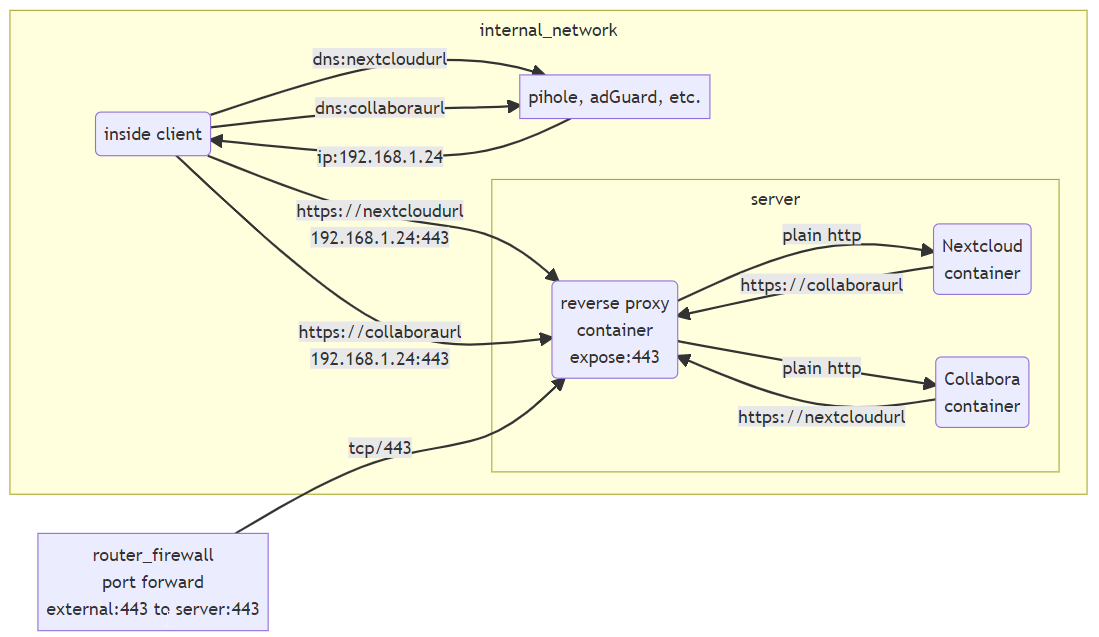I agree, given the fact item within “srv” are containers sharing the same docker network expose is good choice. In this sample you only need to include ports on reverse proxy and hide both applications within docker.
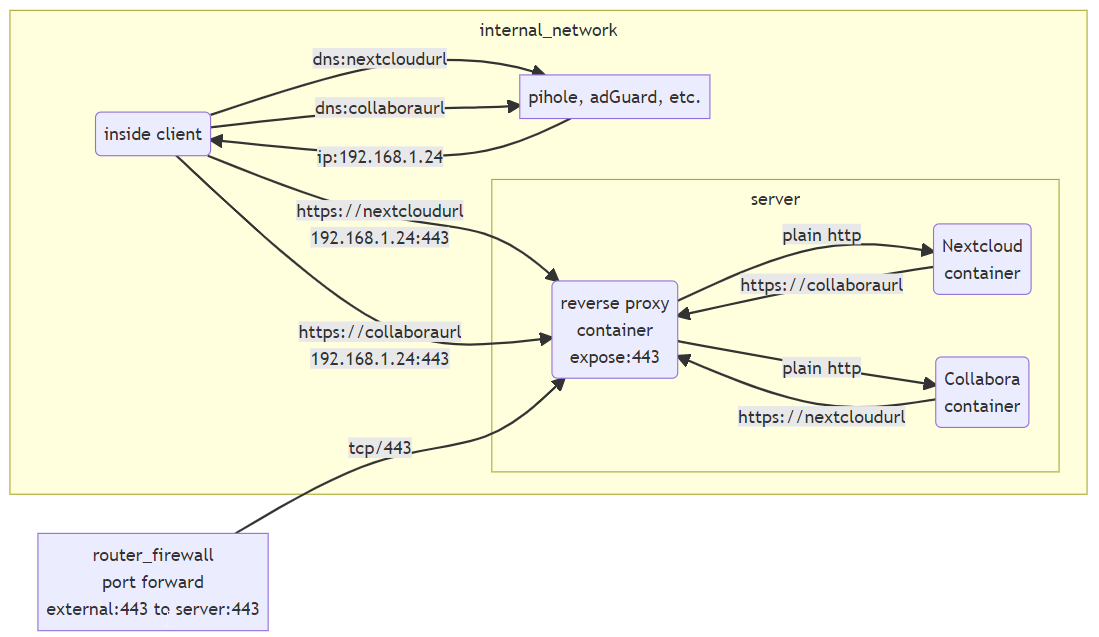
I agree, given the fact item within “srv” are containers sharing the same docker network expose is good choice. In this sample you only need to include ports on reverse proxy and hide both applications within docker.