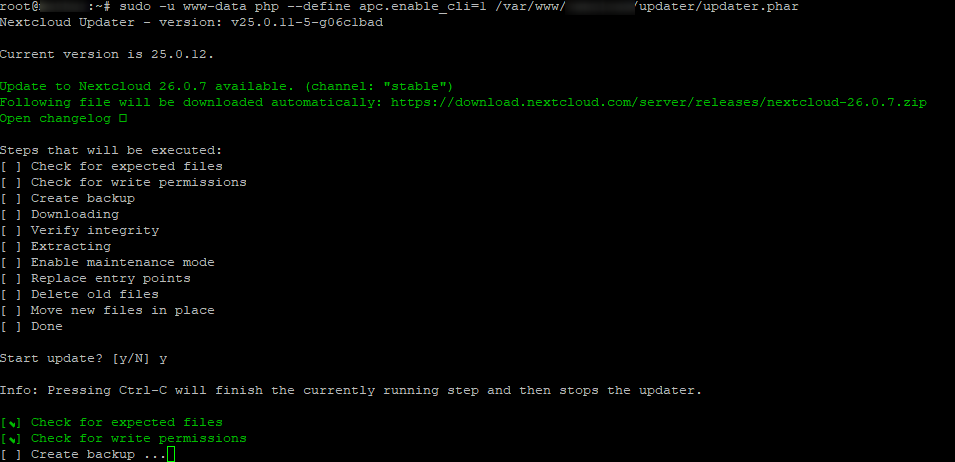So after careful considerations, I decided to attempt the full-upgrade to Debian 12 and running the cli updater. It worked wonderfully, without even having to hack “versioncheck.php”.
To anyone stumbling upon this thread, here is the exact steps I did (your results may vary obviously):
1/ Backup!
2/ Backup!
3/ Backup!
4/ Ensure your Debian 11 is current:
apt update
then
apt dist-upgrade
5/ Reboot if necessary
6/ Ensure your Nextcloud is current: 25.0.12 and that no warning (besides the obvious 7.4.33) is shown on the self tests in the admin panel
7/ Edit “/etc/apt/sources/sources.list”, replacing “bullseye” by “bookworm” everywhere. Here is mine:
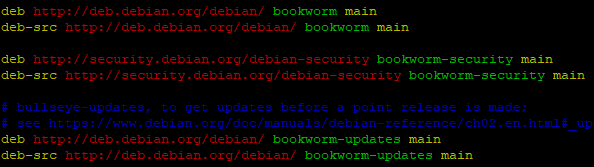
8/ Do a first upgrade, without new packages:
apt update
then
apt upgrade --without-new-pkgs
Answer “Yes” to automatically restart services
9/ Immediately after, do a full upgrade:
apt full-upgrade
Answer “Yes” to automatically restart services
10/ reboot
11/ If you had apcu cli enabled in 7.4, this is not automatically enabled in 8.2, so edit the ini file accordingly
vi /etc/php/8.2/mods-available/apcu.ini
and add
apc.enable_cli = 1
12/ run the cli updater (replace “/var/www/nextcloud” with your nextcloud root folder)
sudo -u www-data php --define apc.enable_cli=1 /var/www/nextcloud/updater/updater.phar
It should offer the jump from 25.0.12 to 26.0.7:
13/ After the upgrade is successful (hopefully), you will have to put your old 7.4 php.ini settings back in the 8.2 php.ini file (I just had to put 512M Memory limit back)
14/ You will also have to add missing indices as usual:
cd /var/www/nextcloud/
sudo -u www-data php occ db:add-missing-indices
This shows that the updater.phar really is its own thing, and that it is now way more reassuring not having to tinker with ANY file.
I hope this can help people.
Kind regards.