Simple trouble shooting, I suppose that 192.168.0.140 is internal IP Address of your Nexctloud Server:
-
From your local Network try to open your webpage direct via IP, e.g. http://192.168.0.140 and https://192.168.0.140. You should be able to see alt least an Trusted domain error (as here). Works? This means you server set correctly to listen on http and https traffic. Go to step 2.
-
Check that you ports 80 (http) and better 443 (https) are open and you have set correctly your port forwarding.
For this please find out you external IP, e.g. via Browser https://ipinfo.io/ or run shell commandcurl ipinfo.io.
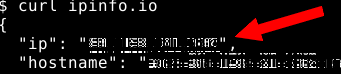
After this take you external IP from the first line and do the call via browser: http://ExternalIPAddr and https://ExternalIPAddr.
Or you can use online tools to check if ports 80 and 443 are opened: https://www.yougetsignal.com/tools/open-ports/
If you can again see trusted Domain Error or/and online tools says it open - your port forwarding works fine. Goto step 3. -
Check if Domain name bounded to your IP correctly, for this from the Linux Machine simply run command:
dig example.site(or use online dig from Google). You will see output something like this:
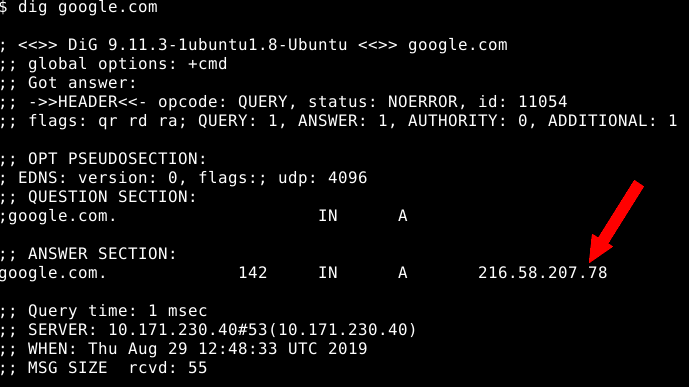
Where instead of 216.58.207.78 must be your External IP Address from step 2.
If all 3 steps are successfully done, you must be able to communicate to your server from the internet.