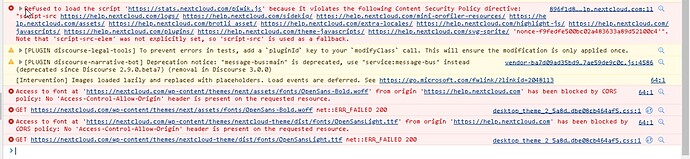@devnull yes, I always forget about the F12 option. Here are the outputs:
On initial attempts to access the site I receive the following:
After a few minutes of waiting, it seems to then timeout with the following:
Based on my limited knowledge and reading this thread, there are two distinct sites:
https://nextcloud.com - which is a WordPress site (will refer to as ‘the website’)
https://help.nextcloud.com - which is Discourse (will refer to as ‘the forum’)
By the looks of the errors, the forum is trying to access content on the website and due to CORS restrictions it is being blocked. Weirdly when it eventually times out we then get access to the site.
I guess it’s up to the NextCloud folk to take the information we have provided and look into it.