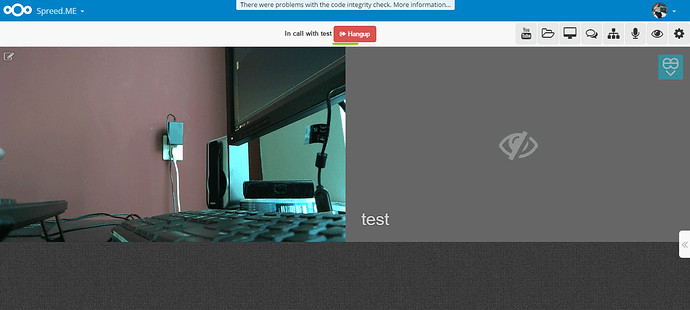yeah sorry about the formating. i tried some different codes to make it more human readable but i dont really understand how to make it work. i made a txt file and shared it from my nextcloud http://tinyurl.com/h4v4n5n so you can download it in plain txt format  and yes i can connect as root to the server so i can bypass ispconfig
and yes i can connect as root to the server so i can bypass ispconfig
No problem. First try to login to SSH / console and do the apache config by hand in stead of using ispconfig.
Directory /etc/apache2/sites-available/yourSSLvhost
Use these guides
Then did you have the docker version of spreed-webrtc or have it installed via repo?
Follow this guide
I might have some time later tonight to assist. Please let me know how it goes.
Also if it still doesn’t work after the config files check out, remind me to try your IP instead of 127.0.0.1.
On my installation I had to do that to get it up and running.
i installed spreed-webrtc from git, the way it was discribed on the manual installation instruction Talk - Nextcloud
cd /var/www/website/private ; <-- a folder in the ISPConfig folder structure
wget https://github.com/strukturag/nextcloud-spreedme/archive/master.zip
unzip master.zip
mv nextcloud-spreedme-master spreedme
i can connect to https://website/webrtc and see a access denied only use from inside nextcloud
The apache config i edited with ssh directly in the /etc/apache2/sites-available/yourSSLvhost file.
and the go version is:
go version go1.6.3 linux/amd64
and i just tried my external ip instead of 127.0.0.1 but still no sigar. i use port 8888 instead of 8080 because ispconfig uses 8080. i dont have to open any ports on the firewall do i? Not on the server side and not on the client side?
Below is what i see when i try to start a session. After about 20 sec the session disconnects without having shown the other persons cam.
we have now narrowed it down to issues with my firewall. i have a pfsense firewall which blocks all udp traffic. i have a lan and a wifi network. after opening udp on all ports between those networks it works but when i want to allow an third party to join a meeting from outside my network i cant. i looked at the firewall log and now have udp 10000:60000 open so thats not gonna fly. i think i need a TURN server. but for now its to late to try. i’ll get on with it tomorrow.
Glad its not your server config indeed, your firewall works though… We’ll try to document the setup of the TURN server and maybe even script it for other people to try out.
If anyone has any experience with building the TURN server, please let us know had give us some pointers!
@longsleep @SyS0p3r
I never had any problems with basePath = /webrtc/.
Are you sure this was the reason it wasn’t working?
no i’m not sure. i only know there were errors in the apache error.log
“[Tue Aug 16 10:54:34.287191 2016] [proxy:error] [pid 9709] AH00940: WS: disabled connection for (127.0.0.1)”
after removing the trailing / the error was gone. I dont think it had anything to do with spreed.me not working (i gues) we found out later that the problem for only one cam view was my firewall blocking all udp traffic.
Can you re-add the slash again and check if it still works?
I will when i get home. I’ll let you know.
I tested it again with and without the trailing / and with both configuration i get the same errors and with both configurations spreed.me works. I dont know why and what happend yesterday. I tought something was wrong because i had only one cam view, my own, but that was because of the firewall and i assumed it was because of the / since there are two instructions i followed, one with and one without the / I think you can forget about this. sorry about that.
with /:
[Wed Aug 17 22:37:51.896636 2016] [proxy:error] [pid 8218] AH00959: ap_proxy_connect_backend disabling worker for (x.x.x.x) for 60s
[Wed Aug 17 22:37:51.896660 2016] [proxy_wstunnel:error] [pid 8218] [client x.x.x.x:16337] AH02452: failed to make connection to backend: x.x.x.x
[Wed Aug 17 22:37:54.195086 2016] [proxy:error] [pid 13748] (111)Connection refused: AH00957: WS: attempt to connect to x.x.x.x:8888 (x.x.x.x) failed
[Wed Aug 17 22:37:54.195147 2016] [proxy:error] [pid 13748] AH00959: ap_proxy_connect_backend disabling worker for (x.x.x.x) for 60s
[Wed Aug 17 22:37:54.195170 2016] [proxy_wstunnel:error] [pid 13748] [client x.x.x.x:64648] AH02452: failed to make connection to backend: x.x.x.x
[Wed Aug 17 22:37:56.988820 2016] [proxy:error] [pid 14765] (111)Connection refused: AH00957: WS: attempt to connect to x.x.x.x:8888 (x.x.x.x) failed
[Wed Aug 17 22:37:56.988909 2016] [proxy:error] [pid 14765] AH00959: ap_proxy_connect_backend disabling worker for (x.x.x.x) for 60s
[Wed Aug 17 22:37:56.988926 2016] [proxy_wstunnel:error] [pid 14765] [client x.x.x.x:40473] AH02452: failed to make connection to backend: x.x.x.x
[Wed Aug 17 22:38:00.274280 2016] [proxy:error] [pid 13748] AH00940: WS: disabled connection for (x.x.x.x)
[Wed Aug 17 22:38:04.076820 2016] [proxy:error] [pid 14765] AH00940: WS: disabled connection for (x.x.x.x)
whitout /:
[Wed Aug 17 22:41:10.118936 2016] [proxy:error] [pid 14993] AH00959: ap_proxy_connect_backend disabling worker for (x.x.x.x) for 60s
[Wed Aug 17 22:41:10.118946 2016] [proxy_wstunnel:error] [pid 14993] [client x.x.x.x:4325] AH02452: failed to make connection to backend: x.x.x.x
[Wed Aug 17 22:41:11.914679 2016] [proxy:error] [pid 14969] AH00940: WS: disabled connection for (x.x.x.x)
[Wed Aug 17 22:41:14.204593 2016] [proxy:error] [pid 14971] (111)Connection refused: AH00957: WS: attempt to connect to x.x.x.x:8888 (x.x.x.x) failed
[Wed Aug 17 22:41:14.204660 2016] [proxy:error] [pid 14971] AH00959: ap_proxy_connect_backend disabling worker for (x.x.x.x) for 60s
[Wed Aug 17 22:41:14.204670 2016] [proxy_wstunnel:error] [pid 14971] [client x.x.x.x:24280] AH02452: failed to make connection to backend: x.x.x.x
[Wed Aug 17 22:41:17.002852 2016] [proxy:error] [pid 14967] (111)Connection refused: AH00957: WS: attempt to connect to x.x.x.x:8888 (x.x.x.x) failed
[Wed Aug 17 22:41:17.002911 2016] [proxy:error] [pid 14967] AH00959: ap_proxy_connect_backend disabling worker for (x.x.x.x) for 60s
[Wed Aug 17 22:41:17.002918 2016] [proxy_wstunnel:error] [pid 14967] [client x.x.x.x:22429] AH02452: failed to make connection to backend: x.x.x.x
[Wed Aug 17 22:41:20.286397 2016] [proxy:error] [pid 14992] AH00940: WS: disabled connection for (x.x.x.x)
[Wed Aug 17 22:41:32.362507 2016] [proxy:error] [pid 14992] AH00940: WS: disabled connection for (x.x.x.x)
[Wed Aug 17 22:41:37.900019 2016] [proxy:error] [pid 14993] AH00940: WS: disabled connection for (x.x.x.x)We now publish Docker images for a TURN server suitable to run with WebRTC. See GitHub - strukturag/docker-webrtc-turnserver: Docker image for a TURN server suitable for WebRTC to build the Docker image yourself or Docker to run from our builds.
Quick instructions:
docker run --rm --net=host --name my-spreed-turnserver -i -v `pwd`/data:/srv -t spreed/turnserver
You guys are amazing!!! Will try it out later today. Hope i can share the TURN server with more applications than Spreed alone!
Thanks a lot!