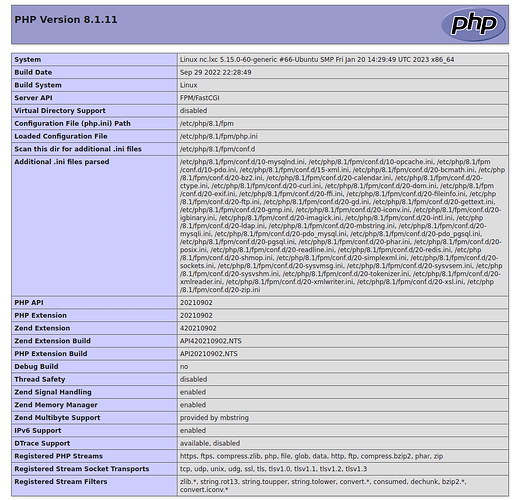I cannot answer you where there is memory settings not yet configured. Sorry. You might get some answers by running php_info(); somehow, which will show you which config files are in use.
You mean systemctl restart php8.1-fpm.service and not with the last dash, right?
Yes, I made a mistake.
The command (in different variants)
~$ sudo php_info(); or phpinfo()
allways produces the error
-bash: Syntaxfehler beim unerwarteten Symbol »(«
I read the site
https://www.php.net/manual/de/function.phpinfo.php
and tried everything possible. The above error remains.
Now I rub my eyes and don’t understand anything anymore.
phpinfo() needs to run in a PHP engine. As the very least you got to do:
sudo php phpinfo(); However you needs to do this at the engine running your NC, so best is to create an phpinfo.php file in your www/nextcloud folder with this content:
<?php phpinfo(); ?>then chmod +x /path/to/nextcloud/directory/phpinfo.php
THEN go to your browser:
https:///phpinfo.php
My result from the browserinput:
https://phpinfo.php
So that you can check my input again, here are the commands:
sudo nano /var/www/nextcloud/phpinfo.php
--> <?php phpinfo(); ?>
sudo chmod +x /var/www/nextcloud/phpinfo.php
Sorry my bad.
What I usually do (CAUTION! THIS CAN BREAK YOUR SYSTEM IF NOT DONE RIGHT):
sudo -u www-data mv /path/to/nextcloud/index.php /path/to/nextcloud/index.php_bak
sudo -u www-data nano /path/to/nextcloud/index.php
THIS ABOVE IS THE MOST IMPORTANT STEP IN THIS ENTIRE WALKTHROUGH. THIS IS YOUR BACKUP FOR SAFELY GETTING BACK TO NORMAL!
Ex:
sudo -u www-data mv /var/www/nextcloud/index.php /var/www/nextcloud/index.php_bak
sudo -u www-data nano /var/www/nextcloud/index.php
then in “new” php file:
<?php
phpinfo(INFO_ALL);
?>
Then go to https://your.domain.tld/
That will output something like this:
The section that shows you the ini files parsed, is the interesting one aswell as the section that shows you the memory settings.
When done, do this:
sudo -u www-data mv /path/to/nextcloud/index.php /path/to/nextcloud/index.php_bak
sudo -u www-data nano /path/to/nextcloud/index.php
ex
sudo -u www-data mv /var/www/nextcloud/index.php_bak /var/www/nextcloud/index.php
make sure that the file is correctly owned by www-data again!:
sudo chown www-data:www-data /path/to/nextcloud/index.php
ex
sudo chown www-data:www-data /var/www/nextcloud/index.php
If you are using Nextcloudpi the php memory can be changed in ncp-config or in the ncp WebUI.
I use the default values and it runs pretty well.
php-imagick is not installed with ncp because there are plenty security concerns.
I do not know NCP so I was not aware of those settings. It is probably safer to do it that way. ![]()
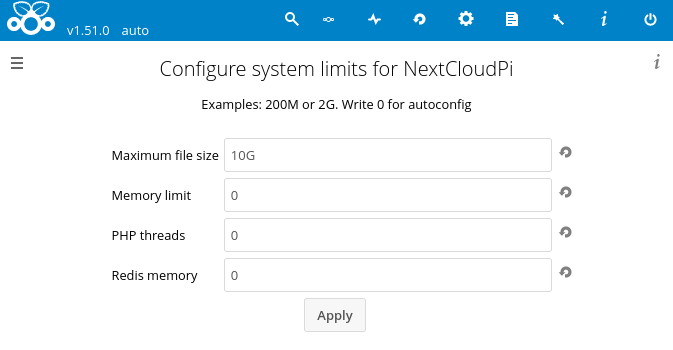
That’s the page in the webUI.
@REAPERSbattlecry @Kerasit
Sorry for reading your last post so late.
The hint with nc-limits was spot on.
Too bad I couldn’t read any ncp internal help on this: ‘MEMORYLIMIT’!
Because time is pressing and I was not making any progress and recently had some ambiguities with the data, I reinstalled ncpi again.
Now I want to better adapt my installation to the hardware. The data in /var/www/nextcloud should first move to /home and then to sda1.
So far I haven’t had any problems, but now I do. With sudo I can initiate commands, but su - plus PW does not work,
I moved it with nextcloudpi wizard.
How did you install ncp (curl, docker, image?) and on what platform (rpi, pc, VM?)
@REAPERSbattlecry
ncp runs on AMD64, I3 minipc, it was installed an Debian 11.6 with curl.
Unfortunately, I had to spend a lot of time to find out that Firefox kept blocking access with when logging into the domain. Cash cleaning didn’t help, so I’m now working with an alternative browser.
It works very well.
Thanks!
That sounds like certificate trust issues…?
@Kerasit
I’m not sure. In the ncp panel letsencrypt is marked as installed and the screenshot from Firefox looks fine too. And how about Konqueror and Falkon?
I would like to set up Firefox to work with nextcloud.
Since I didn’t have such difficulties in earlier versions, I’ll have to deal with it in my old age.
![]()
Then it is not certificates. I have no idea. For me firefox has no issues. What is the output from developert tool (f12)?
After a backup I find:
Error verifying server setup.
From the log file:

I am totally frustrated and will soon give up.I started Nextcloud journey using NCPi (when it was called that) on a Raspberry PI2. At the time, NCP was good, but I quickly became frustrated. I then moved away from RPI and I was probably the second or third who on my own managed to install and setup NC in a Linux Container. Now it is much better documented and there are loads of tutorials out there. However installing it and configuring it in a clean container, proved much easier than I first anticipated. If you do not have the cuorage to venture down this road, you should use the AIO VM or AIO Docker.
It has been to long ago I have even tried NCP, and much have improved and changed since. But I urge you not to give up.
@Kerasit
Thank you for your words.
Since I’ve also tried Docker and Portainers, ncpi seemed to be the easiest and most direct way to use Nextcloud.
My thought - the more Klimbim. the more responsibility. But the frequent frustrations with ncpi seem to me to be too great today. Like you, I suspect that ncpi can run better on a Raspi.
So I start again with Docker. Thank you for encouraging me.
One reason for my problems:
Thanks for your replies!
But i’m going on trying to install nextcloud. Therefor i have to open another thread about letsencrypt