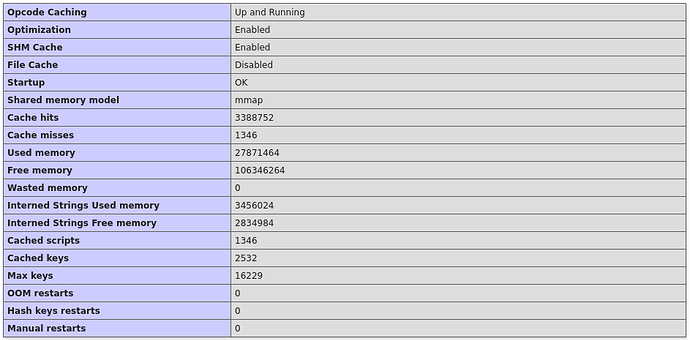I’m using the default nextcloud:fpm docker image behind nginx, with php-fpm 7.4.11. Inside the nextcloud container, I see that memory_limit=512, and (builtin) opcode caching is enabled:
Other than this, it is using redis for caching:
root@cbc5dd7b7d25:/var/www/html# grep cache config/config.php
'memcache.local' => '\\OC\\Memcache\\APCu',
'memcache.distributed' => '\\OC\\Memcache\\Redis',
'memcache.locking' => '\\OC\\Memcache\\Redis',
There is no single php.ini file, but many files in /usr/local/etc/php/conf.d:
root@cbc5dd7b7d25:/usr/local/etc/php/conf.d# grep -h '^[^;]' *.ini
extension=apcu.so
apc.enable_cli=1
extension=bcmath.so
extension=exif.so
extension=gd.so
extension=gmp.so
extension=imagick.so
extension=intl.so
extension=ldap.so
extension=memcached.so
zend_extension=/usr/local/lib/php/extensions/no-debug-non-zts-20190902/opcache.so
extension=pcntl.so
extension=pdo_mysql.so
extension=pdo_pgsql.so
extension=redis.so
extension=sodium.so
extension=zip.so
memory_limit=512M
opcache.enable=1
opcache.interned_strings_buffer=8
opcache.max_accelerated_files=10000
opcache.memory_consumption=128
opcache.save_comments=1
opcache.revalidate_freq=1
session.save_handler = redis
session.save_path = "tcp://redis:6379"
There are no error messages in the nextcloud or documentserver logs as far as I can see. Let me try to raise the log level.