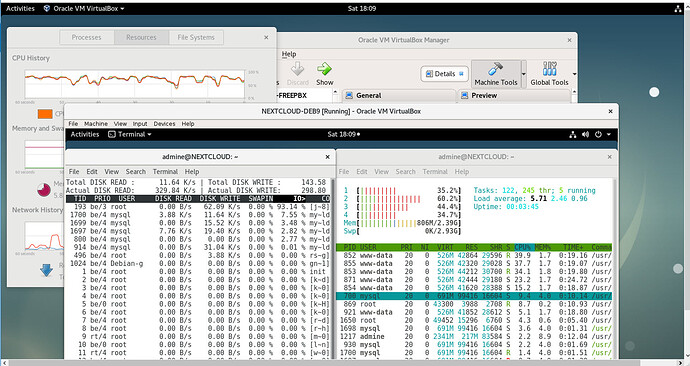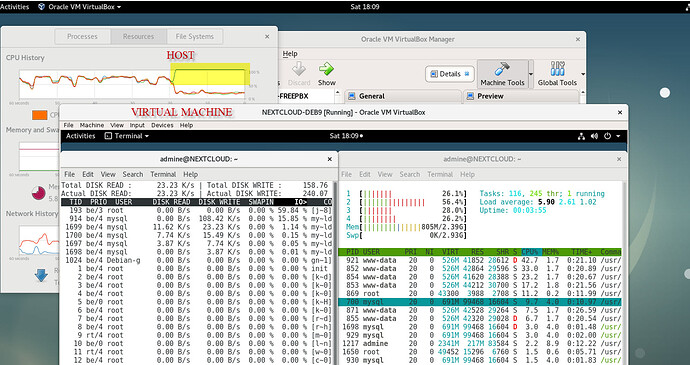I used owncloud up to 9 on debian 8 from years with no problem. To upgrade I made a fresh installation of debian 9 initially with owncloud X and finally with nextcloud. All works but I have the same occasional problem on both software when I upload files from the client application. Sometimes the system works for hours, other times the system works for seconds before to crash. Attention: I use a local host storage to write the users data (shared by the virtualbox host with nexcloud machine- solution used successfully for years in owncloud9).
Nextcloud version _12.0.5:
Debian 9.3 on virtualbox 5.2.6 r120293 (Qt5.7.1)
Apache/2.4.25 (Debian)
PHP 7.0.27-0+deb9u1 (cli) (built: Jan 5 2018 13:51:52) ( NTS )
mysql Ver 15.1 Distrib 10.1.26-MariaDB, for debian-linux-gnu (x86_64) using readline 5.2
PHP Modules:
apc
apcu
calendar
Core
ctype
curl
date
dom
exif
fileinfo
filter
ftp
gd
gettext
hash
iconv
igbinary
intl
json
libxml
mbstring
mcrypt
mysqli
mysqlnd
openssl
pcntl
pcre
PDO
pdo_mysql
Phar
posix
readline
redis
Reflection
session
shmop
SimpleXML
sockets
SPL
standard
sysvmsg
sysvsem
sysvshm
tokenizer
wddx
xml
xmlreader
xmlwriter
xsl
Zend OPcache
zip
zlib
[Zend Modules]
Zend OPcache
apache2 log: AND MY PROBLEM I think:
PHP Fatal error: Uncaught Doctrine\DBAL\DBALException: Failed to connect to the database: An exception occured in driver: SQLSTATE[HY000] [2002] No such file or directory in /var/www/nextcloud/lib/private/DB/Connection.php:61\nStack trace:\n#0 /var/www/nextcloud/3rdparty/doctrine/dbal/lib/Doctrine/DBAL/Connection.php(429): OC\DB\Connection->connect()\n#1 /var/www/nextcloud/3rdparty/doctrine/dbal/lib/Doctrine/DBAL/Connection.php(389): Doctrine\DBAL\Connection->getDatabasePlatformVersion()\n#2 /var/www/nextcloud/3rdparty/doctrine/dbal/lib/Doctrine/DBAL/Connection.php(328): Doctrine\DBAL\Connection->detectDatabasePlatform()\n#3 /var/www/nextcloud/3rdparty/doctrine/dbal/lib/Doctrine/DBAL/Connection.php(623): Doctrine\DBAL\Connection->getDatabasePlatform()\n#4 /var/www/nextcloud/lib/private/DB/Connection.php(148): Doctrine\DBAL\Connection->setTransactionIsolation(2)\n#5 /var/www/nextcloud/3rdparty/doctrine/dbal/lib/Doctrine/DBAL/DriverManager.php(172): OC\DB\Connection->__construct(Array, Object(Doctrine\DBAL\Driver\PDOMySql\Driver), Obj in /var/www/nextcloud/lib/private/DB/Connection.php on line 61
-----> for this the system crash.
I have also the problem 2:
[Wed Jan 24 21:23:50.734750 2018] [core:notice] [pid 753] AH00052: child pid 1390 exit signal Segmentation fault (11)
[Wed Jan 24 21:23:50.734868 2018] [mpm_prefork:notice] [pid 753] AH00169: caught SIGTERM, shutting down
[Wed Jan 24 21:45:52.847595 2018] [mpm_prefork:notice] [pid 3095] AH00163: Apache/2.4.25 (Debian) OpenSSL/1.0.2l configured – resuming normal operations
[Wed Jan 24 21:45:52.847685 2018] [core:notice] [pid 3095] AH00094: Command line: ‘/usr/sbin/apache2’
[Wed Jan 24 22:04:47.074877 2018] [mpm_prefork:notice] [pid 736] AH00163: Apache/2.4.25 (Debian) OpenSSL/1.0.2l configured – resuming normal operations
[Wed Jan 24 22:04:47.083217 2018] [core:notice] [pid 736] AH00094: Command line: ‘/usr/sbin/apache2’
Not see this problem in the nextcloud admin log:
Debug OC\Files\Cache\Scanner !!! Path ‘BACKUP/GIORGIO_BACKUP/Documents/AA - BACKUP/back-up siti web/adwords pubblicità/backup_site/backup/sito1/wpcontent/themes/redbusiness/fancybox/fancy_shadow_w.png’ is not accessible or present !!!
2018-01-24T21:50:53+0200
The nextcloud config.php:
?php
$CONFIG = array (
‘instanceid’ => ‘ocw1kq5i1ulv’,
‘passwordsalt’ => ‘xxxxxxxxx’,
‘secret’ => ‘xxxxxxx’,
‘trusted_domains’ =>
array (
0 => ‘xxxx’,
1 => ‘xxxxx’,
2 => ‘xxxxx’,
3 => ‘xxxx’,
4 => ‘xxxxx’,
),
‘datadirectory’ => ‘/media/CLOUD-DATA/nextcloud’,
‘overwrite.cli.url’ => ‘https://192.168.3.11/nextcloud’,
‘dbtype’ => ‘mysql’,
‘version’ => ‘12.0.5.3’,
‘dbname’ => ‘nextcloud’,
‘dbhost’ => ‘localhost’,
‘dbport’ => ‘’,
‘dbtableprefix’ => ‘oc_’,
‘dbuser’ => ‘oc_pgbuz1’,
‘dbpassword’ => ‘xxxxxxx’,
‘logtimezone’ => ‘UTC’,
‘installed’ => true,
‘memcache.local’ => ‘\OC\Memcache\APCu’,
‘memcache.locking’ => ‘\OC\Memcache\Redis’,
‘redis’ =>
array (
‘host’ => ‘localhost’,
‘port’ => 6379,
),
‘loglevel’ => 0,
‘maintenance’ => false,
‘theme’ => ‘’,
‘mail_smtpmode’ => ‘smtp’,
‘mail_smtpauthtype’ => ‘LOGIN’,
‘mail_from_address’ => ‘admin’,
…
As workload I will have 4 users that sync with the client application about 70GB each with thousands of little files… actually I’m testing with one.
Thank you so much who will help