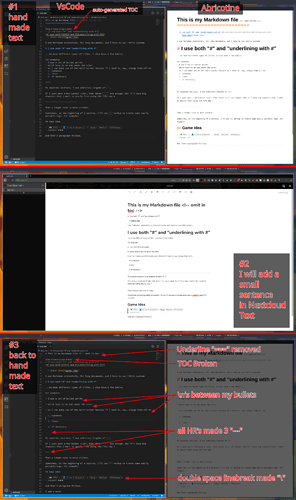There is alot of work to get proper editing of documents. So collabora and only office is an easy thing to implement and get things working.
Yes! I’ve been having this issue too
Using NC 16.0.2 with Chrome and cannot see the toolbar.
Is there any trick to make it visible/invisible?
You just use any existing markdown or text editor. Set the Notes directory via the desktop sync app, or remotely mount it as webdav to where your desktop editor saves data. Use this location with any text or Markdown editor. That is it.
Edit: For the best possible desktop editor in Nextcloud, use Qownnotes.
Great!
Your wrote “We are also discussing what to do on mobile. While a web view is possible and would allow collaborative editing, the Android Notes app works very nicely with Markdown and might be an alternative solution.” - actually the notes app does does present a md-formatted bold section as *bold*. So I can just use the NextCloud App itself to show and “edit” .md-files of the sweet text app.
A real mobile editing is being developed here, if I understand it correctly.
This is really great, but I have two minor remarks:
- I personally prefer editors that keep the Markdown characters apparent (like the currently default notes app). It makes things easier to change, and it allows me to control which characters are used (for example,
-instead of*for bullets). This is important, since I may edit my notes through many other editors (QownNotes, Abricotine, Vim…), not all of which respect the same conventions. - More importantly, Text changed my markup. I tested editing on a fairly large file, and my markup was all changed. This is bad, because I am used to my markup. I don’t want a blank line between my bullet points; it makes me unable to use multi-cursors easily to edit multiple items at once. I don’t want my bullet points to start with a
*; I use that for emphasis. I do a quickfind -to find my next bullet point, and Text made that impossible. I use horizontal markers of different lengths to denote split between large sections or small sections, so I can visually locate myself easily. Text changed them all to three---. These things make Text pretty much taboo to me.
All in all, the editor is really slick, looks good, and collaborative editing is amazing. It’s really a great step forward, and I don’t mean to be entitled; but the way it works really doesn’t do it for me, and I hope the old editor/notes will still be available.
Please go into more detail on how this does not work for you. Screenshots help as well!
Of course, happy to.
This doesn’t work for me because my markup is completely changed.
- My plugins that rely on specific markup don’t work anymore
- My shortcuts to find content in large files don’t work.
- My habits for recognizing sections and intent at a glance are disturbed
- The plugins or shortcuts that I painstakingly made sure match in the different editors I use across devices don’t work anymore
- My git commit shows 100% of lines changed.
- Some of the Markup choices that Nextcloud Text takes don’t make sense to me. My brain is hard wired by years of training to see
*as emphasis. I will never parse it as a bullet point. - Multi-cursors don’t work, because bullets are separated by a new line now
- Unneeded noise is added to my file (
\for a soft line break, instead of two spaces) - My special CSS sheets I use for export don’t work anymore (I have MarkdownIt plugins which parse different things in specific ways, but those differences have all been eliminated by Nextcloud Text)
Furthermore:
- different editors have support for different markup. Showing the full markup makes editor support for certain special Markdown features irrelevant; they matter only at export time. I have a special rule to export titles underlined with “===” differently than “#”. Editor support for this feature is not important. However, hiding the plain text markup makes it so my special markup can be changed (in this case, is changed) without me knowing.
- I actually have an easier time navigating a document with apparent markup. It’s hard, at a glance, to differentiate between an
h1and anh2, or anh2and anh3. But it’s very easy to glance at how many#indented a header is and deduce structure.
I attached a quick example with a few of the things I encountered. There is more, but I do not remember right now.
In my opinion, a rich-text markdown editor is great if it is your only one. If, like NextCloud’s default usage, you intend to use different editors for your text files, then hiding the markup is going to lead to confusion.
I’m probably a minority in making so heavy usage of Markdown, and an editor which hides the markup is definitely more sexy in screenshots, for marketing. I get that of course.
I just hope there’ll be a way to switch the editor for a more conservative one.
PS: I’m sure the team has been working hard on this and far from me to want to be a party pooper. This is really a beautiful tool, and congrats on this release!
Just so say that Xananax is not alone. I do use the rich text editor, and the facility of being able to edit rich text in a simple wysiwyg editor is really important for nextcloud to have, but the things that are blockers for Xananax are annoyances for me.
- I would like to be able to see and edit the markdown source
- I hate the blank lines between bullet points (I think I raised that on github)
- The editor never quite does the right thing with pre-existing content, whether that is plain text or markdown.
It’s amusing that this forum has nicely formatted my bulleted list in the way that the nextcloud editor isn’t able to.
Oh, and tables of course. All my recipes that I used with the old markdown app are mangled into gibberish by the new rich text editor
Very interesting points! Please do apply what issues you can to the Github tracker for Text so they can be addressed.
I’ve also noticed the difference when drafting text in the app vs. drafting it in this forum.
I’m very puzzled about versions. The downloads page says I must download 1.0.2. The downloaded package says it is 1.0.1 (package.json) but has a Changelog with changes for 1.0.2.
My freshly upgraded nextcloud 17.0.1 says that the ‘text’ app is version 1.1.1.
Which is right?
Like several people here, I also added the app and then tried for a long time to find the Icon or instructions on how to use collaborative editing. These steps appear to be missing from all instructions:
In Nextcloud
- Activate the Text App. (No Icon will appear)
- Create a new file in a Folder
- Set the Sharing for the file.
- Set the “Allow Editing” option in the … menu
- Send the link to other users. Even if they have no Nextcloud account
Can these steps be added in an easy to find place? In the Text app Description too? Maybe in the github read.me?