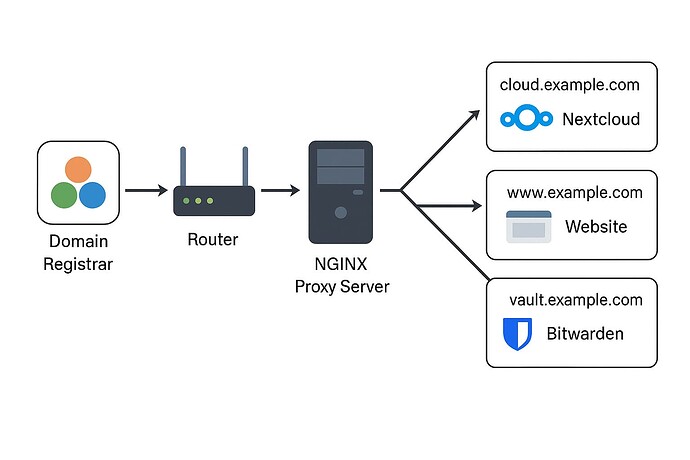Hi,
I’m currently using a very similar setup to yours – Nextcloud AIO runs on one server, while my NGINX Proxy Server (specifically, NGINX Proxy Manager) runs on a separate machine within the same local network.
This setup works great for me because I self-host around 15 different services at home – including Nextcloud, Bitwarden, personal websites, monitoring tools, streaming apps, and more. The NGINX Proxy Server makes it all much easier to manage and connect to from the outside.
 Why use an NGINX Proxy Server?
Why use an NGINX Proxy Server?
1. Automatic subdomain routing
Each service gets its own subdomain:
nextcloud.example.com→ 192.168.1.101:8080bitwarden.example.com→ 192.168.1.102:8081media.example.com→ 192.168.1.103:8096
The services can run on different devices, and the proxy simply routes traffic based on the subdomain. You manage everything from a single interface.
2. Automatic SSL certificates
NGINX Proxy Server (through NGINX Proxy Manager) handles:
- issuing Let’s Encrypt SSL certificates
- renewing them automatically
So all your services are securely accessible over HTTPS, with zero manual SSL setup required.
3. Beginner-friendly setup
You don’t need to be an IT expert to make this work:
- Just forward ports 80 and 443 on your router to the local IP where the NGINX Proxy Server is running
- Use the simple web interface to add a new proxy host with your subdomain, internal IP, and port – done!
4. I prefer Docker-based setups
Most of my services, including NGINX Proxy Manager and Nextcloud AIO, run in Docker containers.
I prefer Docker because it makes deploying and managing applications straightforward and repeatable, without needing to manually install and configure everything on the host system.
![]() I’ve shared my working setup and experience here:
I’ve shared my working setup and experience here:
My working setup with NGINX Proxy Server