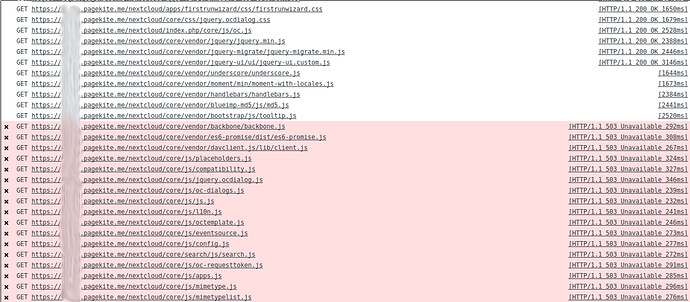Hi kinggrowler, thank you very much for your help! Actually my setup is very similar to yours, only that I don’t have the “SuexecUserGroup www-data www-data” line. Adding it caused the Apache server to fail to start, so I had to remove it. It seems that my problem is somewhere else. Looking into the browser console during loading the page I found the following:
It seems that a significant part of the js files are not served. If I open the log-in page by pointing the browser to the local network address, all js files are delivered and everything is normal. When I try to access the log-in page through my-domain.pagekit.me, about 60-70% of the js files are not delivered which results in missing log-in button and other elements on the page. Interestingly, the js files that don’t get delivered are not constant, I mean by repeatedly reloading the page sometimes a given js file is delivered and sometimes it’s not. Does anyone have an idea how to overcome this problem?