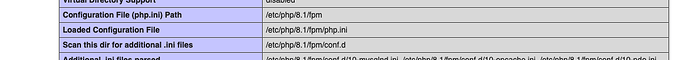When you check with php -v in linux command line, it reports PHP version configured for the command line , which can differ from the one that is used by apache/php-fpm used for serving the web content.
The easist to test where your config files point to for the apache/php-fpm config is to create a simple info.php file in your web directory with your Nextcloud installation, the content of the info.php file is the simple one line : <? phpinfo(); ?>
Then go to your browsers, open this info.php file and check the sections for the loaded configuration file / other ini files as per the example screenshot:
Then you need to go and fix your PHP config, so that the apache uses the correct one.