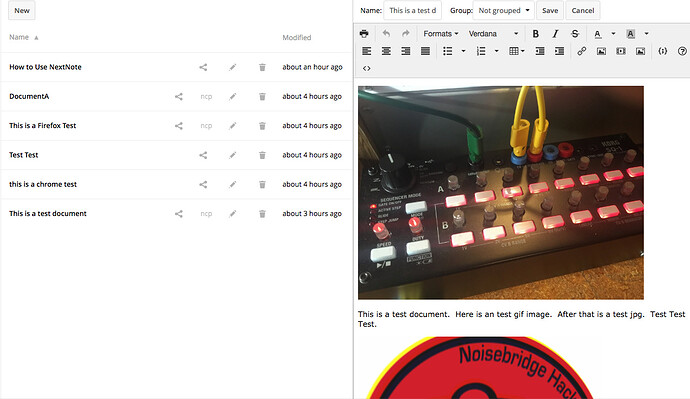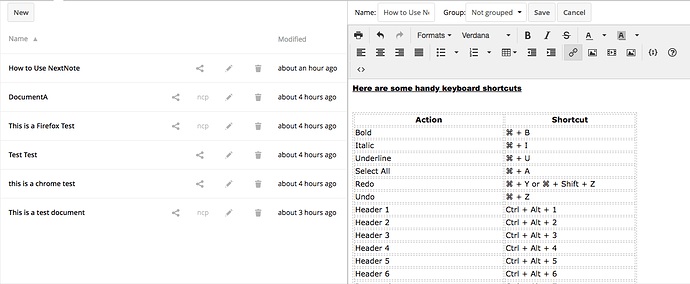@laurent, hey it could be possible to integrate Joplin with @brantje into NextNote as a web client backend. You can join their telegram chat here to discuss with him directly.
- App is based off TinyMCE, which is the exact same WYSIWYG system used by Evernote and Wordpress — already has many of the features currently on Joplin’s roadmap, including the ability to attach any arbitrary file within Nextcloud and share/edit notes among multiple users or groups.
- Devs are looking to add note encryption in their idea roadmap, so perhaps they could adopt your standard.
- devs are looking to add mobile apps on their roadmap, which could work with existing Joplin options.
- Jex support could be integrated into TinyMCE as a plugin.
- Html support currently works in NextNote from Evernote, but file based markdown support and Enex import could be added.
This app used to live under the old name ownNote in Owncloud, had Android support, and is currently testing before being released into the Nextcloud appstore. Works fine as an “Alpha” in Nextcloud 13 if you’d like to install the latest Git release.
Example Image A, with photos added by drag and drop!
Example Image B, with table added by copy and paste.