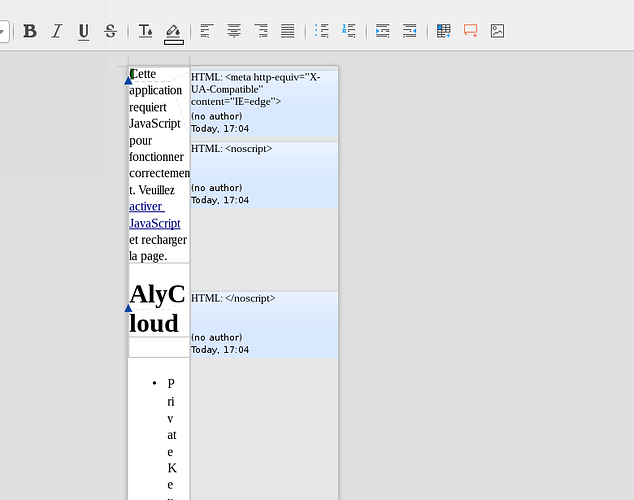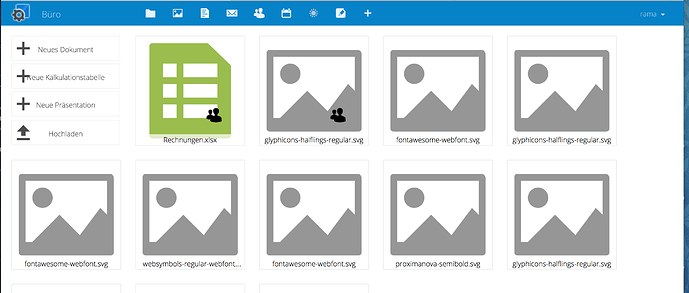Hello, I’ve tried to install collabora using the docker image and doesn’t work, at first I get the "unexpected error " trie every suggestion in this forum but nothing happen, so I decided to restart, I installed a fresh machine Ubuntu 16.04, installed docker, download collabora image and now don’t get any error but when try to open a document from nextcloud the part of the screen where the document suppose to open turns gray and nothing happens, not even the toolbar appear.
After this I decided to compile the LOOL myself and after building all and start the service I have the same behavior, the part of the screen where the document suppose to open turns gray and nothing happens, not even the toolbar appear.
Can anybody help on this problem?
Here are the logs when I open the file:
wsd-43358-02 00:00:10.325516 [ prison_ws ] New child [43375].
wsd-43358-02 00:00:10.326073 [ prison_ws ] ChildProcess ctor [43375].
wsd-43358-02 00:00:10.326349 [ prison_ws ] Have 2 children.
kit-43375-00 00:00:10.265080 [ loolkit ] SocketProcessor starting.
wsd-43358-00 00:00:10.327842 [ prison_ws ] SocketProcessor starting.
kit-43381-00 00:00:10.337845 [ loolkit ] lok::Office ctor.
kit-43381-00 00:00:10.337938 [ loolkit ] Process is ready.
wsd-43358-03 00:00:10.401104 [ prsnr_req_hdl ] Request from 127.0.0.1:56136: GET /loolws/newchild?pid=43381 HTTP/1.0 / Connection: Upgrade / Upgrade: websocket / Sec-WebSocket-Version: 13 / Sec-WebSocket-Key: 8Ax+Q6Oy3mEwB3haYhGqPQ== / Host : 127.0.0.1:9981
wsd-43358-03 00:00:10.401486 [ prison_ws ] Child connection with URI [/loolws/ne wchild?pid=43381].
wsd-43358-03 00:00:10.401732 [ prison_ws ] New child [43381].
wsd-43358-03 00:00:10.402200 [ prison_ws ] ChildProcess ctor [43381].
kit-43381-00 00:00:10.340515 [ loolkit ] SocketProcessor starting.
wsd-43358-03 00:00:10.402598 [ prison_ws ] Have 3 children.
wsd-43358-00 00:00:10.402820 [ prison_ws ] SocketProcessor starting.
wsd-43358-10 00:00:15.183308 [ loolwsd ] Total memory used: 175300
wsd-43358-10 00:00:30.260926 [ loolwsd ] Total memory used: 175732
wsd-43358-03 00:00:31.185803 [ client_req_hdl ] Request from 127.0.0.1:41164: GE T /hosting/discovery HTTP/1.1 / Host: 127.0.0.1:9980 / User-Agent: Nextcloud Ser ver Crawler / X-Forwarded-For: XXX.XX.XX.XX / X-Forwarded-Host: office.cne.go.cr / X-Forwarded-Server: office.cne.go.cr / Connection: Keep-Alive
wsd-43358-03 00:00:31.186257 [ client_req_hdl ] Handling GET: /hosting/discovery
wsd-43358-03 00:00:31.186527 [ client_ws_0001 ] Thread started.
wsd-43358-03 00:00:31.212620 [ client_ws_0001 ] Sent discovery.xml successfully.
wsd-43358-03 00:00:31.213234 [ client_ws_0001 ] Thread finished.
wsd-43358-10 00:00:35.286972 [ loolwsd ] Total memory used: 176092
wsd-43358-10 00:01:10.467785 [ loolwsd ] Total memory used: 176160
Thank you.
David