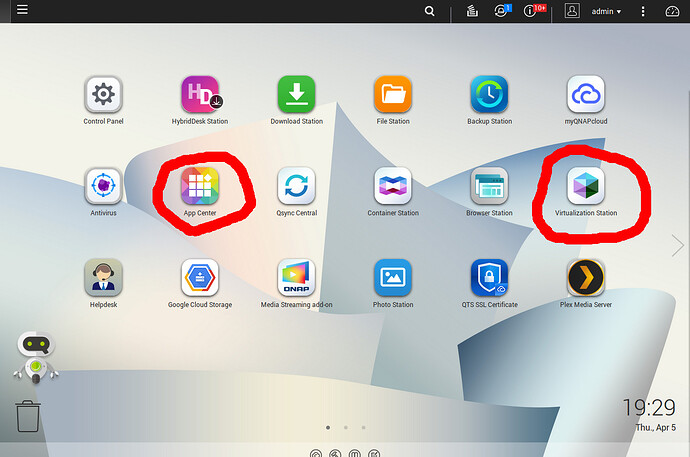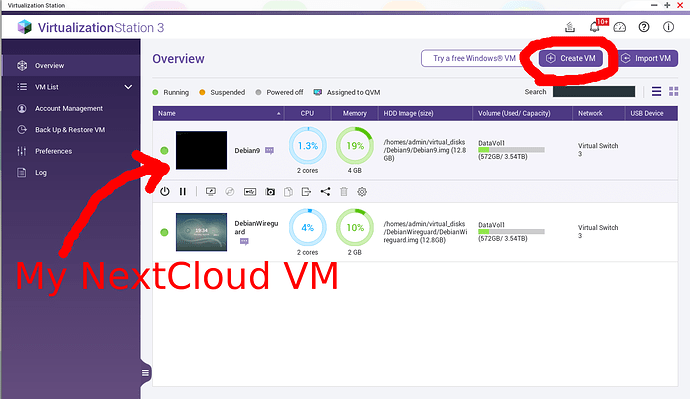The thing about Docker containers are that they have no updating mechanism like snaps have. For ease of future maintenance (trying to think longer term), I wanted to install a snap, not a Docker container, on a QNAP TS-251A, and I was able to do it.
I installed the Nextcloud 13 “Candidate” snap (talked about here). To use snapd, I installed it inside a Linux Virtual Machine (using Debian 9.3, which was current at the time of installation), which I created from scratch on the QNAP . Perhaps this approach might sounds a bit old fashioned, but it proved to be the most straightforward and quick method after going down several unproductive rabbit holes. I suggest that this is actually the easiest fastest way to install Nextcloud on a QNAP, for those who already have good working knowledge of installing and administering a linux server, and are already familiar with a virtualization tool such as Virtualbox.
The QNAP has a default “App” (called “Container Station”) for installing containers (Docker, and/or LXC), but it can create Virtual Machines as well, if you install “Virtualization Station” in the QNAP’s “App Center” (in the web admin interface, both circled in Red here):
Here is what Virtualization Station looks like, below. It’s awesome:
It had all the toys I needed to manage the VM easily, like console access (right through the web admin interface!), and a graphical desktop inside the VM will work from that console. I can also do snapshots of the VM!
I don’t recommend downloading and trying to use a pre-made VM from the Internet (since using this approach, you probably won’t really save any time, and will probably get into a mess). Instead, I recommend just creating a new VM from scratch (“Create VM” button is circled in Red above), just using the VM format that “Virtualization Station” prefers to use natively. Then VM snapshots will be sure to work!
My entire Nextcloud install took about 9 hours, but if I had to do it all over again, following the straightforward advice above, it probably would have taken me, like 6ish hours (not wasting time with failed approaches). I have advanced knowledge of administering Debian linux servers, so there was no learning curve for me there. Use whatever distro you like most, the important thing is that you can install snapd in that distro (which gives you MANY options).