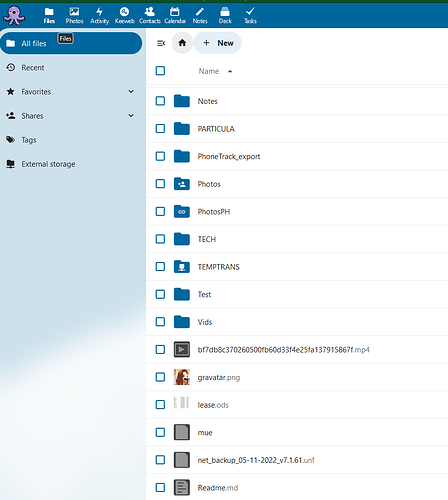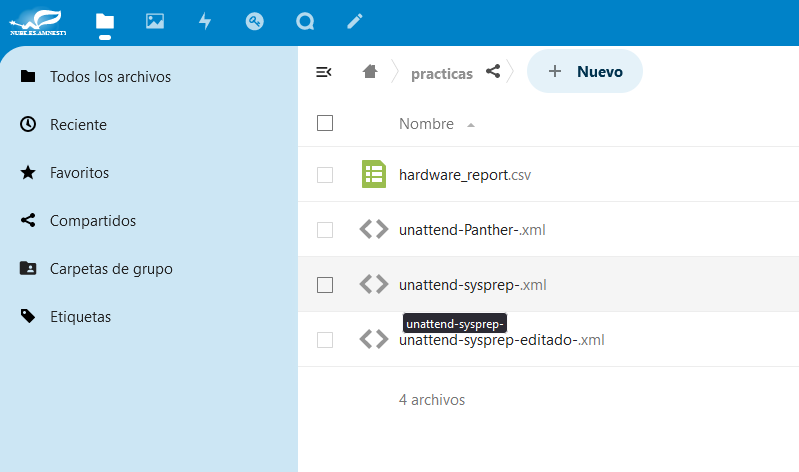Nextcloud version : 28.0.2.5
Operating system and version (eg, Ubuntu 20.04): Debian Buster
Apache or nginx version (eg, Apache 2.4.25): nginx/1.24.0
PHP version (eg, 7.4): PHP 8.2.16
Icons Look bad , with a layer of difuse square over it, after upgrade to 28 and the Theme colors looks off .
I’m not sure if it’s related but it seems less responsive as well (for example it shows for a second the wallpaper when click in the logo icon which feels slow compare with another instance that doesn’t do that.
Is this the first time you’ve seen this error? (Y/N): Yes
Steps to replicate it:
- to see the icons you just click on the home icon and the icons change to that odd square look
- The theme colors look off.
example of icons
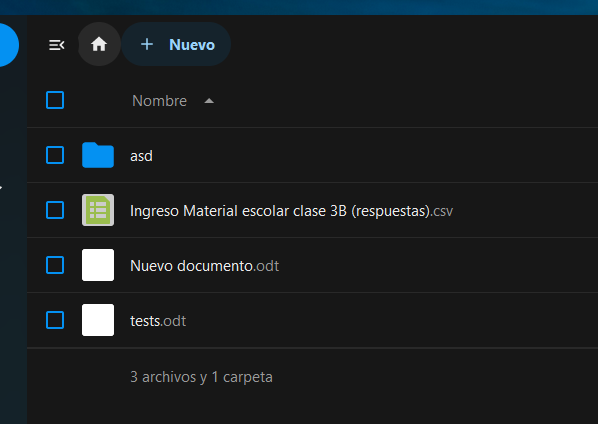
with light theme
And this is an example of another instance with NC 27 that doesn’t have the theme problem (same default colour and theme)
The output of your Nextcloud log in Admin > Logging:
not very relevant since I deleted everything and updated the containers and the produced some errors in there but they are not the problem
Error cron
Exception Failed to connect to the database: An exception occurred in the driver: SQLSTATE[HY000] [2002] Connection refused
Exception thrown: Doctrine\DBAL\Exception
28 feb 2024, 23:05:53
Error core
DbalException An exception occurred while executing a query: SQLSTATE[HY000]: General error: 2006 MySQL server has gone away
Error while running background job (class: OCA\Files\BackgroundJob\ScanFiles, arguments: )
28 feb 2024, 23:05:53
Error files
RedisException socket error on read socket
28 feb 2024, 23:05:53
Error index
NotPermittedException Could not create folder "/appdata_ocj31w922xk9/preview/e/d/4/2/1/0/6/273390"
28 feb 2024, 22:53:56
The output of your config.php file in /path/to/nextcloud (make sure you remove any identifiable information!):
<?php
$CONFIG = array (
'memcache.local' => '\\OC\\Memcache\\APCu',
'memcache.locking' => '\\OC\\Memcache\\Redis',
'redis' =>
array (
'host' => 'nc-redis',
'port' => 6379,
'password' => 'mmmm',
),
'datadirectory' => '/data',
'trusted_proxies' =>
array (
0 => 'swag',
),
'overwrite.cli.url' => 'https://mmm.mm',
'overwritehost' => 'mmm-mm',
'trusted_domains' =>
array (
0 => 'mmm.mm',
),
'instanceid' => ',mmmmm',
'passwordsalt' => 'mmmmmmmmmmmmmmm',
'secret' => 'mmmmmmmmmmmmmmmm',
'dbtype' => 'mysql',
'version' => '28.0.2.5',
'dbname' => 'mmmmmm',
'dbhost' => 'mmmmmm',
'dbport' => '',
'dbtableprefix' => 'oc_',
'mysql.utf8mb4' => true,
'dbuser' => 'oc_mmmmmm',
'dbpassword' => 'mmmmmmmmmmmmmmmmm',
'installed' => true,
'maintenance' => false,
'theme' => '',
'simpleSignUpLink.shown' => false,
'default_phone_region' => '.es',
'loglevel' => 2,
'log_rotate_size' => 104857600,
'mail_smtpmode' => 'smtp',
'mail_smtpauth' => 1,
'mail_sendmailmode' => 'smtp',
'mail_smtpsecure' => 'ssl',
'mail_from_address' => 'adm',
'mail_domain' => 'mmmm.mm',
'mail_smtphost' => 'smtp.gmail.com',
'mail_smtpport' => '465',
'mail_smtpname' => 'mmmm@gmail.com',
'mail_smtppassword' => 'mmmmmmmmmmmmmm',
'maintenance_window_start' => 1,
'app_install_overwrite' =>
array (
0 => 'richdocuments',
1 => 'files_rightclick',
),
'defaultapp' => 'files',
'filelocking.enabled' => true,
'upgrade.disable-web' => true,
);
The output of your Apache/nginx/system log in /var/log/____:
nothing relevant