I have a contacts list completely messed up. Lots of doubles and a few contacts 500 times. In total 11000 contacts. Cannot remove them one for one unless I take a dy for it. How to remove them all at once or per group?
Peter
Under Settings you should see the name of the contact list.
First, create a new one by typing the name, then click the -> to confirm. You’ll then see two address books and delete icons against them.
Delete the old one. It’ll wipe out everything.
I’ve tryed to do that. It’s not working. All Conacts are still in the list.
Maybe its a Problem about the imported Contacts?!
I can’t delete any contact! If I click on the trashbin at one contact nothing happen.
Where are the contacts stored? In files oder a DB?
Sounds like you’ve got a different problem. That is the solution to deleting a contact list. Maybe check your log files after trying to delete? You may see database errors or others. Then perhaps create a new topic.
Thank you Jason, For me it worked perfectly.
Peter
Please mark as the solution 
The Contacts are gone, when you reload the page.
Maybe you could make an automatical reload when a adressbook is killed?!
Thx. I tried the solution and it works. But from a User experience point of view this is worth a frown.
It would be much more intuiteve if you could always delete an addressbook, even if it is the only one.
It can then give a notification that you should create a new addressbook before you can enter contacts
Regards,
Bert
Thank’s man!
I totally agree. Deleting an an address book is supposed to be as intuitive as right-click > delete. Two and a half years later, this is still an issue that users google around for…
Under Settings you should see the name of the contact list. First, create a new one by typing the name, then click the → to confirm. You’ll then see two address books and delete icons against them. Delete the old one. It’ll wipe out everything.
FWIW, Another year later I am failing entirely to find a settings location that lists the contact database. (Aside from within an individual contact) Has this changed, or am I just missing something?
Wow. Found it. This is REALLY not intuitive, but the instructions here allowed me to figure it out.
At the bottom left of the Contacts page click the Settings icon and look for this:
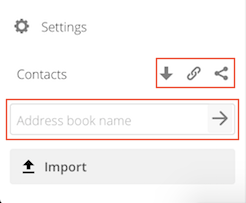
Type the name of your NEW contact list into the box that says “Address book name”
Click the arrow.
You’ll now see two contact list names above, each with a menu, which will now include a trash can icon to delete.
This really should be more intuitive.