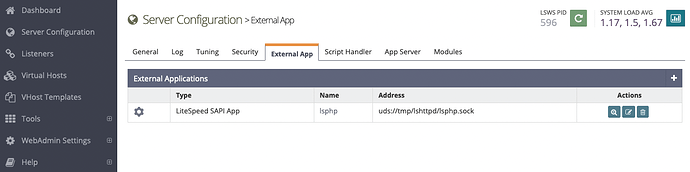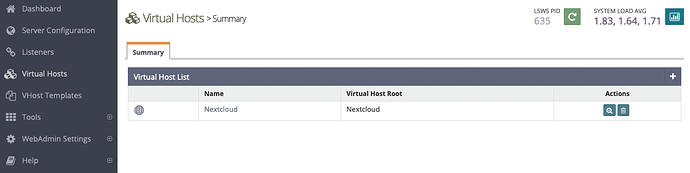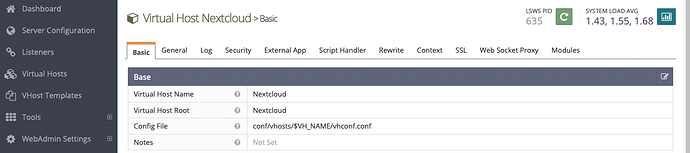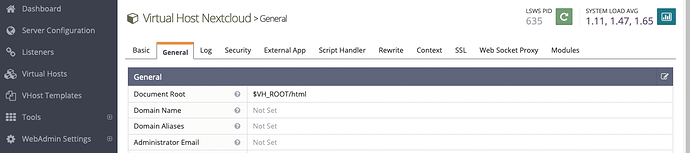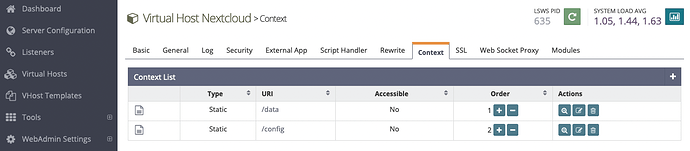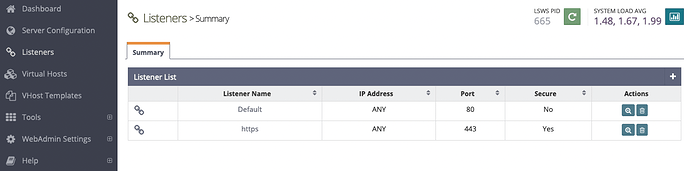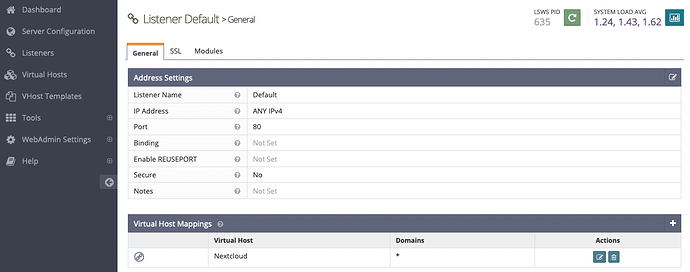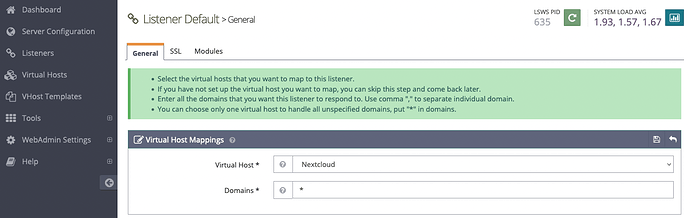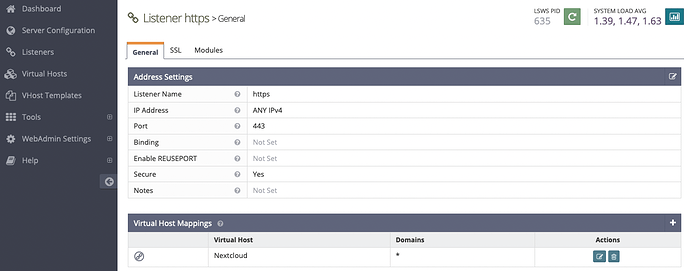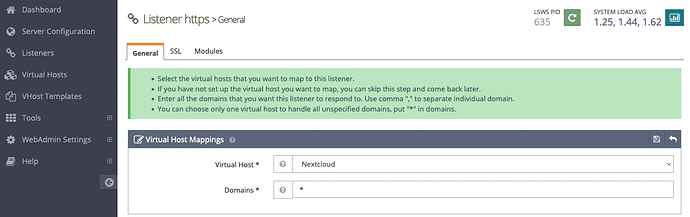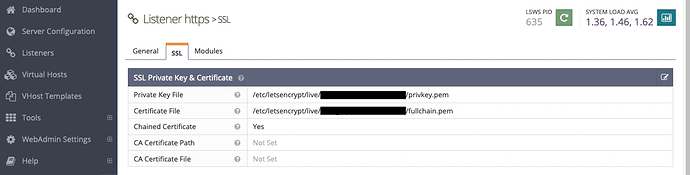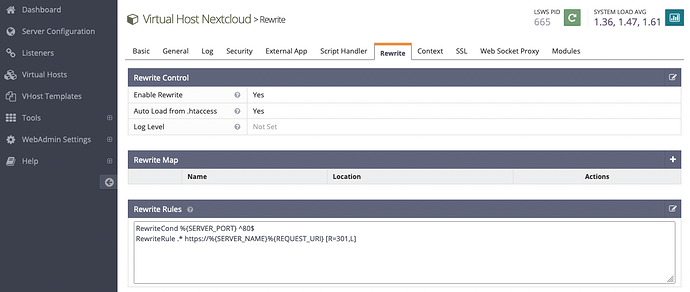Detailed Openlitespeed Setup guide
Containing plenty of copy-pastable commands and handy screenshots.
Update packages
apt update
apt upgrade -y
Install necessary packages
apt install -y sudo
Install Nextcloud Dependencies
apt install -y gnupg2 mariadb-server apt-transport-https ffmpeg libreoffice imagemagick ghostscript software-properties-common
Install certbot for SSL
apt install -y certbot
Install Redis for locking
apt install -y redis-server
Install Openlitespeed
wget -O - http://rpms.litespeedtech.com/debian/enable_lst_debian_repo.sh | bash
apt install -y openlitespeed
Install PHP
apt install -y lsphp81
apt install -y lsphp81-apcu lsphp81-common lsphp81-curl lsphp81-imagick lsphp81-intl lsphp81-ldap lsphp81-mysql lsphp81-opcache lsphp81-redis
Set up PHP for large file transfers
php_loc8="/usr/local/lsws/lsphp81/etc/php/8.1/litespeed/php.ini"
mods_loc8="/usr/local/lsws/lsphp81/etc/php/8.1/mods-available"
sed -i 's/^\(max_execution_time = \?\).*$/\13600/' "$php_loc8"
sed -i 's/^memory_limit =.*$/memory_limit = 1024M/' "$php_loc8"
sed -i "s/^output_buffering = .*/output_buffering = 0/" "$php_loc8"
echo "apc.enable_cli = 1" >> "$php_loc8"
echo "apc.enable_cli = 1" >> "$mods_loc8/40-apcu.ini"
Make Nextcloud Virtual Host folder structure
ncvhost_name="Nextcloud"
ncvhost_root="/usr/local/lsws/$ncvhost_name"
mkdir "$ncvhost_root"
mkdir "$ncvhost_root"/{conf,html,logs}
chown -R lsadm:lsadm "$ncvhost_root/conf"
chown -R nobody:nogroup "$ncvhost_root/html"
Make Nextcloud Virtual Host config file
ncvhost_name="Nextcloud"
ncvhost_conf="/usr/local/lsws/conf/vhosts/$ncvhost_name"
mkdir "$ncvhost_conf"
chown lsadm:lsadm "$ncvhost_conf"
touch "$ncvhost_conf"/vhconf.conf
chown lsadm:lsadm "$ncvhost_conf"/vhconf.conf
chmod 750 "$ncvhost_conf"/vhconf.conf
Set admin password for Openlitespeed
/usr/local/lsws/bin/lswsctrl start
/usr/local/lsws/admin/misc/admpass.sh
Now you can log in to the Openlitespeed dashboard and configure in the GUI:
-
External App (PHP binary to be used)
-
Virtual Host
-
HTTP & HTTPS Listeners
External App (PHP binary)
Edit SAPI App:
Change command to lsphp81:
Virtual Host
Make a ‘Nextcloud’ Virtual Host:
Set up Virtual Host:
For security, make data and config inaccessible (this mimics htaccess configs in NC on Apache)
Listeners
One listener for HTTP, one for HTTPS:
HTTP is port 80, mapped to Nextcloud
HTTPS is port 443, mapped to Nextcloud
The HTTPS Listener contains the file paths to the certs we will get from Certbot
(Make sure to have plain HTTP working for certbot. We will redirect all HTTP traffic to HTTPS later)
Get cert from LetsEncrypt
certbot certonly
Adjust Virtual Host settings here to use HTTPS only
Now we have got our cert, we can redirect all HTTP traffic to HTTPS as well as enabling htaccess (which Nextcloud needs)
Download Nextcloud
ncvhost_root="/usr/local/lsws/Nextcloud"
ncdl="https://download.nextcloud.com/server/releases/latest.tar.bz2"
ncsha="https://download.nextcloud.com/server/releases/latest.tar.bz2.sha256"
latest="latest.tar.bz2"
wget "$ncdl" -P "$ncvhost_root/html/"
wget "$ncsha" -P "$ncvhost_root/html/"
cd "$ncvhost_root/html" || exit 1
sha256sum -c "${latest}.sha256" < "$latest"
tar -xjf "$latest" --directory "$ncvhost_root/html/"
rm $latest*
shopt -s dotglob
mv nextcloud/* ./
rmdir nextcloud
# Litespeed runs as nobody
chown -R nobody:nogroup "$ncvhost_root/html"
Enable OCC command
php_bin="/usr/local/lsws/lsphp81/bin/php"
ncvhost_root="/usr/local/lsws/Nextcloud"
echo "
alias occ='sudo -u nobody ${php_bin} ${ncvhost_root}/html/occ'
" >> ~/.bashrc
source ~/.bashrc
Setup mariadb
mysql_secure_installation
Create Nextcloud database and user
Optional: use apg here to generate a strong password
apt install -y apg
nc_db_pass=$(apg -a 1 -M ncl -n 1 -m 16)
Create Nextcloud database and user
nc_db_user="nextcloud"
nc_db_db="nextcloud"
# If you didn't use apg
nc_db_pass=ql1zGBf2DlEKi2nv
echo "
CREATE USER '$nc_db_user'@'localhost' IDENTIFIED BY 'ql1zGBf2DlEKi2nv';
CREATE DATABASE IF NOT EXISTS $nc_db_db CHARACTER SET utf8mb4 COLLATE utf8mb4_general_ci;
GRANT ALL ON $nc_db_db.* TO '$nc_db_user'@'localhost' with grant option;
FLUSH PRIVILEGES;
" | mysql -u root
Install Nextcloud
Navigate to GUI and run installer
Speed things up in Nextcloud
# Disable rich workspaces
occ config:app:set text workspace_available --value=0
# Turn off upload chunking
occ config:app:set files max_chunk_size --value 0
NOT SHOWN: Customize Nextcloud config.php
Setup Nextcloud to use cron for background tasks
ncvhost_root="/usr/local/lsws/Nextcloud"
echo "
*/5 * * * * /usr/local/lsws/lsphp81/bin/lsphp -f ${ncvhost_root}/html/cron.php
0 7 * * * /usr/local/lsws/lsphp81/bin/lsphp ${ncvhost_root}/html/occ trashbin:cleanup --all-users
*/45 * * * * /usr/local/lsws/lsphp81/bin/lsphp ${ncvhost_root}/html/occ files:scan --all
0 5 * * * /usr/local/lsws/lsphp81/bin/lsphp ${ncvhost_root}/html/updater/updater.phar --no-interaction
" | crontab -u nobody -
occ background:cron
By now, your Nextcloud should be good enough for testing.