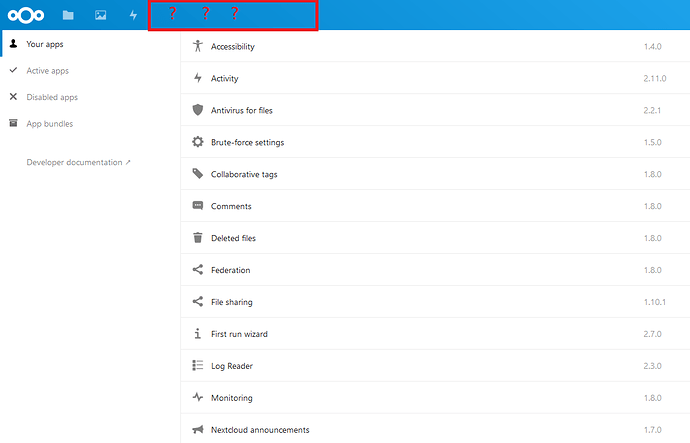Right, clear your caches ![]()
Ah okay, was worth trying as the systems bundle might accept some keys, that the one from nextcloud doesn’t.
But beside that error, some apps, at least Spreed.ME, are in the store, showing updates, but still not beeing able to update, throwing the SSL error while trying.
For Spreed.ME @MorrisJobke writes on GitHub:
Sorry for this back and forth, but this is actually an issue with the environment where the archive of this app is hosted. The SSL cert of this server is not fully trusted and we can do very little there. Sorry for the inconvenience. The app author needs to place the app on a properly hosted platform.
I had the same problem with a fresh install of NextCloud 10.0.1.
I just added the following 2 lines in my config.php and it works now 
'appstoreenabled' => true,
'appstoreurl' => 'https://apps.nextcloud.com/api/v0',Hum, added the nextcloud store url and got 4 updates, but the “Contacts” 1.5.0 app has a problem (an “official” app…)
Technical information
The following list covers which files have failed the integrity check. Please read
the previous linked documentation to learn more about the errors and how to fix
them.
Results
- contacts
- EXCEPTION
- OC\IntegrityCheck\Exceptions\InvalidSignatureException
- Signature data not found.
Weird, because i have a line “‘appcodechecker’ => false,” in my file config.php. Does this parameter is obsolete ?
@Akhenaton this happens because your previously installed contacts app provided a signature file which is missing from the recently uploaded archive. Nextcloud <11 enforces signature checks if a signed app was installed once which is obsolete now that every app has to be signed 
Is this going along with the error I get when updating Contacts 1.4 to 1.5?
“Signature could not get checked. Please contact the app developer and check your admin screen.”
Hi guys,
I just added the above two codes, and now I had a different errors:
Error core Could not get application: Client error response [url] https://apps.nextcloud.com/api/v0/content/data/166048?version=9x1x1x5 [status code] 404 [reason phrase] Not Found 2016-11-23T15:29:27-05:00 thuan
Error core Could not get application: Client error response [url] https://apps.nextcloud.com/api/v0/content/data/166055?version=9x1x1x5 [status code] 404 [reason phrase] Not Found 2016-11-23T15:29:27-05:00
Error core Could not get application: Client error response [url] https://apps.nextcloud.com/api/v0/content/data/157439?version=9x1x1x5 [status code] 404 [reason phrase] Not Found 2016-11-23T15:29:26-05:00
Error core Could not get application: Client error response [url] https://apps.nextcloud.com/api/v0/content/data/166049?version=9x1x1x5 [status code] 404 [reason phrase] Not Found 2016-11-23T15:29:25-05:00
Error core Could not get application: Client error response [url] https://apps.nextcloud.com/api/v0/content/data/168711?version=9x1x1x5 [status code] 404 [reason phrase] Not Found 2016-11-23T15:29:24-05:00
Well, i get also this kind of error in my log since i have switched from the owncloud store to the new Nextcloud one.
I know that [quote=“BernhardPosselt, post:16, topic:5378, full:true”]
The errors in your log are telling you that it can’t find some of your installed apps on the new store, that’s all. As general advice: always restart your webserver if you change code or configuration, stuff like app store calls are cached
[/quote]
and, yes, i’ve cleared my cache…
All seems to work well in my apps, but i’d like to get rid of these warnings in the log. So Is there a simple way to know exactly wich app cause this error ?
check your oc_appconfig table, there should be an app id and ocs id
https://apps.nextcloud.com/api/v0/content/data/166046?version=9x1x2x2 [status code] 404 [reason phrase] Not Found"
https://apps.nextcloud.com/api/v0/content/data/166055?version=9x1x2x2 [status code] 404 [reason phrase] Not Found"
https://apps.nextcloud.com/api/v0/content/data/166051?version=9x1x2x2 [status code] 404 [reason phrase] Not Found",
https://apps.nextcloud.com/api/v0/content/data/166049?version=9x1x2x2 [status code] 404 [reason phrase] Not Found"
Sorry but I don’t find the corresponding numbers in my oc_appconfig table… (app id & ocs id)
[EDIT] Shame on me, i didn’t load all the pages of my “Adminer” stuff… Sorry ! Sure i will find them ! Thank you for the tip !
[RE-EDIT] 166049 => PDF viewer, 166051 => Text editor, 166046 => External site, 166055 => First run Wizard. Thank you again @BernhardPosselt
Dear sir, I have same problem.
I install nextcloud-18.0.0.zip under ubuntu server (by http://releases.ubuntu.com/18.04.4/ubuntu-18.04.4-live-server-amd64.iso).
After nextcloud-18.0.0.zip installed , I can not find Mail, Contact, Calendar apps.
I need your suggestion, thanks all.
Answer found~ In my ubuntu:
1.
/usr/share/nginx/nextcloud/config/config.php
add
appstoreenable => true,
2.
/usr/share/nginx/nextcloud/3rdparty/guzzlehttp/guzzle/src/Handler/CurlFactory.php
modify
find keyword [timeout] and modify its value to 600 or more…
wwe: close old topics