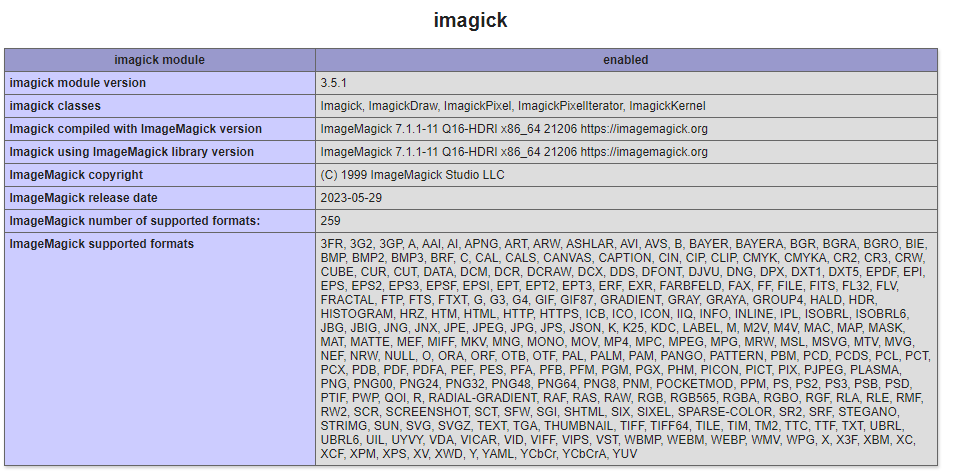Hi,
After following step-by-step instructions from here:
and from here:
I did not succeed to have .heic preview in browser.
I still have exactly the same behavior as described by manojknaikade i.e. I get an empty output for php -r ‘phpinfo();’ | grep HEIC.
Also, checking a phpinfo.php via browser, I don’t find HEIC support in the installed imagick module description (capture attached).
One thing to be signaled also: when launching the autogen.sh and configure in the sequence below, I get “No such file” error.
cd /usr/src/libheif/
./autogen.sh
./configure
but the libheif folder does contain some files:
root@cloud:/usr/src/imagick-3.5.1# cd /usr/src/libheif/
root@cloud:/usr/src/libheif# dir
CMakeLists.txt README.md examples gnome logos tests
CMakePresets.json appveyor.yml extra go post.js third-party
COPYING build-emscripten.sh fuzzing libheif pre.js
CPPLINT.cfg cmake gdk-pixbuf libheif.pc.in scripts
root@cloud:/usr/src/libheif# cd /usr/src/libheif/
root@cloud:/usr/src/libheif# ./autogen.sh
-bash: ./autogen.sh: No such file or directory
root@cloud:/usr/src/libheif# ./configure
-bash: ./configure: No such file or directory
root@cloud:/usr/src/libheif#
Could someone guide me from here?
My configuration is:
PHP Version 7.4.3-4 ubuntu2.18
Nextcloud Hub 3 (25.0.7)
I have preview-generator working with other types of images.
Thank you,