Originally published at: File Drop - Convenient and secure file exchange for Enterprises - Nextcloud
The File Drop feature in Nextcloud Files enables customers, patients, clients or partners to upload files for you in a secure cloud folder you shared through a link.
Easy and personal
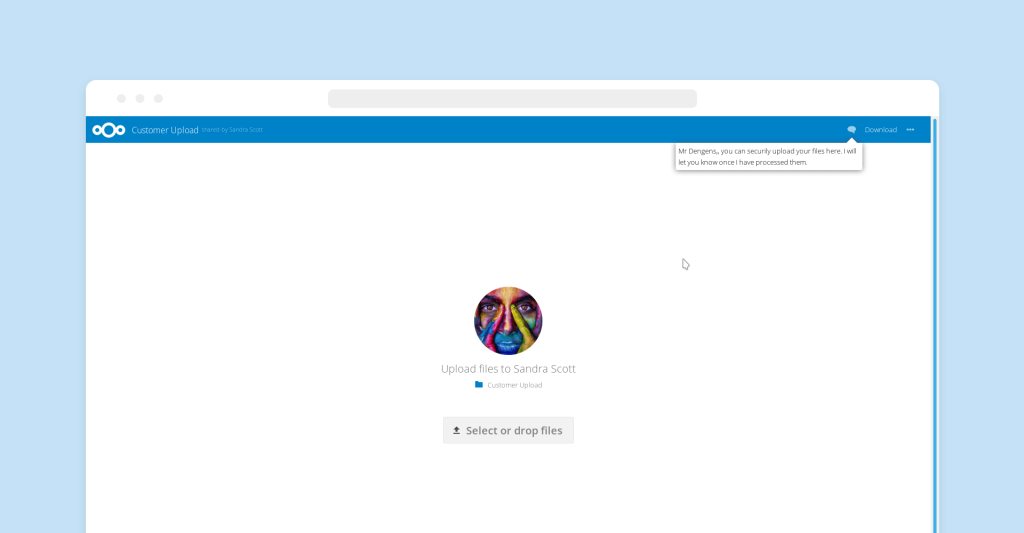
Send files and folders with just a few clicks to one or multiple customers. Create personal links for them to upload data to you.
Ultimate security
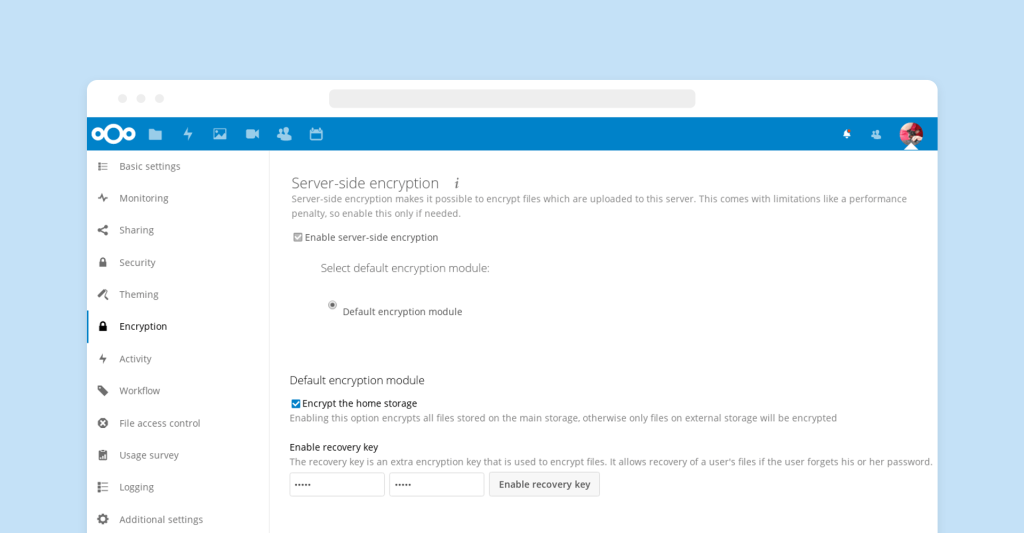
Files are securely transferred and stored on your own infrastructure, without any third party ever gaining access.
IT stays in control
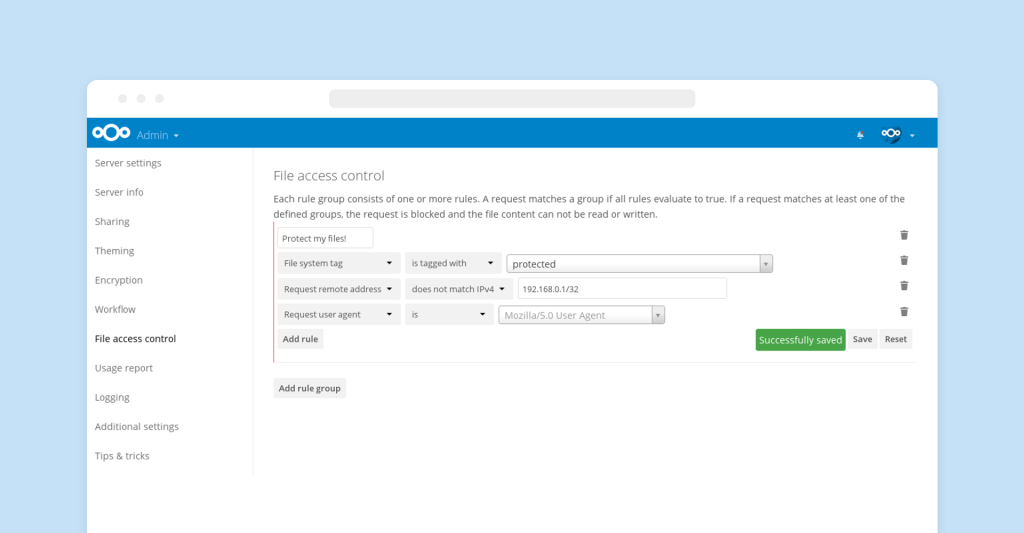
The IT department enforces rules and limitations on password & expiration dates, access by IP, file type or size and more.
How it works
To create an upload link, select any file, enable ‘file upload’ and then choose ‘File Drop (upload only)’. When set up, it hides all other existing content of the folder from the share recipient, providing a 100% secure upload.
You can now share this link to your customer, partner or user!
Your client will then be able to upload files to your server in a secure and easy manner. When the client uploads a file, you will receive a notification of new files in your upload folder and proceed to process the data. At the end, you provide the result in a separate folder for your client to download securely. At all time your data and your client’s is protected by industry-leading security measures!
Under your control
The system administrator can rest assured that all interactions follow the rules and requirements set by the company with regards to passwords, expiration dates and of course the limitations enforced by the Nextcloud File Access Control feature.
Data remains, at all times, on-premise, under full authority of IT. File Drop supports a wide range of storage technologies including NFS, SMB and Windows Network Drive, Sharepoint, Object Storage and many more.
Unique links for each customer
Rather than creating a random upload link, you can also have customized links by entering a customer email address and then enabling File Drop (upload only). Your client will receive an email with instructions on where to securely upload their files and, if you chose to add one, the password in a separate email. You can have both a shared link and multiple, unique email links that each come with their own password, expiration date and access rights. The password email can be disabled in the admin sharing settings for even more security-sensitive data where a secure second channel (like a secure video call) has to be used for the password.
Key features
- Attractive, easy interface
- Unlimited shares and upload folders
- Show/hide existing files
- Edit/rename without link change
- (Push) notifications
- pdf/video/image preview
- Templated sharing emails
- Mobile and desktop clients
- Read only/write permissions
- File retention
- Comprehensive audit tracking
- Anti-virus scanning
- Password protection
- Expiration date
- Encryption at rest & in transit
- Data remains on-premise
- Your own server = under your control
- HIPAA, GLBA, NERC CIP, SOX, PCI compliance
Serving your needs
Nextcloud is committed to provide technology that is a perfect fit for your organization!
Healthcare
Nextcloud provides the highest security for protected health data.
Education
Nextcloud has unique features for research and academic institutions.
Financial services
Nextcloud delivers confidentiality, security and compliance.
Government
Nextcloud offers the ultimate control to protect digital sovereignty in Government.
Global scale
Scale Nextcloud to hundreds of millions of users at commodity cost.
Media and advertising
Nextcloud provides easy and efficient collaboration on large files.
Lawyers and notaries
Nextcloud assures your clients that their documents stay 100% confidential.
Construction and manufacturing
Nextcloud has the easy, efficient UI engineers need to deliver on time.
Secure your file exchange with clients right now.